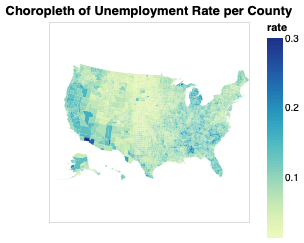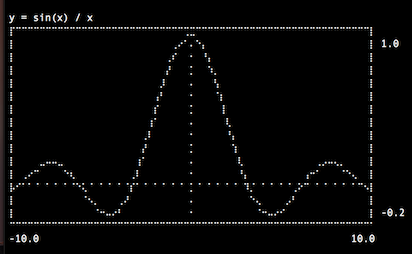Farm Usage Simulator
Given a few basic charasteristics of a render farm and render jobs this app runs a few randomized farm usage scenarios and plots the results. You can use this to help tweak your render farm and job settings to save time and money.
usage
The app is written in Rust. You'll need Rust installed. Once you have it, build the project and run the binary:
# in the repo root containing the "src" dir.
$ cargo b --release
...
# move the binary here from the build dir for convenience...
$ mv target/release/farmsim .
# run
$ ./farmsim
On the first use the app will save the default config file in the current directory. the config file is called: farmsimconf.json. Update the values and run the app again, every run saves a png image of the farm usage statistics with the current configuration.
- The plot png file is called:
farm_usage_plot.pngand it's 1600 x 900 pixels. - After the 1st run saved the
config json, you can update it and render the sims again. - The
files are overwritten. If you want to keep one, rename the file. - The
black linesare farm utilisation in %. - The
green lineis finished jobs % of the total jobs initially submitted.
The default config runs in ~0.2 second on a pentium cpu.
tweak the config, save the file, analyse the results:
The next few sims show 10 sims of 1600 cycles. The config is 500 cpus, 100 randomised jobs submitted. According to the results after only tweaking the chunk size, starting with 500 cpus finishing on average after ~1000 cycles you can save 300 cpus and finish on average after ~900 cycles.*
* This is a Rust R'n'D hobby project. There can be any number of mistakes in the calculations.
Config
Frames rendering doesn't last in term of time. The sim works with cycles. Timing is based on proportions, duration is a multiplier of cycles. A job has a configurable, randomised start up and render time. How long a frame renders, how long it takes to open up a scene and start a render is all specified in cycles. Like a job with one 1 hour frame takes just as long as a job with 6 frames that take 10 minutes to render each. Configure these in min, max ranges and each job gets a random value within the range for every sim.
If you think of a cycle as a minute, you'll get all times in minutes. Like, given the farm is empty, 1 job with 10 frames, 5 chunk size -> meaning 2 tasks with 5 frames, 1 minute startup and 1 minute per frame render time => 2 times 6 minutes jobs. On one cpu it takes 12 minutes, on 2 cpus it's 6 minutes.
repetitions: Number of sims to run.max_cycles: Number of cycles to run max. The sim finishes early when all the jobs finish.cpus: Number of CPUs (blades?) on the farm.job_count: Number of submitted jobs when the sim starts. A sim runs with this initial state, no new jobs are submitted and the sim shows how those jobs render.min_frames: random job frame range min lenghtmax_frames: random job frame range max lenghtmin_chunk_size: random job chunk size range minmax_chunk_size: random job chunk size range maxmin_frame_cycles: min random number of cycles of rendering a framemax_frame_cycles: max random number of cycles of rendering a framemin_startup_cycles: min random number of cycles of opening a scene befor starting a chunk rendermax_startup_cycles: max random number of cycles of opening a scene befor starting a chunk render
config values with ranges are randomised per job, per sim.