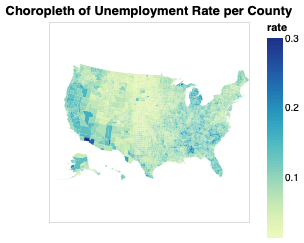GB Packing Visualizer
A Rust program for visualizing how sections get packed into your Game Boy ROM.
rhythm_land.mp4
Each column represents a ROM bank, with the leftmost being ROM0 and the rest ROMX. The moving red box is each attempt RGBLINK makes to assign a section, the green is space that gets used, and white is free space.
Things you may or may not notice:
- RGBLINK begins with all manually-assigned sections
- RGBLINK assigns all ROM0 sections before it assigns any in ROMX
- Even if a section is manually assigned, RGBLINK begins by attempting to assign it at the beginning of its bank, and then does the right thing (it's an internal logic quirk, but it's accounted for so that's fine)
- ROM is typically very well used, especially if there are many smaller sections. Splitting sections when possible is a good thing!
Caveats
This program is usable, but definitely not production-ready. (...yet?)
- Generating the logs this program needs requires manually patching RGBDS' source code, and re-compiling.
- Encoding the video is kind of slow. This is despite my efforts to the contrary; it simply seems that the encoding process is slow, and I can't do much in that regard given the tools at my disposal (and the time I'm willing to invest into this, as well).
- The generated files are... suboptimal? File size can be halved by simply passing the video through
ffmpeg. It's not great, but should be acceptable imo, especially as FFMpeg works through the task at 9× the playback speed.
Usage
The outline is to first generate the linking log, then render the video from that.
Log generation
Generating the log requires accessing some of RGBLINK's internal state, so you must patch it.
- Obtain a copy of the source code
- Apply the patch
link-logs.patchto the source code (if you get told it cannot be applied, it was created from commit 20a26599a3de9fa7c24f8daef7310721b2c2958a) - Compile RGBDS
- Link the project you want to visualize, storing RGBLINK's standard output to some file. How to do this is dependent on the project, but here are some common cases:
- Build script (
build.sh,build.bat, etc.): modify the script to use your custom RGBDS. Then, run the script. Makefile: delete the ROM, and then link it again with your new RGBDS. This can usually be done either by outright modifying the Makefile, or often just by overriding some variable when callingmake(e.g.make "RGBLINK=$HOME/rgbds/rgblink >/tmp/link.log"). Be careful that RGBASM and RGBLINK's versions are usually fairly tightly coupled, so if you get an error about a bad object file format, try re-compiling from scratch with the custom RGBASM and RGBLINK.
- Build script (
Rendering
- Compile this program (
cargo build --release). Compiling in release mode is strongly advised, as it provides a noticeable performance boost. (Easily 2×, I'd say!) - Run this program, redirecting its standard input from the linking log, and passing the output video file name as the sole argument:
cargo run --release vid.mp4 < link.log - Wait a bit. The program will report what it's currently doing, the longest part of which is the actual rendering.
- Optional, but strongly recommended: pipe the video through FFMpeg (
ffmpeg -i vid.mp4 vid_better.mp4), which should yield a smaller file that looks just the same. FFMpeg being very good at its job, this should be significantly faster than the rendering. - Profit!
License
Contributions are appreciated—especially if you have any idea what to do of those "TODO" comments in the MP4 encoding. I couldn't find any documentation about those.