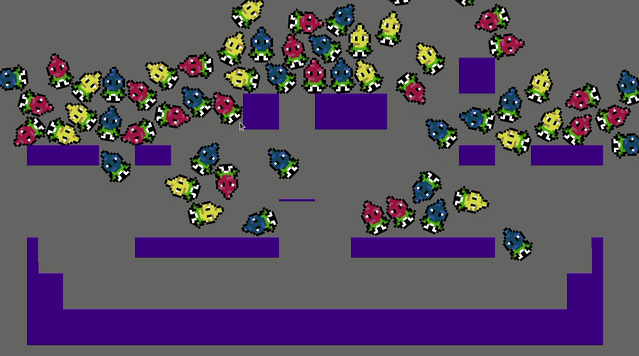bevy_retro
Bevy Retro is a 2D, pixel-perfect renderer for Bevy that can target both web and desktop using OpenGL/WebGL.
Bevy Retro is focused on providing an easy and ergonomic way to write 2D, pixel-perfect games. Compared to the out-of-the-box Bevy setup, it has no concept of 3D, and sprites don't even have rotations, scales, or floating point positions. All coordinates are based on real pixel positions.
Bevy Retro replaces almost all of the out-of-the-box Bevy components and Bundles that you would normally use ( Transform, Camera2DBundle, etc. ) and comes with its own Position, Camera, Image, Sprite, etc. components and bundles. Bevy Retro tries to provide a focused 2D-centric experience on top of Bevy that helps take out some of the pitfalls and makes it easier to think about your game when all you need is 2D.
We want to provide a batteries included plugin that comes with everything you need to make a 2D pixel game with Bevy, and over time we will be adding features other than rendering such as sound playing, data saving, etc. While adding these features we will try to maintain full web compatibility, but it can't be guaranteed that all features will be feasible to implement for web.
These extra features will be included as optional cargo featurs that can be disabled if not needed and, where applicable, be packaged a separate Rust crates that can be used even if you don't want to use the rest of Bevy Retro.
License
Bevy Retro LDtk is licensed under the Katharos License which places certain restrictions on what you are allowed to use it for. Please read and understand the terms before using Bevy Retro for your project.
Development Status
Bevy Retro is in very early stages of development, but should still be somewhat usable. Potentially drastic breaking changes are a large possibility, though. Bevy Retro's design will mature as we use it to work on an actual game and we find out what works and what doesn't.
Bevy Retro will most likely track Bevy master as it changes, but we may also be able to make Bevy Retro releases for each Bevy release.
Features
- Supports web and desktop out-of-the-box
- Integer pixel coordinates
- Supports sprites and sprite sheets
- A super-simple hierarchy system
- Scaled pixel-perfect rendering with three camera modes: fixed width, fixed height, and letter-boxed
- An LDtk map loading plugin
- Pixel-perfect collision detection
- Custom shaders for post-processing, including a built-in CRT shader
- Render hooks allowing you to drop down into raw Luminance calls for custom rendering
Examples
Check out the examples folder for more examples, but here's a quick look at using Bevy Retro:
use bevy::prelude::*;
use bevy_retro::*;
fn main() {
App::build()
.add_plugins(RetroPlugins)
.add_startup_system(setup.system())
.run();
}
struct Player;
fn setup(
mut commands: Commands,
asset_server: Res<AssetServer>,
mut scene_graph: ResMut<SceneGraph>,
) {
// Load our sprites
let red_radish_image = asset_server.load("redRadish.png");
let yellow_radish_image = asset_server.load("yellowRadish.png");
let blue_radish_image = asset_server.load("blueRadish.png");
// Spawn the camera
commands.spawn().insert_bundle(CameraBundle {
camera: Camera {
// Set our camera to have a fixed height and an auto-resized width
size: CameraSize::FixedHeight(100),
background_color: Color::new(0.2, 0.2, 0.2, 1.0),
..Default::default()
},
position: Position::new(0, 0, 0),
..Default::default()
});
// Spawn a red radish
let red_radish = commands
.spawn()
.insert_bundle(SpriteBundle {
image: red_radish_image,
position: Position::new(0, 0, 0),
sprite: Sprite {
flip_x: true,
flip_y: false,
..Default::default()
},
..Default::default()
})
// Add our player marker component so we can move it
.insert(Player)
.id();
// Spawn a yellow radish
let yellow_radish = commands
.spawn()
.insert_bundle(SpriteBundle {
image: yellow_radish_image,
position: Position::new(-20, 0, 0),
sprite: Sprite {
flip_x: true,
flip_y: false,
..Default::default()
},
..Default::default()
})
.id();
// Make the yellow radish a child of the red radish
scene_graph
.add_child(red_radish, yellow_radish)
// This could fail if the child is an ancestor of the parent
.unwrap();
// Spawn a blue radish
commands.spawn().insert_bundle(SpriteBundle {
image: blue_radish_image,
// Set the blue radish back a layer so that he shows up under the other two
position: Position::new(-20, -20, -1),
sprite: Sprite {
flip_x: true,
flip_y: false,
..Default::default()
},
..Default::default()
});
}
Running Examples
We use the just for automating our development tasks and the project justfile includes tasks for running the examples for web or native:
# Run native example
just run-example audio # or any other example name
# Run web example
just run-example-web collisions
When running the web examples it will try to use basic-http-server to host the example on port http://localhost:4000. You can install basic-http-server or you can modify the justfile to use whatever your favorite development http server is.




 not awful but not perfect
not awful but not perfect