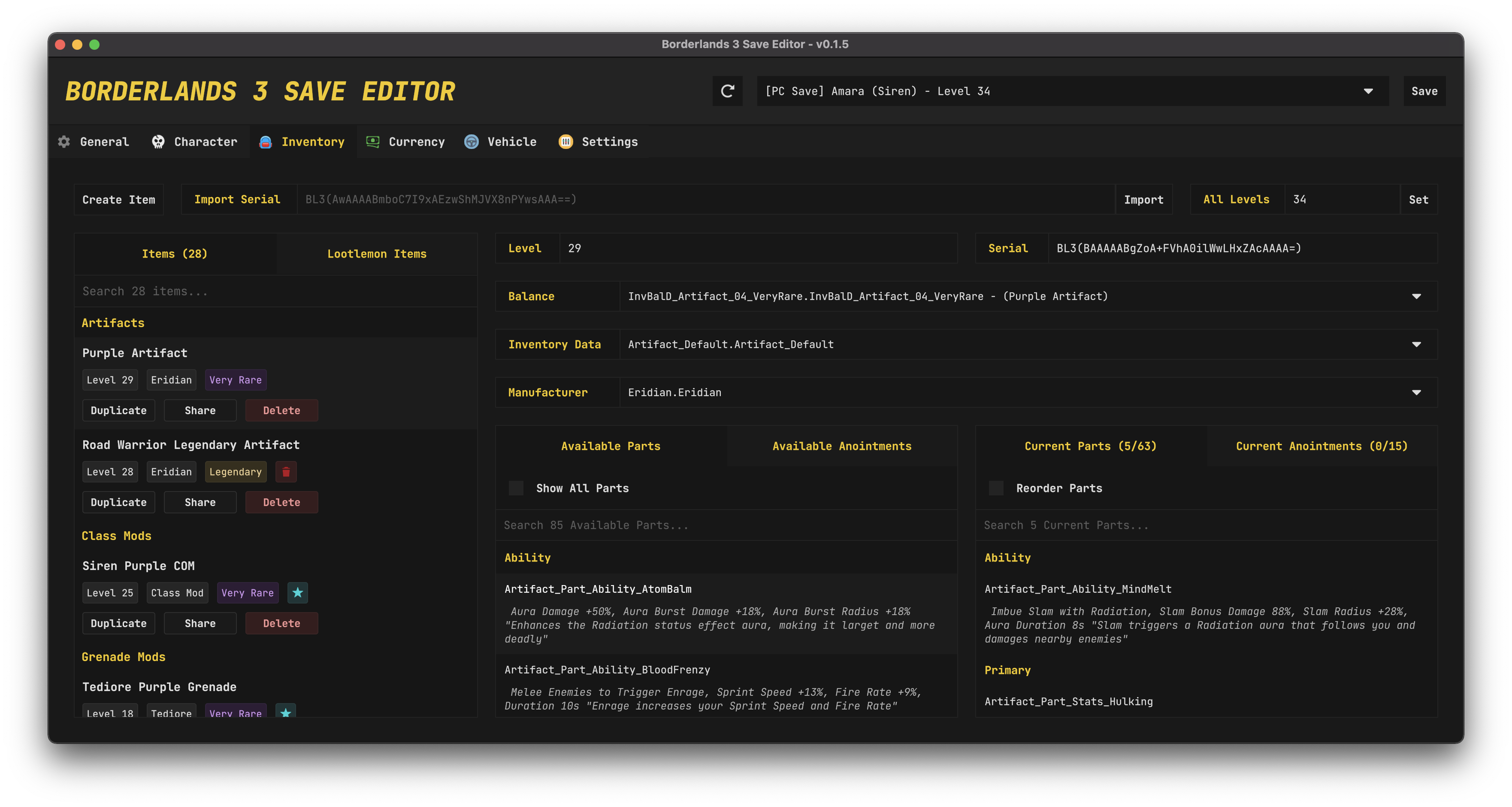Borderlands 3 Save Editor
A tool to help you modify your Borderlands 3 Saves and Profiles.
Currently it runs on Windows, Mac OS and Linux. It supports modifying PC saves as well as decrypted PS4 saves (and converting between them).
Screenshot
How to use
Visit Releases and download the corresponding version for your platform.
Unzip and open the editor, then double click to run it. On the first start it will ask you to point it to the folder/directory where your saves/profiles are stored. Once you have pointed it to a valid folder it will remember this folder the next time you open the program.
Notices
The editor will make backups for you before saving your files, but I recommend you make your own backups just in case.
Building from scratch
First you must install Rust.
Then, clone the project and run:
cargo build
For a release optimized build run:
cargo build --release
Credits
Huge credits to apocalyptech for their editor at https://github.com/apocalyptech/bl3-cli-saveedit. The majority of this code was based off of their work.
Thanks to HackerSmacker for their PS4 bitmasks: https://github.com/HackerSmacker/CSave/blob/022c4e78ac7fa68e2338804bc0148ac9be3296f7/FileTranslator.c.
Huge thanks to Levin from Lootlemon for providing items that are available to import inside the editor!
Thanks to those who created these docs:
- https://docs.google.com/spreadsheets/d/1XYG30B6CulmcmmVDuq-PkLEJVtjAFacx7cuSkqbv5N4
- https://docs.google.com/spreadsheets/d/16b7bGPFKIrNg_cJm_WCMO6cKahexBs7BiJ6ja0RlD04
- https://docs.google.com/spreadsheets/d/1v-F_3C2ceaFKJae1b6wmbelw_jLjmPPriBLzGTZMqRc
Tool to download data from these docs can be found here.
Thanks to the iced project for allowing me to create a user interface like this!
Thanks to the Ajour project for their methods of bundling Rust Apps as well as updating them.