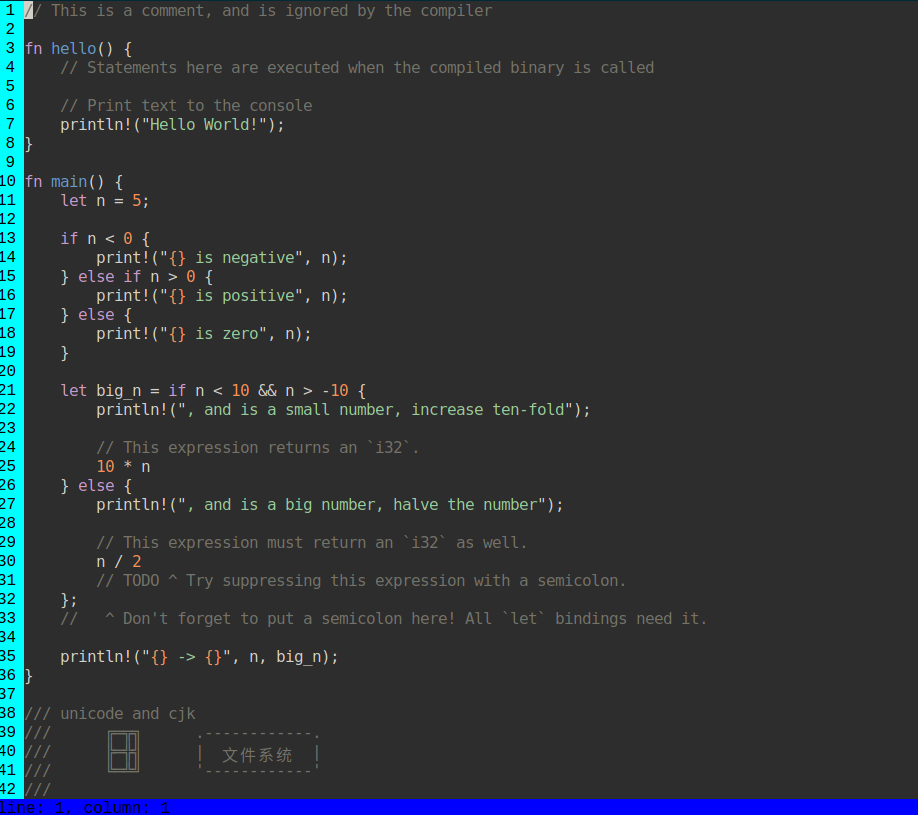ELuna Editor
The terminal-based editor for europa lang.
Goals
Be as minimal as possible, but retain conveniences found in other editors. Do not add features that is dependent on the file opened.
Usage
eluna <file>
Example
eluna main.eo
Screenshots
[ image ]
Navigation
The layout is best used for qwerty keyboard users.
Movement
Use WASD to move around the text.
Editing
Use q to edit text. Press esc to exit editing mode.
Open a file
The numbers 0-9 is your 'toolbar'. |Key|Action| |1|Open a file| |2|Create a file|
Save
All named files are auto-saved. To save an unnamed file, use ;.
Exiting
To close the application, use /.
Keybinds
| Key | Action |
|---|---|
| u | Undo |
| j | Redo |
| i | Cut |
| o | Copy |
| p | Paste |
Tab size
A tab, outputs a literal tab.