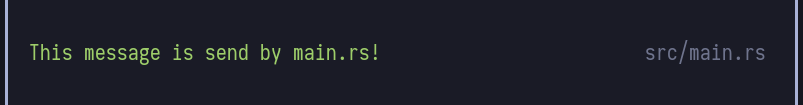paleatra v.0.0.1
Command-Line program that takes an image and produces the copy of the image with a thin frame and palette made of the 10 most frequent colors.
How it works
Currently, the program can be used only through the command line. However, the next step will be to implement a Graphical User Interface to opening image and indicating where to save
You have to clone the repo on your local machine and run cargo with two arguments:
- path to the original file.
- path where to store the copy of it.
Both paths should include file name and extension. The extension should be of image type (e.i jpg, png, etc.)
Example:
cargo run img/rickmorty.jpg img/results/rickmorty_cpy.jpg
output:
You can check other examples in the img/results
TODO
-
Launch alpha version
-
Write automated tests
-
Expend program to take number of palette boxes as argument
-
Create a GUI for the program
-
Give option to have palette appended below, right, left, or top of the original image
-
Add new features
Follow Me on Social Media
Repo is distributed under the MIT license. Please see the LICENSE for more information.