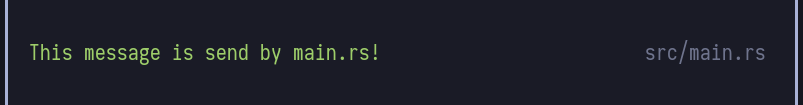'ansi' - a CLI utility to quickly get ANSI escape codes
This Rust project called ansi-escape-sequences-cli provides an executable called ansi which can be used on the Terminal to easily colorize/style your output.
Install
$ cargo install ansi-escape-sequences-cli (the binary is just called ansi!)
What it returns (you can copy&paste the value!)
Explanation:
- returns the sequence in a "regular characters only"-form (for copy & paste), i.e. the
ESC-code is escaped - same, but seen on the byte-level
- returns the ESC-code directly, unescaped (harder to copy%paste)

Usage example 1: in Terminal
$ echo "$(ansi bg-purple)Hello World $(ansi reset)$(ansi red)$(ansi bold)$(ansi underline)Red Warning$(ansi reset)"
Usage example 2: multiple uses in a bash script
test.sh
# with "-e" we can prevent unnecessary ASCII-escaping of the "ESC" symbol
# otherwise it can happen that your shell script outputs
# "Foo=\e[31mbar" instead of the colored/styled output you wanted
reset=$(ansi -e reset)
red=$(ansi -e red)
echo "Foo=${red}bar"
echo "Bar=${reset}foo"
zsh auto completion file
In res/zsh-completion/_ansi is a completion file. Install it for example into /usr/local/share/zsh/site-functions/.
How does it differ from tput?
It is simpler and you can use color names like green and red. In tput you need to know the color indices, like here: https://unix.stackexchange.com/questions/269077/tput-setaf-color-table-how-to-determine-color-codes
Options/Parameters
ANSI-ESCAPE-SEQUENCES-CLI ('ansi') @ version 0.1.1
Made by Philipp Schuster <[email protected]>
See - https://crates.io/crates/ansi-escape-sequences-cli or
https://github.com/phip1611/ansi-escape-sequences-cli
----------------------------------------------------
SYNOPSIS:
ansi red|green|bold|strike|bg-cyan|...
[-n|--new-line] [-e|--no-escape] [-h|--help]
[-s|--escape-style bash|unicode|unicode-rust|hex]
PARAMETERS:
-n: add new line character to output (default: false)
-e: don't escape 'ESC'-symbol, i.e. return the real ASCII value of `ESC` instead of `\e`
-s: only useful if `-e` is NOT provided: style of the `ESC`-character-escaping
COMMANDS:
For a full list visit: https://crates.io/crates/ansi-escape-sequences-cli
The most basic ones are all supported. For example:
reset
black
bg-black
red
bg-red
green
bg-green
yellow
bg-yellow
blue
bg-blue
purple
bg-purple
cyan
bg-cyan
white
bg-white
normal
bold
dimmed
italic
underline
blink
hidden (hidden)
strike | strikethrough
ESCAPE STYLES
bash: Bash (and many other tools) support `\e` as escaped version of `ESC` code
hex: Many tools allow hex values in the following notation: `\x1b`, i.e. an escaped version of `ESC` code.
unicode : Many tools allow unicode values in the following notation: `\u001b`, i.e. an escaped version of `ESC` code.
unicode-rust: Rust uses unicode in the following form: `\u{1b}`, i.e. an escaped version of `ESC` code.
FAQ/Troubleshooting
red is not red, blue is not blue
Your Terminal app may uses a theme that doesn't follow the convention/specification for ANSI escape sequences and the corresponding colors. See https://handwiki.org/wiki/ANSI_escape_code#Colors for example. There nothing that this utility can do in these cases to prevent "wrong colors" by "non standard" themes.