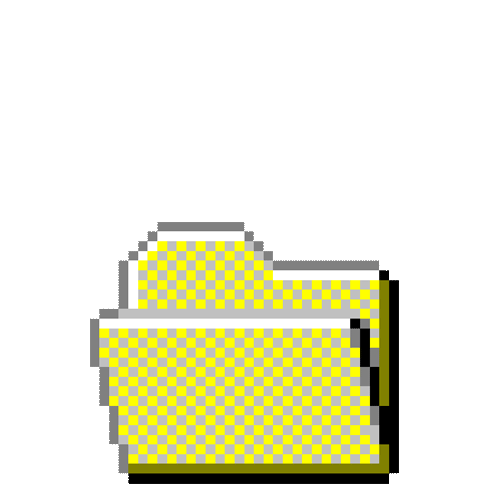"Hello, Rust!" for the Flipper Zero
This is an example of how to build a Rust-based Flipper application that runs from the SD-card.
Note: This depends upon the Flipper Application SDK which is included in the 0.67 release and some Rust-specific fixes which are included in 0.68.1 release.
Building
- [Optional] Switch to nightly version of Rust (required if you use
flipperzero-alloc)rustup default nightly - Install the
thumbv7em-none-eabihfRust target:rustup target add thumbv7em-none-eabihf - Clone the
flipperzero-firmwarerepository:git clone --recurse-submodules https://github.com/flipperdevices/flipperzero-firmware.git && cd flipperzero-firmware - Clone this repository into
applications_user:git clone https://github.com/dcoles/flipperzero-hello-rust.git applications_user/hello_rust - Build the project as a Rust library:
(cd applications_user/hello_rust && cargo build --release) - Build, upload and launch the app by executing:
Or do it manually by calling:
./fbt launch_app APPSRC=applications_user/hello_rustAnd after that launch the app on Flipper via./fbt firmware_hello_rust ./scripts/storage.py mkdir /ext/apps/Misc ./scripts/storage.py send build/f7-firmware-D/hello_rust.fap /ext/apps/Misc/hello_rust.fapMenu->Applications->Misc->Hello, Rust.
Build Tasks
This project uses cargo-make to help automate some common tasks.
cargo make build
Builds application by running cargo build and then fbt.
cargo make install
Copy most recent build of application to connected Flipper Zero.
cargo make build-install
Shorthand for cargo make build followed by cargo make install.
cargo make build-run
Build and launch most recent build of application on connected Flipper Zero.
cargo make cli
Connect to the Flipper Zero's serial command-line interface.
License
Licensed under the MIT License. See LICENSE for details.