Warp
This is an issues-only repo for Warp, a blazingly fast, Rust-based terminal that makes you and your team more productive at running, debugging, and deploying code and infrastructure. We are currently in a closed beta, you can join the waitlist at warp.dev.
Issues/Feature Requests
All issues or feature requests should be filed within this repo here. We kindly ask that you please use our issue templates to make the issues easier to track for our team.
Contributing
Warp is currently closed-source and is not accepting contributions from external developers at this time, though we plan on open sourcing our app in the future.
Interested in joining the team? Please send us an email at [email protected].
Support and Questions
- See our docs for a walkthrough of the features within our app.
- Join our discord to chat with other users and get immediate help with members of the Warp team.
For anything else, please don't hesitate to reach out via email at [email protected]
Community Guidelines
At a high level, we ask everyone be respectful and empathetic. We follow the Github Community Guidelines:
- Be welcoming and open-minded
- Respect each other
- Communicate with empathy
- Be clear and stay on topic
Open Source Dependencies
We'd like to call out a few of the open source dependencies that have helped Warp to get off the ground:
- Tokio
- NuShell
- Fig Completion Specs
- Warp Server Framework
- Alacritty
- Hyper HTTP library
- FontKit
- Core-foundation
- Smol
Warp is currently closed-source but plans to open source the client app as it becomes more mature and stable.