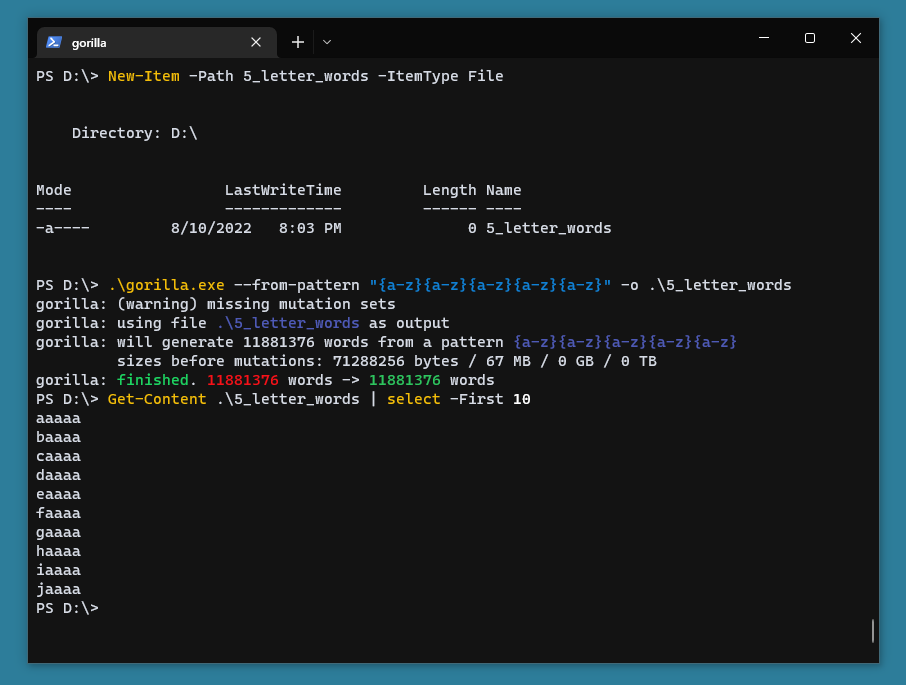gorilla
gorilla is the ultimate wordlist tool packing a lot of amazing utilities like:
- building wordlists based on patterns (like crunch)
- building wordlists based on common password/username formats (like cupp)
- scrap a web page and build a wordlist from its words (like cewl)
- extending existing wordlists using mutations (like hashcat's rule based attack)
building
cargo build --release
# the binary will be located in target/release folder
computing passwords
The --from-pattern/-p argument is used to tell gorilla to compute passwords based on a pattern. For example, the following command will print every single word containing 5 lowercase letters.
gorilla --from-pattern "{a-z}{a-z}{a-z}{a-z}{a-z}"
Other examples of patterns are administrator{0-9} (administrator0 -> administrator9); hello_world{a-z}{0-9} (hello_worlda0 -> hello_worldz9).
If you want to save the output to a file, you can use the --output-file/-o argument.
Gorilla now also supports character sets. They are defined in src/char_sets.rs. Here are some examples of patterns that use them: {l} => a b c d ... z; {u} => A B C D ... Z; {d} => 1 2 3 4 ... 9; {s} => (space) ! " # $ ... ~
modifying existing wordlists using mutations/rules
Using the command line arguments you can do any mutation that is supported but you are only limited to only 1 set of mutations. A mutation set is a set of mutations applied to a word. Via the cli, mutations are supplied via the --mutation/-m argument.
gorilla --from-pattern "administrator" --mutation "prepend:_"
Usually you will want to use the --from-file/-i argument instead of --from-pattern in this case to specify a wordlist instead of a single word, but to keep things simple, I will use that.
The above command takes in 1 word and outputs 1 word: _administrator. You can add multiple mutations using the same parameter.
gorilla --from-pattern "administrator" \
-m "prepend:_" \
-m "append:{0-9}"
This once again takes 1 single word, but will output 10 different ones. Adding the {0-9} syntax to prepend & append will result in multiple words getting generated. The above command generates the following words.
_administrator0
_administrator1
_administrator2
[.. snip ..]
_administrator8
_administrator9
If we were to supply a wordlist via the -i file, we'd get back the amount of words we had in that wordlist times 10.
So far we only applied 1 single set of mutations. Usually you will want to combine multiple of these. This is done via the yaml files. You specify one using the --mutations-file/-f argument. An example one is located in sets/simple.yml file in this repo and it looks like this:
name: simple
mutation_sets:
- [ nothing ] # => word
- [ reverse ] # => drow
- [ remove_last_letter ] # => wor
- [ remove_first_letter ] # => ord
- [ uppercase_all ] # => WORD
- [ "append:{0-9}" ] # => word1, word2, word3
- [ "2 append:{0-9}" ] # => word11, word22, word33
- [ "replace:o:0", "replace:a:4", "replace:e:3" ] # => w0rd, h3ll0
Each mutations file has to have a name and a mutation_sets value as shown in the example. The above mutation sets will generate, from a single word, 27 other words.
administrator
administrator
rotartsinimda
administrato
dministrator
ADMINISTRATOR
administrator0
[.. snip ..]
administrator9
administrator00
[.. snip ..]
administrator99
4dministr4t0r
If you'd like to check your mutation file for errors before using it, you can use the following syntax to parse and print the summary.
gorilla --mutations-file muts.yml
scraping web pages for words
(For now) you can only scrap a specific page for words and styles and script tags won't be removed, this wil be implemented in a future release of gorilla.
You can specify a page using the --from-website/-w argument. For example
gorilla --from-website https://example.org/
The above command will print every word from that website. You can add other arguments shown previously like --mutations-file/-f, --mutation/-m and of course --output-file/-o to save them (instead of printing).
conditional mutations
You can apply a set of mutations to specific words that meet certain conditions/condition. This only makes sense in yaml files.
The following mutations file will remove words that don't contain the string admin. Unlike the previous mutations, this can remove words.
name: filtering_words
mutation_sets:
- [ "if_contains:admin" ]
Another example is the following, which will add an underscore only to words that are longer than 5 characters.
name: conditional_mutation
mutation_sets:
- [ "if_length:>5", "append:_" ],
- [ "! if_length:>5" ]
Notice we had to add another mutation set that begins with the negated version of the first if mutation because otherwise the words that are shorter than 6 characters will be removed.
other mutations
gorilla supports many other mutations and since the tool is in early development it would be very painful to maintain a list of them here. If you are curious about the other mutations, you can check out the Action enum from src/mutation.rs file.
using common password/username formats to build wordlists
Formats are defined in formatting sets via yaml files and are supplied to gorilla via the --from-formatting/-q argument. Currently there's only one formatting set made, it is located at sets/formatting/basic_usernames.yml. And it looks (similar) to this.
name: basic_usernames
fields:
- [ f_name ]
- [ l_name ]
formatting_sets:
- [ "{f_name}_{l_name}" ]
- [ "{l_name}{f_name}" ]
- [ ["{f_name}", [1st_letter]], "_{l_name}" ]
- [ ["{f_name}", [1st_letter]], "{l_name}" ]
The required fields are name, fields and formatting_sets. The fields value is the user's profile and it contains information that is later used in the formatting_sets.
If you run the set, you will be prompted for each field and the usernames will be generated.
(of course, you can use the other arguments normally, like --mutations-file/-f to generate new words via mutations or --output-file/-o to save the words)
Each formatting set is an array of strings that are later appended. So ["{f_name}", "{l_name}"] is equivalent to ["{f_name}{l_name}"]. Instead of a string, you can supply an array, this allows you to apply mutations that you have used before to extend wordlists.
- [ "{f_name}_", [ "{l_name}", [ reverse ] ] ]
If the f_name is joe and l_name is doe, the resulting formatting will generate joe_eod. Mutations useful in formatting sets are remove_last_letter, remove_first_letter and 1st_letter
If you want to apply a formatting sets to many user profiles, you can use the --with-csv/-c argument to supply a CSV file. For the basic_usernames formatting set, the CSV should be formatted like this:
f_name,l_name
joe,doe
james,smith
robert,smith