rsdoc
This crate provides a procedural macro that transform PlandUML and Drawio diagrams in doc comments as PNG or SVG images. The diagrams in doc comments as SVG images using drawio. The UML diagrams and flow diagrams in doc comments as PNG images using plantUML.
Requires Rust version 1.54 or later or equivalent nightly builds.
https://raw.githubusercontent.com/cocalon/rsdoc/main/rsdoc_example.png 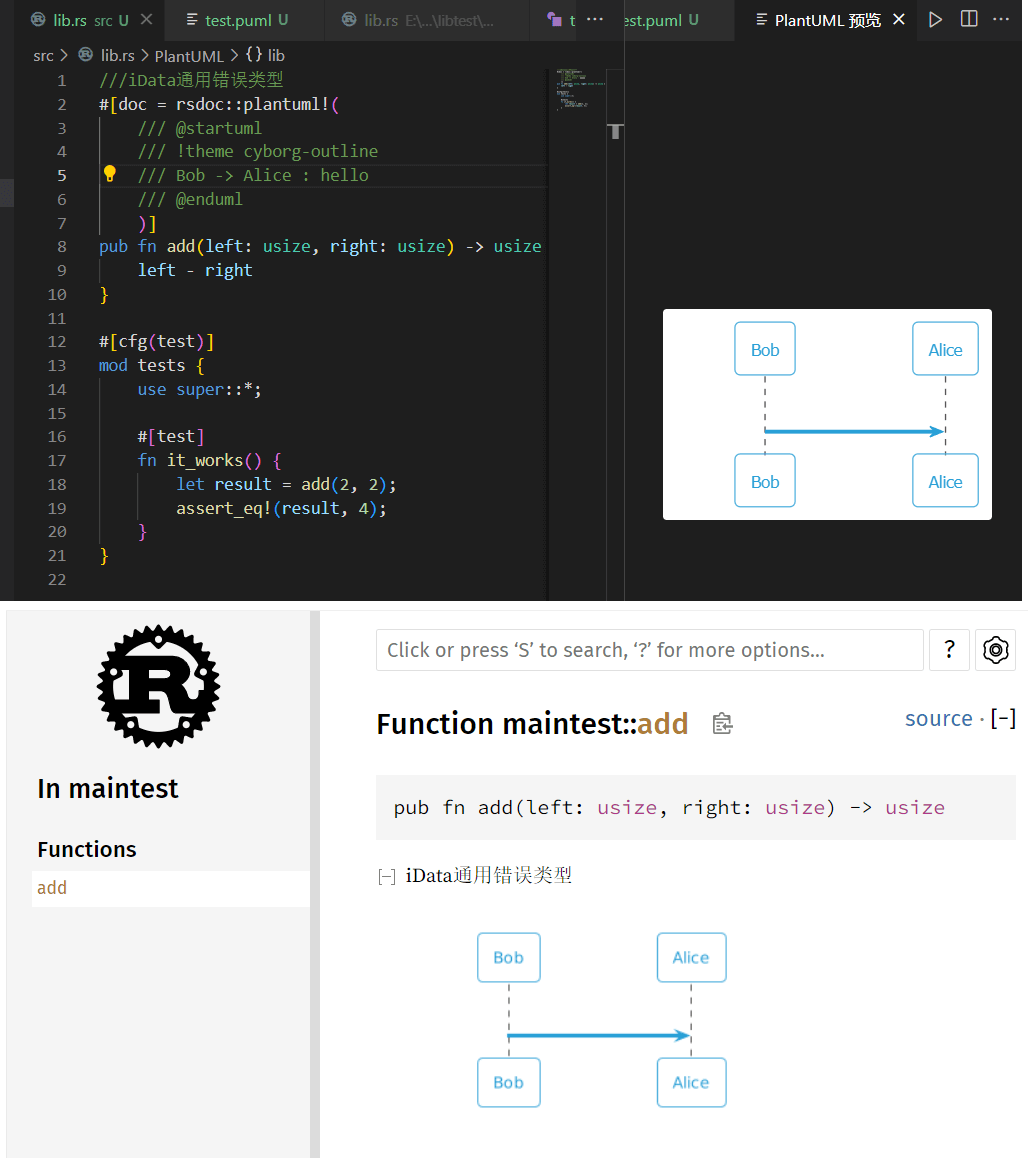
Usage
Add the following line to Cargo.toml.
[dependencies]
rsdoc = "0.1.0"
plantuml!
Wrap doc comments with #[doc = plantuml!(...)]. Use plantuml code blocks to write uml diagrams. In this way, you can directly use the Alt+D key to browse the UML diagram in the source code after installing the PlantUML plug-in
#[doc = rsdoc::plantuml!(
/// @startuml
/// !theme cyborg-outline
/// Bob -> Alice : hello
/// @enduml
)]
pub fn test_function(){}
plantuml_file!
Or you can directly attach the puml file stored as a file
#[doc = rsdoc::plantuml_file!(test.puml)]
If your file is placed in a folder under the project directory, you can input the relative path directly like that.
#[doc = rsdoc::plantuml_file!(pumls/test.puml)]
image!
If you want to attach pictures, such as PNG or SVG, you can do it this way
#[doc = rsdoc::image!(test.png)]
And you can also use it with the Drawio tool, hope you like it!
#[doc = rsdoc::image!(test.drawio.svg)]
If your file is placed in a folder under the project directory, you can input the relative path directly like that.
#[doc = rsdoc::image!(images/test.drawio.svg)]
Tips
- Using this macro increases the compilation time. The
enableCargo feature can be used to turn off the transformation and the compilation of most dependent packages.
License: MIT/Apache-2.0

