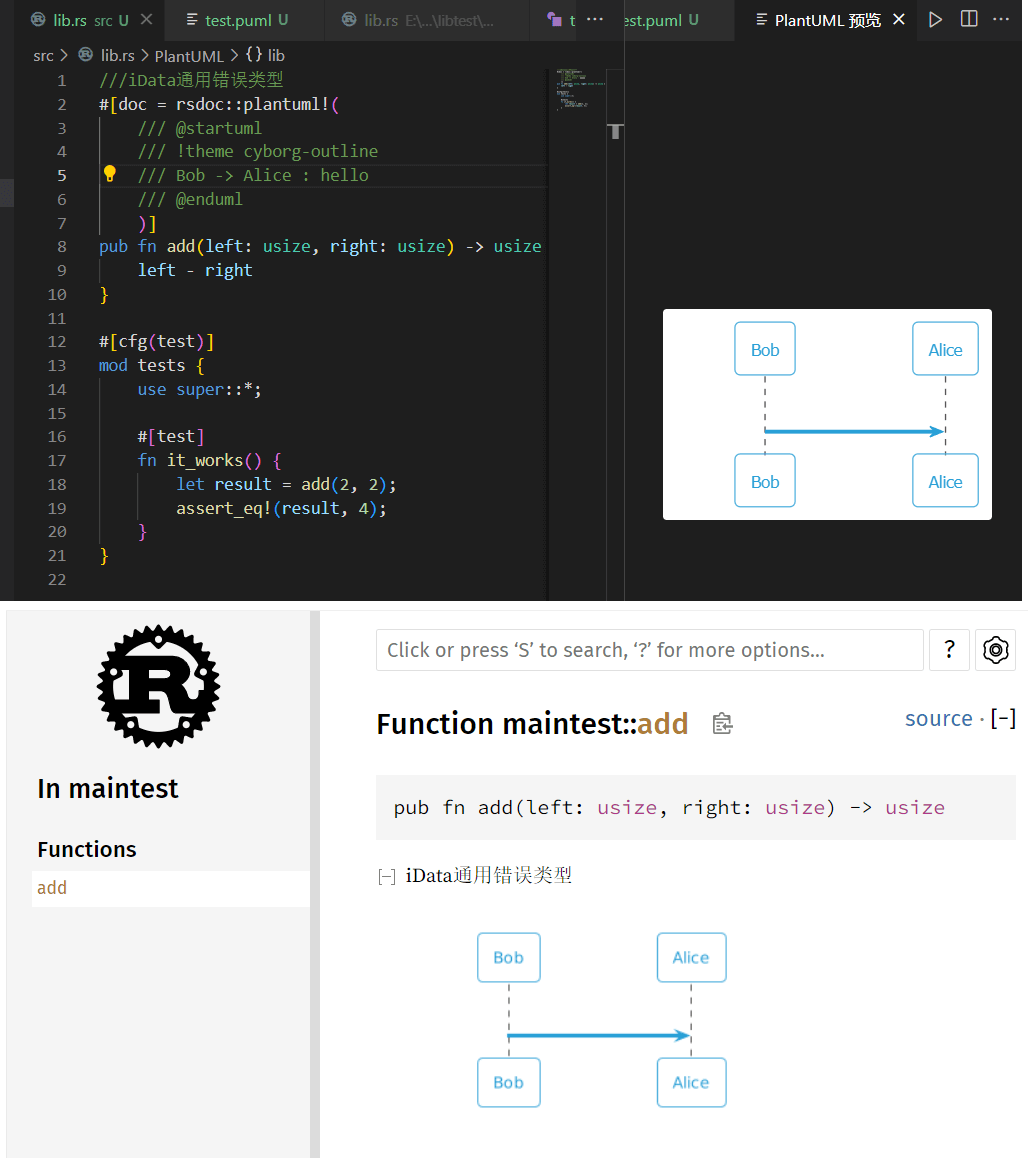tomato
Get, set, and delete values in TOML files while preserving comments and formatting.
That's it. That's the feature set. I wrote tomato to satisfy my own primary use case, which is to read values of various types from a TOML preferences file, process those values in bash tooling, and infrequently update those values from other bash scripts.
To install:
# using homebrew:
brew tap ceejbot/tap
brew install tomato
# if you have rust installed and prefer to build from source:
cargo install tomato-toml
# once installed:
tomato --help
Or snag a pre-built executable from the releases.
An alternative tool would be dasel, if you don't need to preserve comments and formatting when you modify a value. dasel also supports a large variety of file formats.
If you need to convert among JSON, YAML, and TOML, check out jyt.
Usage
The short version:
- Get a key:
tomato get <dotted.key> <file> - Set a key:
tomato set <dotted.key> <value> <file> - Delete a key:
tomato rm <dotted.key> <file>(with lots of aliases forrm)
The set and rm subcommands modify the input file in place. Thanks to the magic of toml_edit, they do so without disturbing whitespace and comments.
By default tomato emits data a form suitable for immediate use in bash scripts. Strings are unquoted, for instance. The bash format generates output suitable for eval inside bash. Use this for arrays and associative arrays. If you need to consume more complex output, you might select json format and pipe the results to jq. And of course if you need TOML, use toml.
The longer version:
🍅 tomato 0.2.0
A command-line tool to get and set values in toml files while preserving comments and formatting.
Keys are written using `.` to separate path segments. You can use `array[idx]` syntax to index into
arrays if you want to. For example, to get the name of the current crate you're working on, you'd
run `tomato get Cargo.toml package.name`.
By default tomato emits data in a form suitable for immediate use in bash scripts if they are
primitive values: strings are unquoted, for instance. If you want to use more complex data types,
consider one of the other output formats.
To read from stdin instead of a file, omit the file from the arguments. Operating on stdin changes
the behavior of set and rm somewhat, under the assumption that you are using this tool in a shell
script. If you read from stdin, normal output (the old value) is suppressed. Instead the modified
file is written to stdout in json if you requested json, toml otherwise. The 'bash' format option is
ignored.
USAGE:
tomato [OPTIONS] <SUBCOMMAND>
OPTIONS:
-b, --backup
Back up the file to <filepath>.bak if we write a new version. This option is ignored
when we're operating on stdin
-f, --format <FORMAT>
How to format the output: json, toml, bash, or raw
[default: raw]
-h, --help
Print help information
-V, --version
Print version information
SUBCOMMANDS:
get Get the value of a key from the given file
set Set a key to the given value, returning the previous value if one existed
rm Delete a key from the given file, returning the previous value if one existed
completions
Generate completions for the named shell
help Print this message or the help of the given subcommand(s)
get and rm both print empty string to stdout if the target key is not found. set exits with a non-zero status with a message printed to stderr if the target key is not found.
Examples
Here are some examples run against the Cargo manifest for this project:
$ tomato get package.name Cargo.toml
tomato
$ tomato --format json get package.name Cargo.toml
"tomato"
$ cat Cargo.toml | tomato get package.name
tomato
# set examples
$ tomato set package.name broccoli Cargo.toml
tomato
$ tomato set package.keywords[1] yaml Cargo.toml
toml
# Keys that don't exist
$ tomato get dependencies.toml_edit[0] Cargo.toml
$ tomato set dependencies.toml_edit[0] "first!" Cargo.toml
Error: unable to index into non-array at dependencies.toml_edit.0
# rm has a number of aliases to prevent user frustration
$ tomato --format json del package.categories[0] Cargo.toml
"command-line-utilities"
Look at the examples/ directory for some sample bash scripts with more varied examples, including examples of using lists and associative arrays in bash.
CONTRIBUTING
Heck, yeah! Please keep the major use case in mind: you need to read toml and do stuff with it in bash. I'm happy to accept anything that improves that use case or makes the Rust parts better.
LICENSE
Blue Oak Model License; text in LICENSE.md.