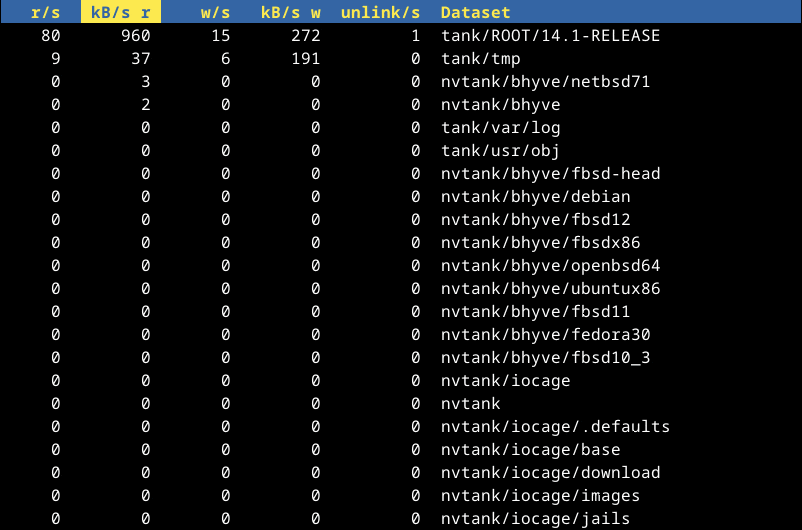ONTime
Extract subsets of ONT (Nanopore) reads based on time
Motivation
Some collaborators wanted to know how long they need to perform sequencing on the Nanopore device until they got "sufficient" data (sufficient is obviously application-dependent).
They were just going to do multiple runs for different amounts of time. So instead, I created ontime to easily grab reads from the first hour, first two hours, first three hours etc. and run those subsets through the analysis pipeline that was the intended application. This way they only needed to do one (longer) run.
Install
tl;dr: precompiled binary
curl -sSL ontime.mbh.sh | sh
# or with wget
wget -nv -O - ontime.mbh.sh | sh
You can also pass options to the script like so
$ curl -sSL ontime.mbh.sh | sh -s -- --help
install.sh [option]
Fetch and install the latest version of ontime, if ontime is already
installed it will be updated to the latest version.
Options
-V, --verbose
Enable verbose output for the installer
-f, -y, --force, --yes
Skip the confirmation prompt during installation
-p, --platform
Override the platform identified by the installer [default: apple-darwin]
-b, --bin-dir
Override the bin installation directory [default: /usr/local/bin]
-a, --arch
Override the architecture identified by the installer [default: x86_64]
-B, --base-url
Override the base URL used for downloading releases [default: https://github.com/mbhall88/ssubmit/releases]
-h, --help
Display this help message
Conda
$ conda install -c bioconda ontime
Cargo
$ cargo install ontime
Container
Docker images are hosted at quay.io.
singularity
Prerequisite: singularity
$ URI="docker://quay.io/mbhall88/ontime"
$ singularity exec "$URI" ontime --help
The above will use the latest version. If you want to specify a version then use a tag (or commit) like so.
$ VERSION="0.1.0"
$ URI="docker://quay.io/mbhall88/ontime:${VERSION}"
docker
Prerequisite: docker
$ docker pull quay.io/mbhall88/ontime
$ docker run quay.io/mbhall88/ontime ontime --help
You can find all the available tags on the quay.io repository.
Build from source
$ git clone https://github.com/mbhall88/ontime.git
$ cd ontime
$ cargo build --release
$ target/release/ontime -h
Examples
I want the reads that were sequenced in the first hour
$ ontime --to 1h in.fq
I want the reads that were sequenced after the first hour
$ ontime --from 1h in.fq
I want all reads except those sequenced in the last hour
$ ontime --to -1h in.fq
I want reads sequenced between the third and fourth hours
ontime --from 3h --to 4h in.fq
Check what the earliest and latest start times in the fastq are
$ ontime --show in.fq
Earliest: 2022-12-12T15:17:01.0Z
Latest : 2022-12-13T01:16:27.0Z
I like to be specific, give me the reads that were sequenced **while I was eating dinner ** (see note on time formats)
ontime --from 2022-12-12T20:45:00Z --to 2022-12-12T21:17:01.5Z in.fq
I want to save the output to a Gzip-compressed file
$ ontime --to 2h -o out.fq.gz in.fq
Usage
Usage: ontime [OPTIONS] <FILE>
Arguments:
<FILE> Input fastq file
Options:
-o, --output <FILE> Output file name [default: stdout]
-O, --output-type <u|b|g|l> u: uncompressed; b: Bzip2; g: Gzip; l: Lzma
-L, --compress-level <1-9> Compression level to use if compressing output [default: 6]
-f, --from <DATE/DURATION> Earliest start time; otherwise the earliest time is used
-t, --to <DATE/DURATION> Latest start time; otherwise the latest time is used
-s, --show Show the earliest and latest start times in the input and exit
-h, --help Print help information (use `--help` for more detail)
-V, --version Print version information
Specifying a time range
The --from and --to options are used to restrict the timeframe you want reads from. These options accept two different formats: duration and timestamp.
Duration: The most human-friendly way to provide a range is with duration. For example, 1h means 1 hour. Passing --from 1h says "I want reads that were generated 1 hour or more after sequencing started" - i.e. the earliest start time in the file plus 1 hour. Likewise, passing --to 2h says "I only want reads that were generated before the second hour of sequencing". Using --from and --to in combination gives you a range.
We support a range of time/duration units and they can be combined. For example, 3h45m to indicate 3 hours and 45 minutes. See the duration-str docs for the full list of support duration units.
Negative durations are also allowed. A negative duration subtracts that duration from the latest start time in the file. So --to -1h will exclude reads that were sequenced in the last hour of the run. Negative ranges are also valid - i.e. --from -2h --to -1h will give you the reads sequenced in the penultimate hour of the run.
Timestamp: If you want to provide date and time for your ranges, that is acceptable in --from/--to also. See the formatting guide for more information.
To make using timestamps a little easier, you can first run ontime --show <in.fq> to get the earliest and latest timestamps in the file.
Time format
The times that ontime extracts are the start_time=<time> section contained in the description of each fastq read. The format of this time has changed a few times, so if you come across a file which ontime cannot parse, please raise an issue so I can make it work.
All times printed by ontime and accepted by the --from/--to options are UTC time. More recent versions of Guppy also have UTC offsets in their start_time; for simplicity's sake, these offsets are ignored by ontime. So, if you want to provide a timestamp to --from/--to based on a timeframe in your local time, please first convert it to UTC time.
In general, the timestamp format ontime accepts anything that is RFC339-compliant.
The basic (recommended) format is <YEAR>-<MONTH>-<DAY>T<HOUR>:<MINUTE>:<SECONDS>Z - e.g. 2022-12-12T18:39:09Z. Feel free to get precise with subseconds though if you like...
Full usage
Extract subsets of ONT (Nanopore) reads based on time
Usage: ontime [OPTIONS] <FILE>
Arguments:
<FILE>
Input fastq file
Options:
-o, --output <FILE>
Output file name [default: stdout]
-O, --output-type <u|b|g|l>
u: uncompressed; b: Bzip2; g: Gzip; l: Lzma
ontime will attempt to infer the output compression format automatically from the output extension. If writing to stdout, the default is uncompressed (u)
-L, --compress-level <1-9>
Compression level to use if compressing output
[default: 6]
-f, --from <DATE/DURATION>
Earliest start time; otherwise the earliest time is used
This can be a timestamp - e.g. 2022-11-20T18:00:00 - or a duration from the start - e.g. 2h30m (2 hours and 30 minutes from the start). See the docs for more examples
-t, --to <DATE/DURATION>
Latest start time; otherwise the latest time is used
See --from (and docs) for examples
-s, --show
Show the earliest and latest start times in the input and exit
-h, --help
Print help information (use `-h` for a summary)
-V, --version
Print version information
Cite
ontime is archived at Zenodo.
@software{ontime,
author = {Michael Hall},
title = {mbhall88/ontime: 0.1.3},
month = jan,
year = 2023,
publisher = {Zenodo},
version = {0.1.3},
doi = {10.5281/zenodo.7533053},
url = {https://doi.org/10.5281/zenodo.7533053}
}