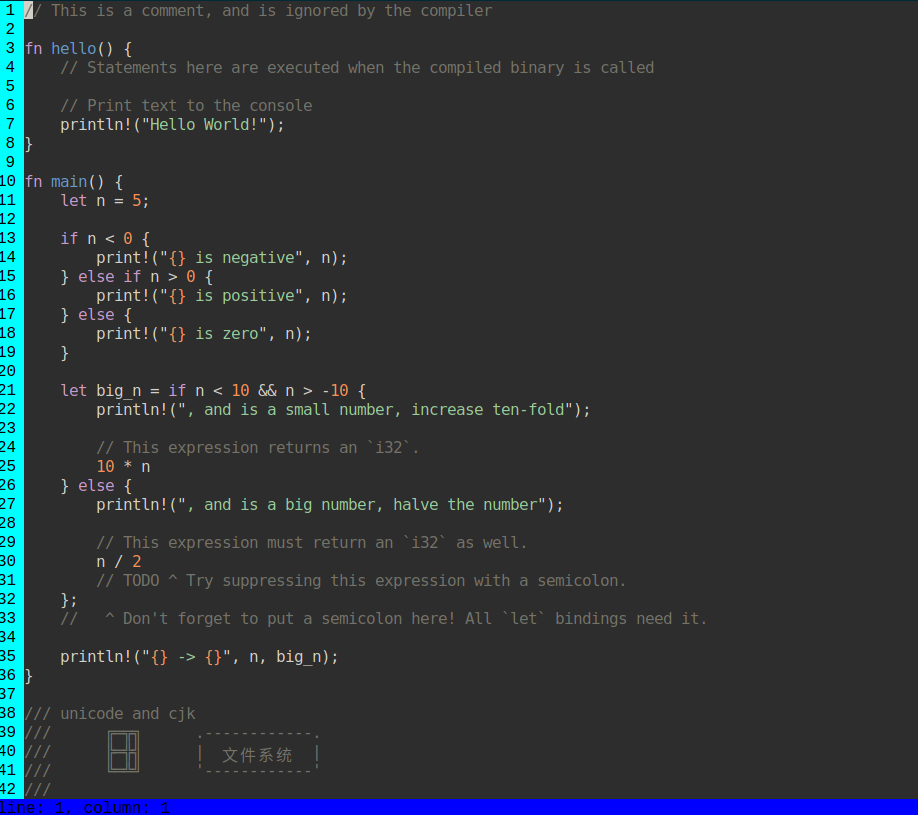DragonOS/Linux Termial text editor
面向DragonOS和Linux系统的终端文本编辑器。
作者:Heyicong [email protected]
默认安装路径为./install/bin/held
- Linux:
make install-linux - DragonOS:
make install-dragonos
Held的设计思路是能够使用简单命令实现高效编辑,高效跳转。
Held提供了三个模式:Command,LastLine和Insert
-
Command
:进入底线(LastLine)模式i进入插入模式f标记当前行l锁定当前行(该行不能被改动/删除)q跳转到前一个标记行w跳转到后一个标记行a跳转到上一个锁定行s跳转到下一个锁定行
-
LastLine
:q不保存退出:q!强制不保存退出:wq保存退出:goto | :gt跳转到行或行列:flag | :lock批量标记或锁定行:unflag | :unlock批量取消标记或锁:delete | :dl批量删除行(锁定行将不被影响)
Held支持自定义部分风格,
可以编辑config.yaml并且将其放置与Held同目录,Held将会使用你配置的风格。
目前支持的配置:
line整体行设置number行号设置enable是否启用backgroud设置行号列背景色frontground设置行号列前景色
highlight当前行高亮选项enable是否启用color高亮颜色