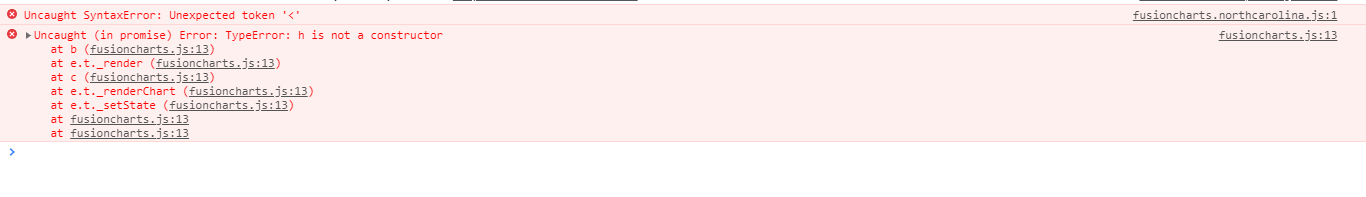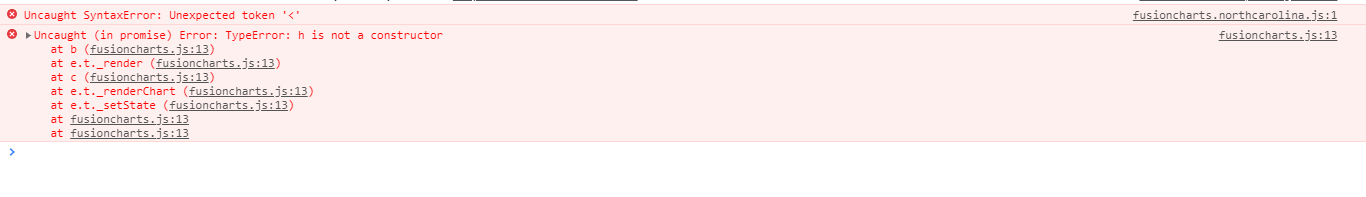
Code
// STEP 1 - Include Dependencies
// Include react
import React from 'react';
// import ReactDOM from 'react-dom';
// Step 1 - Including react
// import React from 'react';
// import ReactDOM from 'react-dom';
// Step 2 - Including the react-fusioncharts component
import ReactFC from 'react-fusioncharts';
// Step 3 - Including the fusioncharts library
import FusionCharts from 'fusioncharts';
// Step 4 - Including the map renderer
import FusionMaps from 'fusioncharts/fusioncharts.maps';
// Step 5 - Including the map definition file
import California from 'fusionmaps/maps/fusioncharts.california';
// Step 6 - Including the theme as fusion
import FusionTheme from 'fusioncharts/themes/fusioncharts.theme.fusion';
// Step 7 - Adding the map and theme as dependency to the core fusioncharts
ReactFC.fcRoot(FusionCharts, FusionMaps, California, FusionTheme);
//Step 8 - Defining map data
const mapData = [{ "id": "001", "value": 2834 }, { "id": "003", "value": 3182 }, { "id": "005", "value": 3280 }, { "id": "007", "value": 911 }, { "id": "009", "value": 292 }, { "id": "011", "value": 530 }, { "id": "013", "value": 2515 }, { "id": "015", "value": 728 }, { "id": "017", "value": 1974 }, { "id": "019", "value": 848 }, { "id": "021", "value": 3278 }, { "id": "023", "value": 4463 }, { "id": "025", "value": 1198 }, { "id": "027", "value": 378 }, { "id": "029", "value": 2610 }, { "id": "031", "value": 1200 }, { "id": "033", "value": 3820 }, { "id": "035", "value": 940 }, { "id": "037", "value": 3416 }, { "id": "039", "value": 4004 }, { "id": "041", "value": 1604 }, { "id": "043", "value": 4011 }, { "id": "045", "value": 3203 }, { "id": "047", "value": 3775 }, { "id": "049", "value": 2721 }, { "id": "051", "value": 3417 }, { "id": "053", "value": 1530 }, { "id": "055", "value": 412 }, { "id": "057", "value": 3434 }, { "id": "059", "value": 1670 }, { "id": "061", "value": 1274 }, { "id": "063", "value": 4339 }, { "id": "065", "value": 2073 }, { "id": "067", "value": 1018 }, { "id": "069", "value": 3967 }, { "id": "071", "value": 3401 }, { "id": "073", "value": 3307 }, { "id": "075", "value": 1938 }, { "id": "077", "value": 489 }, { "id": "079", "value": 3207 }, { "id": "081", "value": 2295 }, { "id": "083", "value": 2747 }, { "id": "085", "value": 1114 }, { "id": "087", "value": 3400 }, { "id": "089", "value": 784 }, { "id": "091", "value": 1673 }, { "id": "093", "value": 4274 }, { "id": "095", "value": 4509 }, { "id": "097", "value": 3862 }, { "id": "099", "value": 1356 }, { "id": "101", "value": 4126 }, { "id": "103", "value": 1314 }, { "id": "105", "value": 1807 }, { "id": "107", "value": 4026 }, { "id": "109", "value": 3456 }, { "id": "111", "value": 1393 }, { "id": "113", "value": 1500 }, { "id": "115", "value": 2218 }]
const colorrange = {
"minvalue": "0",
"startlabel": "Low",
"endlabel": "High",
"code": "e44a00",
"gradient": "1",
"color": [{ "maxvalue": "2500", "code": "f8bd19" }, { "maxvalue": "5000", "code": "6baa01" }]
};
// Step 9 - Creating the JSON object to store the map configurations
const chartConfigs = {
type: 'maps/northcarolina',
width: '1000',
height: '1000',
dataFormat: 'json',
dataSource: {
"chart": {
"animation": "0",
"showbevel": "0",
"usehovercolor": "1",
"showlegend": "1",
"legendposition": "BOTTOM",
"legendborderalpha": "0",
"legendbordercolor": "ffffff",
"legendallowdrag": "0",
"legendshadow": "0",
"caption": "Website Visits for the month of March 2018",
"connectorcolor": "000000",
"fillalpha": "80",
"hovercolor": "CCCCCC",
"theme": "fusion"
},
"colorrange": colorrange,
"data": mapData
}
};
// Step 10 - Creating the DOM element to pass the react-fusioncharts component
class Test extends React.Component {
render() {
return (
<ReactFC {...chartConfigs} />
);
}
}
// export default App
export default Test;