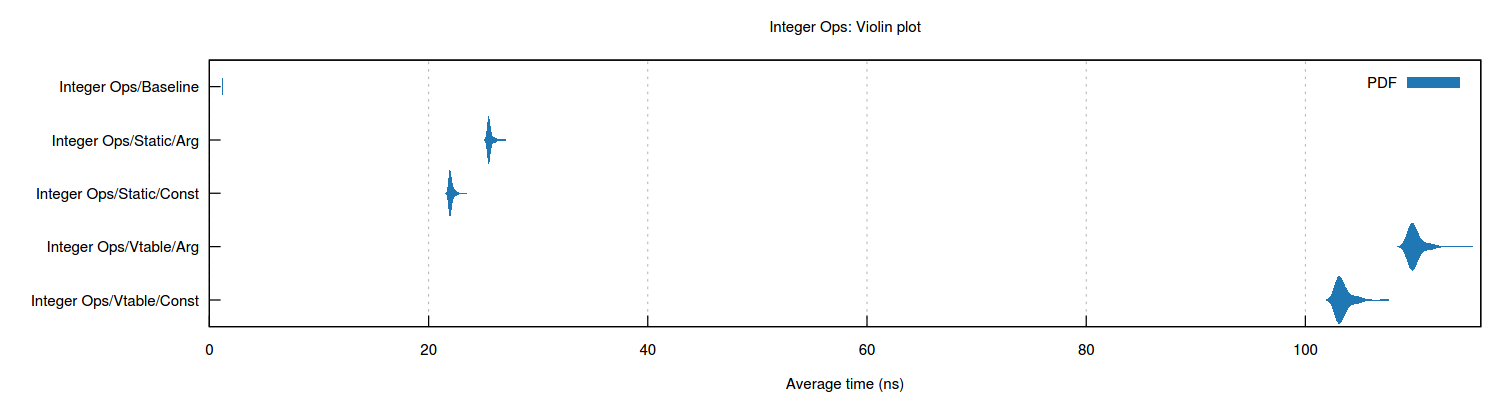Lapce Plugin for Vue (based volar)
Preview
Usage
Required: Lapce version must be greater than 2.0, and you can use Lapce nightly version. click here to get the newest version
Installation through the plugin market
Open Lapce (version > 2.0 required) and click the plugin icon, then find the 'vue' plugin, and click install.
Manual installation
- Open Lapce, Press the F1 key on your keyboard, then input
:open plugins Directoryin the command palette. - Download
lapce-vue.tar.gzclick here to get release - Extract lapce-vua.tar.gz into your lapce plugins directory.
- Reload Lapce