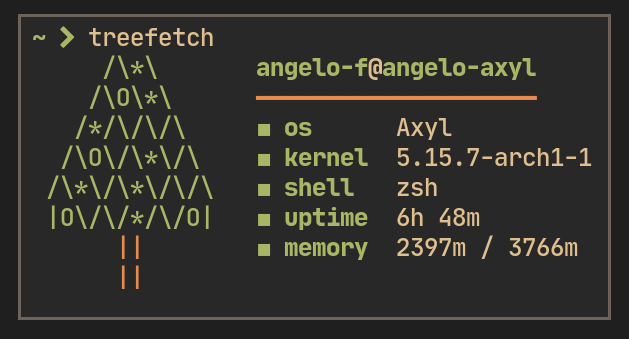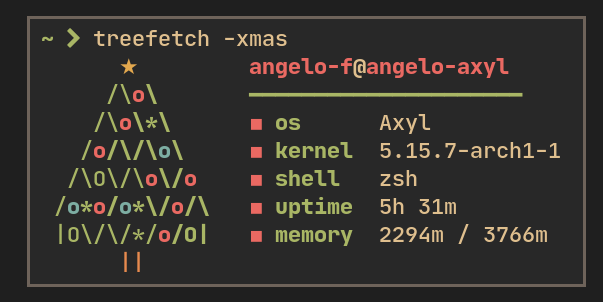🌳
treefetch
A lightning-fast minimalist system fetch tool made in Rust. Even faster than neofetch and pfetch. Made to practice my new Rust skills
A great pair for cbonsai, to help you get upvotes on your Linux rice.
NEW: Christmas mode with treefetch -xmas!
Install (Arch Linux)
yay -S treefetch-binparu -S treefetch-bin
Install (Binary)
Download the latest binary release from the releases section.
Compiling Manually
To compile and install treefetch manually, you first need to install the Rust compiler. When you do it this way, treefetch will be automatically added to your PATH and you can run this program anywhere.
git clone https://github.com/angelofallars/treefetchcd treefetchcargo install --path .
License
This program is licensed under the MIT License.