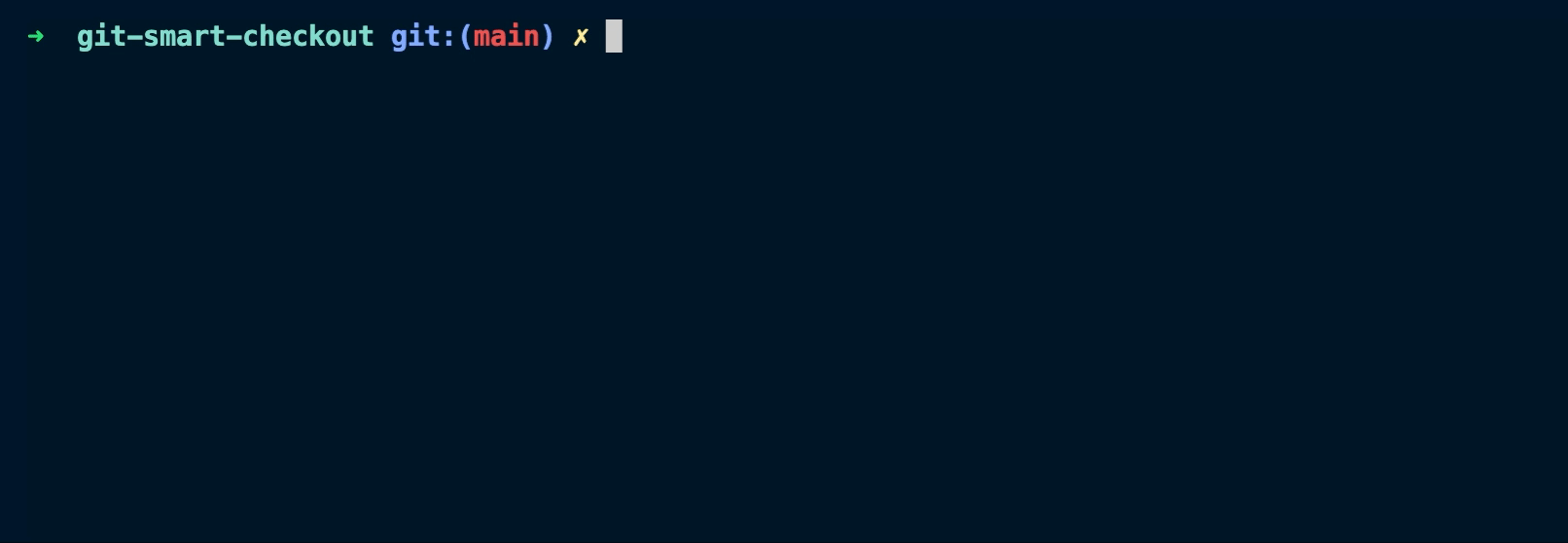tracexec
A small utility for tracing execve{,at}.
Status:
- Proof of concept.
- Experimental quality.
- Not ready for production use.
- Performance is not a focus right now.
Showcases
Default mode
By default, tracexec will print filename, argv and the diff of the environment variables.
example: tracexec log -- bash (In an interactive bash shell)
Reconstruct the command line with --show-cmdline
$ tracexec log --show-cmdline -- <command>
# example:
$ tracexec log --show-cmdline -- firefox
Show the interpreter indicated by shebang with --show-interpreter
And show the cwd with --show-cwd.
$ tracexec log --show-interpreter --show-cwd -- <command>
# example: Running Arch Linux makepkg
$ tracexec log --show-interpreter --show-cwd -- makepkg -f
Installation
From source
Via cargo:
cargo install tracexec
You can also install tracexec from AUR.
Binary
You can download the binary from the release page
You can also install tracexec-bin from AUR.
Usage
Run tracexec in logging mode
Usage: tracexec log [OPTIONS] -- <CMD>...
Arguments:
<CMD>... command to be executed
Options:
--successful-only Only show successful calls
--show-cmdline Print commandline that reproduces what was executed. Note that when filename and argv[0] differs, it probably won't give you the correct commandline for now. Implies --successful-only
--show-interpreter Try to show script interpreter indicated by shebang
--more-colors More colors
--less-colors Less colors
--show-children Print a message when a child is created
--diff-env Diff environment variables with the original environment
--no-diff-env Do not diff environment variables
--show-env Show environment variables
--no-show-env Do not trace environment variables
--show-comm Show comm
--no-show-comm Do not show comm
--show-argv Show argv
--no-show-argv Do not show argv
--show-filename Show filename
--no-show-filename Do not show filename
--show-cwd Show cwd
--no-show-cwd Do not show cwd
--decode-errno Decode errno values
--no-decode-errno
-o, --output <OUTPUT> Output, stderr by default. A single hyphen '-' represents stdout.
-h, --help Print help
The recommended way to use tracexec is to create an alias with your favorite options in your bashrc:
alias tracex='tracexec log --show-cmdline --show-interpreter --show-children --show-filename --'
# Now you can use
tracex <command>
Known issues
- Non UTF-8 strings are converted to UTF-8 in a lossy way, which means that the output may be inaccurate.
- The output is not stable yet, which means that the output may change in the future.
- No tests yet.
Origin
This project was born out of the need to trace the execution of programs.
Initially I simply use strace -Y -f -qqq -s99999 -e trace=execve,execveat <command>.
But the output is still too verbose so that's why I created this project.