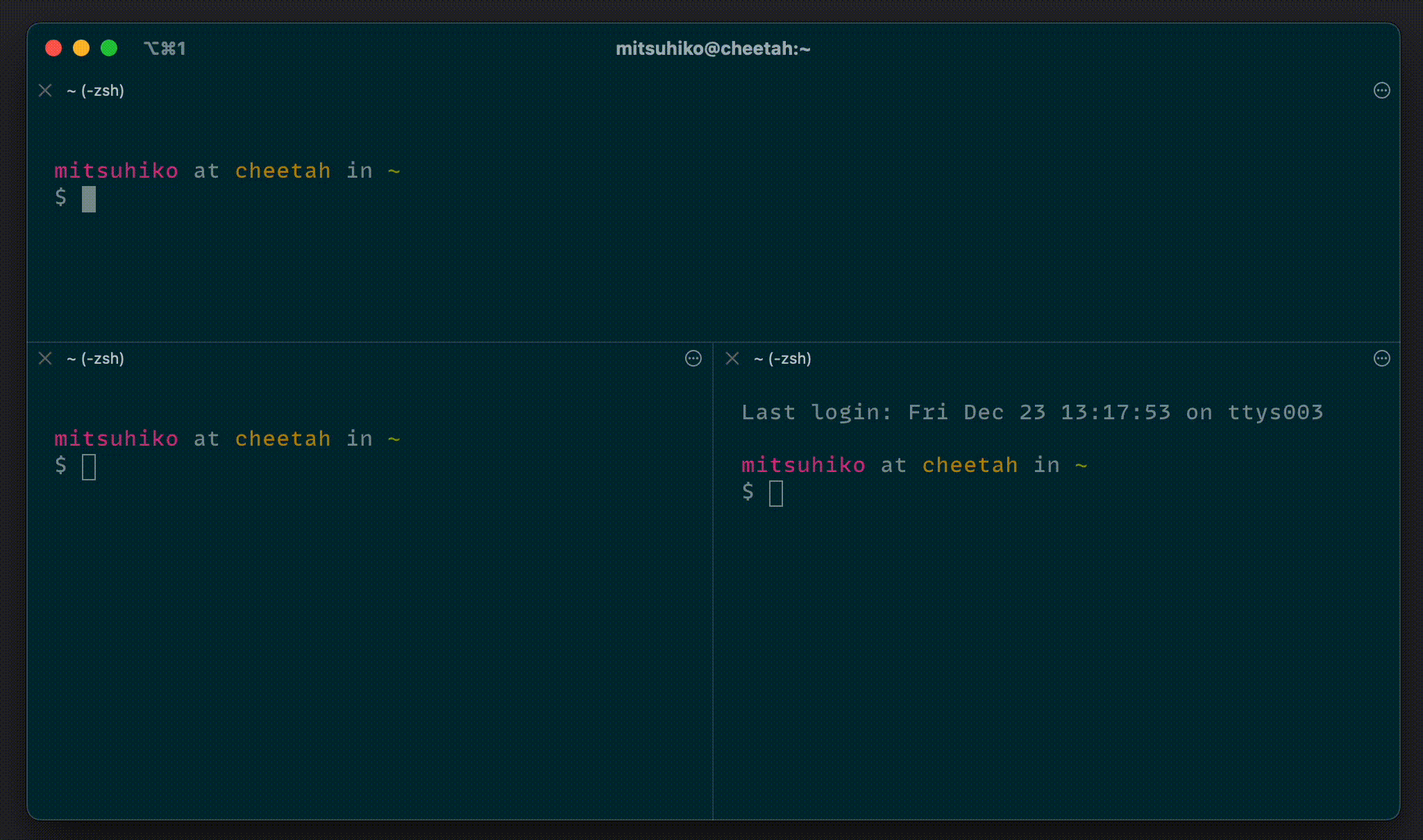teetty
teetty is a wrapper binary to execute a command in a pty while providing remote control facilities.
This allows logging the stdout of a process to a file, without the output being any different from if you were not to pass it through teetty. From the perspective of the program, it's connected to a terminal. At the same time however teetty multiplexes the output into both terminal and an optional log file and it also lets you send input remotely into the program while the user's keyboard is still attached. The underlying functionality is available in the tty-spawn crate.
$ cargo install teetty
Example
In one terminal we tell teetty to create and connect to a new FIFO named stdin, write the output into a file named stdout and spawn a python process.
$ teetty --in ./stdin --out ./stdout -- python
Python 3.8.12 (default, Mar 3 2022, 14:54:16)
[Clang 13.0.0 (clang-1300.0.29.30)] on darwin
Type "help", "copyright", "credits" or "license" for more information.
>>>
We can duplex the output by watching the stdout file with tail -f in another window:
$ tail -f ./stdout
Python 3.8.12 (default, Mar 3 2022, 14:54:16)
[Clang 13.0.0 (clang-1300.0.29.30)] on darwin
Type "help", "copyright", "credits" or "license" for more information.
>>>
In yet another window we can now remote control this python process and observe the output both in the original process as well as the window where we have tail running:
$ echo 'import sys' > ./stdin
$ echo 'print(sys.version_info)' > ./stdin
>>> import sys
>>> sys.version_info
sys.version_info(major=3, minor=8, micro=12, releaselevel='final', serial=0)
Script Mode
By default teetty opens a pty and connects it to the application. Due to how pseudo terminals work stdout and stderr will be merged together. In this mode the terminal will be placed in raw mode which means that applications like Vim that want to move cursors around will function correctly.
teetty provides a second mode called "script mode" that can be enabled with --script-mode. In that mode stdout and stderr stay separated. This is accomplished by leaving stdout connected to the pseudo terminal and by connecting stderr to a secondary internal pty. Because this is a setup that execuables are not familiar with it causes all kinds of visual artifacts when raw mode is enabled. To combat this, in this mode pagers and raw mode are automatically disabled.
Note on stream synchronization: unfortunately stdout/stderr currently are not propertly synchronized in script mode. See #6 for more information.
FIFOs, Flushing and Control Characters
It's generally assumped that the --in path is a FIFO but it's possible for this to be pointed to a file just as well. For the --out parameter there is a significant difference between it being a FIFO or a file. If it's pointed to a FIFO then the writes will block immediately until someone starts reading from it (eg with cat). On the other hand if it's pointed to a file, then tail -f can be used to read from it as it happens, but old data will accumulate in the output file.
Out of the box the output is flushed constantly, but this can be disabled by passing the --no-flush flag.
The connected standard input is connected to a terminal. This means that control sequences can be sent in via the FIFO. For instance sending \x04 to the process will try to end it:
echo -n $'\004' > ./stdin
Related Projects
These are some related projects:
faketty: emulates two fake ttys to retain stdout and stderr. This is similar toteettyin--script-mode.script: a built-in tool into most unices which can capture output of terminals.tmux: emulates an entire terminal including drawing surface and more. Lets you detach and reattach to multiple terminal sessions.expect: lets you script interactive command line utilities. Variations of this tool exist for programming languages likepexpectfor Python.
License and Links
- Issue Tracker
- License: Apache-2.0