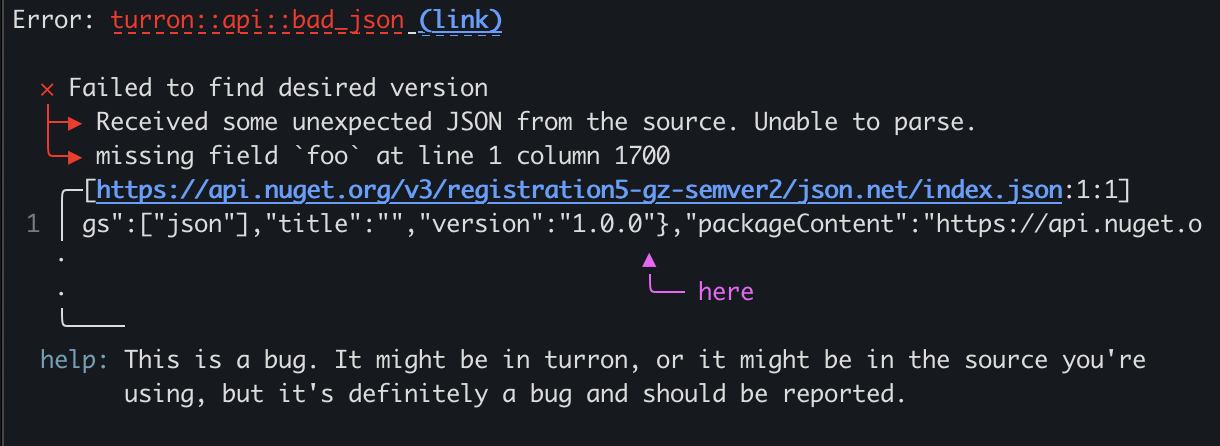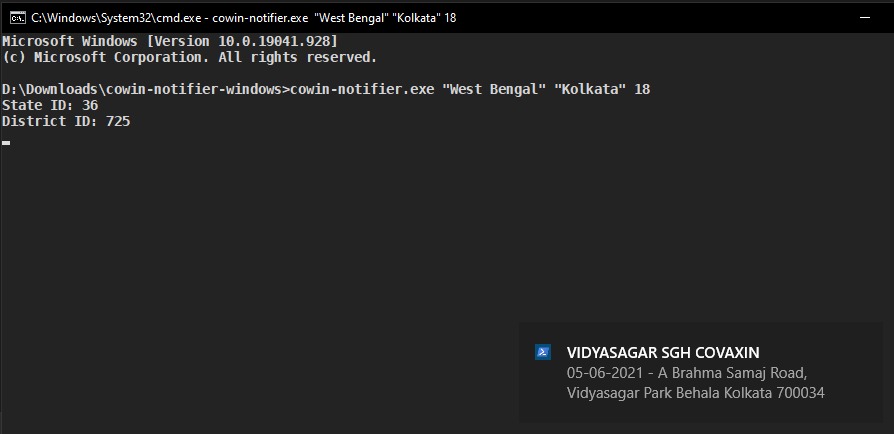Tagref
Tagref helps you maintain cross-references in your code. You can use it to help keep things in sync, document assumptions, manage invariants, etc. Airbnb uses it for their front-end monorepo. You should use it too!
What is it?
When writing code, it's common to refer to other parts of the codebase in comments. The traditional way to do that is to provide a file path and a line number. For example:
# Keep this in sync with controllers/profile.py:304.
Unfortunately, as we all know, this is brittle:
- As the code evolves, the line numbers may shift.
- The file might be renamed or deleted.
One strategy is to reference a specific commit. At least then you know the reader will be able to find the line that you're referencing:
# Keep this in sync with controllers/profile.py@55217c6:304.
But that approach isn't ideal, since the current version of the code may have diverged from the referenced commit in non-trivial ways.
Tagref solves this problem in a better way. It allows you to annotate your code with tags (in comments), which can be referenced from other parts of the codebase. For example, you might have a tag like this:
# [tag:cities_nonempty] This function always returns a non-empty list.
def get_cities():
return ['San Francisco', 'Tokyo']
Elsewhere, suppose you're writing some code which depends on that postcondition. You can make that clear by referencing the tag:
cities = get_cities()
first_city = cities[0] # This is safe due to [ref:cities_nonempty].
Tagref ensures such references remain valid. If someone tries to delete or rename the tag, Tagref will complain. More precisely, it checks the following:
- References actually point to tags. A tag cannot be deleted or renamed without updating the references that point to it.
- Tags are unique. There is never any ambiguity about which tag is being referenced.
Note that, in the example above, Tagref won't ensure that the get_cities function actually returns a non-empty list. It isn't magic! It only checks the two conditions above.
Tagref works with any programming language, and it respects your .gitignore file as well as other common filter files. It's recommended to set up Tagref as an automated continuous integration check. Tagref is blazing fast (as they say) and almost certainly won't be the bottleneck in your CI.
Usage
The easiest way to use Tagref is to run the tagref command with no arguments. It will recursively scan the working directory and check the two conditions described above. Here are the supported command-line options:
USAGE:
tagref [SUBCOMMAND]
OPTIONS:
-h, --help
Prints help information
-p, --path
...
Adds the path of a directory to scan [default: .]
-r, --ref-prefix
Sets the prefix used for locating references [default: ref]
-t, --tag-prefix
Sets the prefix used for locating tags [default: tag]
-v, --version
Prints version information
SUBCOMMANDS:
check
Checks all the tags and references (default)
help
Prints this message or the help of the given subcommand(s)
list-refs
Lists all the references
list-tags
Lists all the tags
list-unused
Lists the unreferenced tags
Installation instructions
Installation on macOS or Linux (x86-64)
If you're running macOS or Linux on an x86-64 CPU, you can install Tagref with this command:
curl https://raw.githubusercontent.com/stepchowfun/tagref/main/install.sh -LSfs | sh
The same command can be used again to update to the latest version.
The installation script supports the following optional environment variables:
VERSION=x.y.z(defaults to the latest version)PREFIX=/path/to/install(defaults to/usr/local/bin)
For example, the following will install Tagref into the working directory:
curl https://raw.githubusercontent.com/stepchowfun/tagref/main/install.sh -LSfs | PREFIX=. sh
If you prefer not to use this installation method, you can download the binary from the releases page, make it executable (e.g., with chmod), and place it in some directory in your PATH (e.g., /usr/local/bin).
Installation on Windows (x86-64)
If you're running Windows on an x86-64 CPU, download the latest binary from the releases page and rename it to tagref (or tagref.exe if you have file extensions visible). Create a directory called Tagref in your %PROGRAMFILES% directory (e.g., C:\Program Files\Tagref), and place the renamed binary in there. Then, in the "Advanced" tab of the "System Properties" section of Control Panel, click on "Environment Variables..." and add the full path to the new Tagref directory to the PATH variable under "System variables". Note that the Program Files directory might have a different name if Windows is configured for a language other than English.
To update to an existing installation, simply replace the existing binary.
Installation with Cargo
If you have Cargo, you can install Tagref as follows:
cargo install tagref
You can run that command with --force to update an existing installation.
Acknowledgements
The idea for Tagref was inspired by the GHC notes convention. This article has more insights into how the GHC developers manage their codebase.