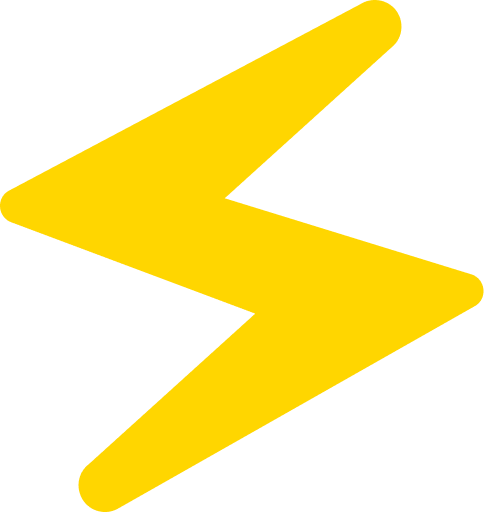HULK
Hulk is an ultra simple static site generator designed to appeal to both technical and non technical users.
Hulk converts Markdown (.md) files (from data folder) into html files.
- You need to have cargo installed. Its installation is very simple on windows as well and linex systems.
- Secondly it is better if you have Visual Studio Code installed as well. It is not must but is advised. You can also use any other text editor like Atom, sublime text etc.
Installation
At the moment this application is just available on cargo. To install you have to type into terminal cargo install hulk
cargo install hulk
How it Works
- It creates a folder named data and a folder called site. The user is suppose to add markdown files with .md extention in data folder. Once the user is done, one simple command hulk gen will generate a static site in site folder and create an index.html for it.
- The names of the folders are data and site since other names like src, dist etc are mostly taken by other applications.
- At the moment Hulk just process mark-down files which has .md extention. All other files are ignored.
Usage
- Install the app using cargo install hulk
- Creat an empty folder and name it any thing you want.
- Open the terminal in this folder and type hulk init. This will create a data folder for you to write mark-down files into and a site folder where the static files will be copied.
hulk init
- Once you have created few mark-down files in data folder you can type into terminal hulk gen and the static site will be generated in site folder.
hulk gen
- An index.html will also been generated.
Special Features
- I intend to keep this tool zero configuration thus no matter how advance it gets it will always be usable out of box with zero configuration. Thats why it is very openionated.
- However in future there will be config files etc to customize Hulk.
Help is Needed
You help, support, guidance and suggestions are expected and desired.
Please do report bugs and suggestions here https://github.com/skillzaa/hulk/issues