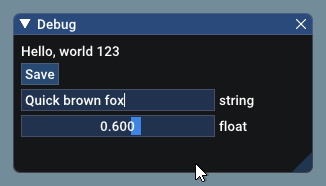Magisk Module Repo Loader CLI
MMRL comes now as command line interface, with multi module install support!
Repositoreis
You can use any repo you want, the only requirement it that the repo supports the MRepo-Format
Edit /data/adb/mmrl/repos.json
[
"https://raw.githubusercontent.com/ya0211/magisk-modules-alt-repo/main/json/modules.json",
"https://apt.izzysoft.de/magisk/json/modules.json"
]
Install a module with it
# Install aliases are "add" and "get"
mmrl install app-data-file-exec data_isolation_support
Require modules
Create a mmrl.json file in your module root dir.
gcc_on_android- will installed from a repohttps://github.com/Googlers-Repo/gcc/releases/download/v1.0.0/gcc.zip- will downloaded and installedhttps://github.com/Googlers-Repo/gcc.git- downloads the repo, zipping it and installind it
{
"require": ["gcc_on_android", "https://github.com/Googlers-Repo/gcc/releases/download/v1.0.0/gcc.zip", "https://github.com/Googlers-Repo/gcc.git"]
}
Get informations
The MMRL CLI also supports getting infos of the module
just run
mmrl info mkshrc node_on_android
Searching
Wanna search some module? You can do it.
mmrl search id node # mmrl lookup all "hide user"
Get all filter
mmrl search
Downloading
Downloading just the module is also posible
mmrl download mkshrc node_on_android # --version 152
Installing modules
Maybe simple...
mmrl install [email protected] node_on_android
Install Viper4Android
Requires version
0.1.1
mmrl install -y "https://zackptg5.com/downloads/Audio-Modification-Library_v5.1.zip" "https://john-fawkes.com/Downloads/acp.zip" "https://github.com/AndroidAudioMods/ViPER4Android/releases/download/v0.5.0/V4A_Magisk_Module_0.5.0.zip"