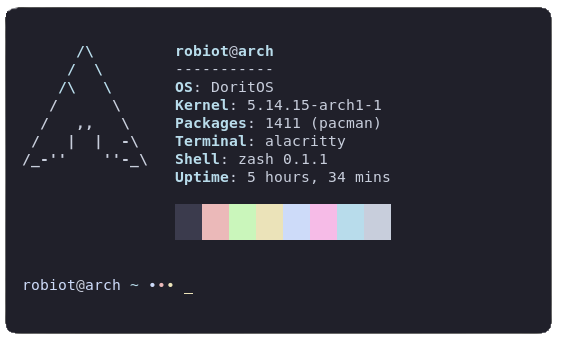rust-cli-exercises
Little exercises for learning Rust and building awesome cli tools!
What's Here
This repo is a collection of many extremely small Rust projects.
This idea is to break down otherwise scary Rust code into small, approachable, and easily testable little functions.
How To Work Through The Examples
The numbers prefixing each folder are meant to be a recommended path to following in exploring these projects, but feel free to jump around as they are completely independent of each other!
Each folder is a completely independent Rust project, created with the cargo new my_project_name command.
Each project has a README that explains the problem being solved and skills practiced.
Build Your Own "Rust Toolbox"
By building little Rust applications like these you are documenting how to accomplish and test different things you might want a command line utility to do.
If you starting building your own portfolio of Rust cli tools then one day when you actually want to solve some business problem with Rust you won't be starting from scratch and can use some of your old code and/or experiences to help you!
Solutions
If you really get stuck and want to see Jim's solutions, see the rust-cli-examples repo.
It is highly recommended to work through them on your own because by just reading the final code you are missing out on seeing all the compiler and linter errors along the way that led the code to end up this way...
Hints
If you get stuck and have the urge to go look at the example solution, wait! First take a peek at the Hint.md file in the project to see if that gets you past your blocker!
Running The Projects
First ensure you have rust and cargo installed:
cago --version
You can then navigate into each project folder and run the cli tool:
cargo run
Note: look for tips and information for a better understanding in the rust source code files of each project
You can also run the automated tests:
cargo test
Note: This runs both unit tests and integration tests!
In addition to just running the tests, you can check code coverage:
cargo tarpaulin --out Html
Then view the tarpaulin-report.html file in a browser.
You can also run mutation tests to test your tests!
cargo mutate
Why Rust For CLI Tools?
There are just a few reasons why Rust makes an excellent language for writing command line utilities:
-
Fast Startup & Execution Time
Often times there is a delay on startup and during heavy processing for languages with a garbage collector.
Since Rust CLI programs do not have to boot up a vm or gc they can extremely fast, thus saving developer time, energy, and happiness in addition to company dollars!
-
Low Level Control With A Nice Syntax
The borrowing, lifetimes, and
mutkeyword gives the programmer very fine control over memory usage -
Cargo Is Awesome
Cargo makes it very easy to build and deploy cli tools, and not just to cargo- you can also publish your super efficient binary to other package managers like npm!
-
Coding In Rust Is Fun!!
Once you get the hang of it you may find that you actually really enjoy working on projects in Rust. There is a reason why it is voted the "Most Loved Programming Language" on the Stack Overflow survey every year!
Contributing
Have a cool little cli tool you want to show off to others? Feel free to add a pull request! Also, feel free to open an issue just to discuss before hand or if you have any questions about the code / projects here.
MIT Open Source
Feel free to copy, modify, or distribute this code for your own personal or commercial use. Use at your own risk!
Thanks!
Feel free to reach out to @JimLynchCodes on other platforms. Thanks for stopping by!