Bevy Debug Grid
A plugin for creating debug mesh grids in the bevy game engine.
Installation
To install this plugin, add the following to the Cargo.toml:
[dependencies]
bevy_debug_grid = "0.1"
Setup
To use the plugin, import it by first doing use bevy_debug_grid::*; and then add the provided DebugGridPlugin plugin.
use bevy::prelude::*;
use bevy_debug_grid::*;
fn main() {
App::new()
.add_plugins(DefaultPlugins)
.add_plugin(DebugGridPlugin::with_floor_grid())
.run();
}
It is also possible to avoid spawning a default floor grid by doing .add_plugin(DebugGridPlugin::without_floor_grid())
Examples
Several examples are provided, they can be launched by cloning this repository and running cargo run --example <example name>
All examples use the bevy_spectator camera plugin for movement. Use the W A S D, Shift, Space, and CTRL keys to move. Use Esc to release the cursor.
The camera spawns at world origin, so it needs to be moved a bit to see the examples in action.
Here's an exhaustive list of the provided examples:
default_cube- the minimal example, resembling Blender's default scene. Has a tracked grid and a cube at world origin (+0.5_f32 on Y).moving_grid- an example of how a grid can be transformed, either by moving it, or by moving its parent.changing_grid- an example of dynamically changing the properties of grids and sub-gridschanging_grid_axis- an example of dynamically changing grid axis appearancedynamic_floor_grid- an example of a custom floor grid tracked on the X axis and a dynamic offset
Behavior
All grids spawned by this plugin are meshes, rendered with a polygoneMode of PolyginMode::Line.
An alternative would've been to create a plane and draw the lines using a shader, but it's not what has been chosen for this plugin.
This plugin's components work by spawning marked children. For example, a Grid will spawn a GridChild which will contain a Mesh and a Material.
This has implications regarding transforming the grid.
- If there is no need to transform the grid separately, it can be spawned on the same level as all other components of the entity
- If the grid needs to be transformed relative to its parent, spawn it as a child of the the entity
An demonstration of this can seen by running the moving_grid example.
Features
Grid
The Grid component spawns a configurable a mesh grid.
commands.spawn((
Grid {
// Space between each line
spacing: 1.0_f32,
// Line count along a single axis
count: 8,
// Color of the lines
color: Color::SILVER,
// Alpha mode for all components
alpha_mode: AlphaMode::Opaque,
},
TransformBundle::default(),
VisibilityBundle::default(),
));
The Grid::default() is a small silver grid with 8 lines per axis and a spacing of 0.25_f32 between them.
Grids have an alpha_mode, which determines the alpha mode for the grid material, as well as all other related materials, such as sub-grids, and grid axis.
The color should have an alpha value for alpha modes outside of AlphaMode::Opaque to make sense.
The default alpha mode for grids is AlphaMode::Blend.
Sub-Grid
The SubGrid component spawns a configurable mesh sub-grid when added next to a grid.
It creates lines between the lines of the main grid.
commands.spawn((
Grid { /* ... */ },
SubGrid {
// Line count between each line of the main grid
count: 4,
// Line color
color: Color::GRAY,
},
// Other components...
));
Grid Axis Color Overrides
The GridAxis component allows for setting custom colors per grid axis.
commands.spawn((
Grid { /* ... */ },
GridAxis {
x: Some(Color::RED),
z: Some(Color::Blue),
// Fills the remainging axis with None
..default()
},
// Other components...
));
Tracked Grid
The TrackedGrid makes a grid tracked along a given axis.
The grid will move along with the camera and have its material clip at a certain distance, creating the illusion of an infinite grid.
commands.spawn((
Grid { /* ... */ },
TrackedGrid {
// This will track it as a "floor"
alignment: GridAlignment::Y,
// The offset along the Y axis
offset: 0.0_f32,
},
// Other components...
));
Known Bugs & Missing Features
- Bug: removing
TrackedGridorGridAxiswill not properly update the other components. It will currently just break. Current workaround is to desapawn the entity. - Missing: allowing grid tracking by custom means (it is by
With<Camera>query.get_single()at the moment)
Compatibility
| Bevy Version | Plugin Version |
|---|---|
0.10 |
0.1.0-0.1.1 |
License
This plugin is dual-licensed under either:
- MIT License (LICENSE-MIT or http://opensource.org/licenses/MIT)
- Apache License, Version 2.0 (LICENSE-APACHE or http://www.apache.org/licenses/LICENSE-2.0)