Describe the bug:
In step 3, from the README, it says that the default configuration paths get generated, but that wasn't the case when running it on Windows 10. Instead, this is what I get below.
Configuration not found. Create a config file at 'C:\Users\ME\AppData\Roaming\twt\config.toml', and see 'https://github.com/Xithrius/twitch-tui/blob/main/default-config.toml' for an example configuration.
To Reproduce:
- Install
twt using cargo install.
- Run
twt in the terminal, from README step 3.
- Go to
APPDATA to get to configurations, given the twt directory.
The directory and config file(s) isn't there. I checked all the directories in my ~/AppData, just in case and found nothing. Even checked ~/.config, although this is a Windows machine so there shouldn't be anything there.
Expected behavior:
I expected a directory at %APPDATA%\twt (PowerShell: $env:APPDATA\twt).
Screenshots:
System:
- Twitch-tui version: 1.6.0
- Operating System: Windows 10 Pro - Version 10.0.19044 Build 19044
- Terminal: Windows Terminal
Additional context:
Add any other context about the problem here.
I use the same context on Linux machines, which is why I have directories like ~/.config.
type: bug area: backend
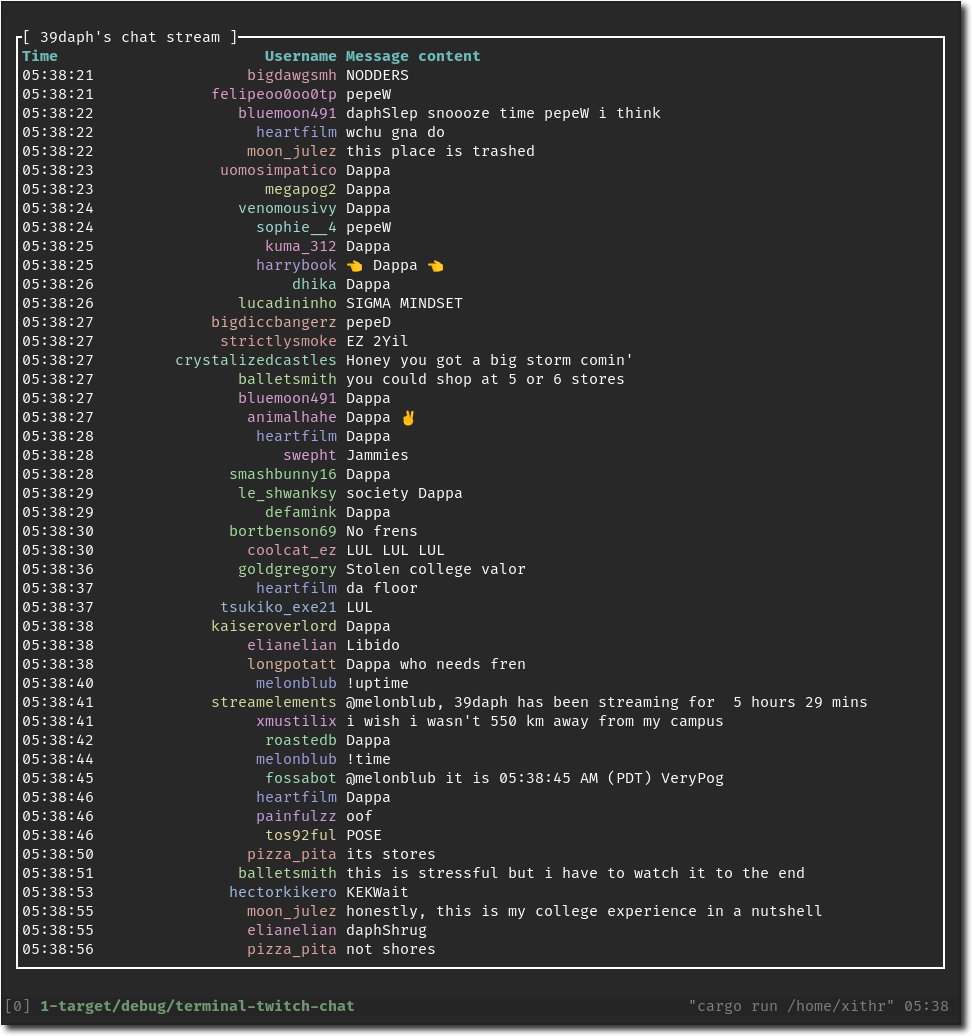


 Left side is twt -c xqc, right side is twt -c xQc
Left side is twt -c xqc, right side is twt -c xQc




