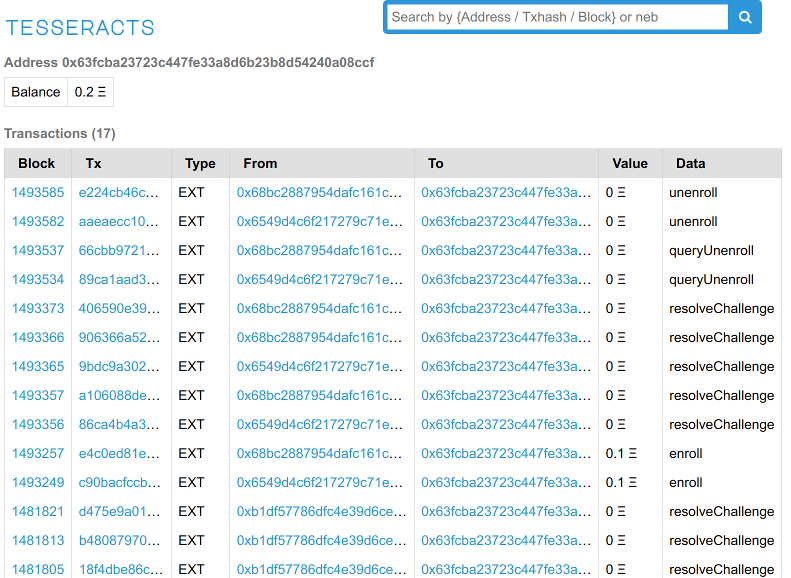Bookshelf - a small and modular media manager
Bookshelf is made for managing media, mainly books. Modules are to be made by the user (or stolen from the internet) and used to scrape data from websites, thereby getting metadata and download entire books and other items.
This is something I'm making to learn Rust. It's totally not because I wanted a way to scrape books like manga from online and read them later. It's made mainly for managing books but can be used to manage any media.
Usage
Adding and Downloading a new item
# Add to index (but don't download) item using module `example_mod` with code `12345`
bookshelf add -m example_mod -c 12345
# Add to index and download item from URL
bookshelf download -u https://example.com/book/12345
Search in index
# Search for items whose titles begin with "The", are made by "John Doe" have
# the "sci-fi" and "comedy" but not "horror" genre
bookshelf search -t "^The.*" -a "John Doe" -g "sci-fi,comedy" -b "horror"
# Search in favorites fir books by either "Jane Smith" or "Bob Ross" and of genre "romance" or "comedy"
bookshelf search -f -a "Jane Smith,Bob Ross" -g "romance,comedy" --broad_search
Getting item information
# Get item handled by module `example_mod` with code `12345`
bookshelf info -m example_mod -c 12345
Update items
# Toggle favorite for book handled by `example_mod` with id `1234`
bookshelf update -m example_mod -c 12345 -f
# Update book with new title, author and genre
bookshelf update -m example_mod -c 12345 -t "New title" -a "Alice" -g "comedy,horror"
Download saved item
# Download everything saved in index
bookshelf pull
# Download items handled by `example_mod` and created by "Bob"
bookshelf pull -m example_mod -a "Bob"
Remove items
# Remove item from index and favorites, as well as its downloaded files
bookshelf rm -m example_mod -c 12345
List available modules
bookshelf modules
Import/Exporting shelf
# Export current index to yaml file
bookshelf export -f index.yaml
# Import yaml index file to current index
bookshelf import -f index.yaml
TUI mode
To launch bookshelf in TUI mode, simply run bookshelf without arguments.
Down/j: move downUp/k: move upctrl-D: move down 50%ctrl-U: move up 50%Home: go to topEnd: go to bottomF: toggle favorite (add/remove item to/from favorites)y: yank (copy) item (module and code) to clipboardo: open itemw: write to index fileft/fa/fg: filter by title regex/authors/genreset/ea/eg: edit title/authors/genresEsc: cancel filter/edit
Configuration
Currently, the following settings (and their default values) can be set in bookshelf .yaml:
"index_file": "~/.config/bookshelf/index"
"modules_dir": "~/.config/bookshelf/modules"
"data_dir": "~/.config/bookshelf/data"
Books and other items are stored in data_dir in their own directories.
Making a new module
A module can be written in any language. It only needs to be made executable and placed in the modules directory to be used. The metadata and download are mostly handled by the module with little to no help from bookshelf because every site has its own ways to get metadata and download items, and it's a lot simpler to have the individual modules handle everything for that.
A module should be able to handle the following commands:
your_mod check $URL
Given a URL, the module prints a 1 (with or without newlines) if the URL can be processed by the module, and 0 otherwise
your_mod code $URL
Given a URL, the module prints the code identifying the item.
your_mod url $CODE
Given a code, the module prints the URL for the item.
your_mod metadata $CODE
Print title, authors, and genres for the item with the provided code. The 3 items are on separate lines, with authors and genres being comma-separated. For example:
Rust for noobs
John Doe,Jane Smith
education,programming
your_mod download $CODE
The module downloads the book with the provided code. No out put is expected, and everything is done by the module in this case. Any and all output is ignored by bookshelf, so feel free to print anything.
your_mod media
Print the media type of the item handled by the module, for example: jpg, png, pdf, txt, mp3, mp4. This is for the (to be implemented) feature of opening the downloaded files with other programs.
Misc
License: GNU GPLv3