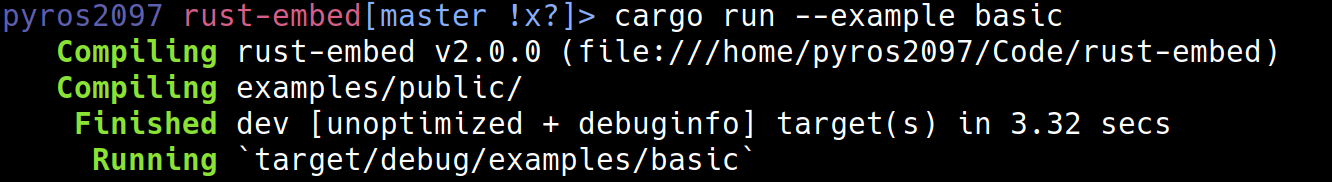tagged-md
Transform tagged Markdown string to HTML!
Motivation
Have you ever written HTML strings in your JavaScript code? It's usually needed for adding formatted strings. However, writing raw HTML tags in string literal is inconvenient and typo-prone. It would be much better if we could use Markdown directly in those strings. But, if you just write strings in Markdown and transform them into HTML at runtime, you should include a Markdown parser in your application bundle! That's not good for both loading and computing performance. Wouldn't it be better to transform them into HTML at build time? tagged-md is made for exactly that purpose.
Installation
tagged-md requires installing both the main package, and the plugin that integrates with transpilers.
Currently, the following plugins are available:
- swc-plugin-tagged-md - for swc
If you need plugins for other transpilers, please create an issue for it!
Install the main package, and the plugin of your choice.
npm install -D tagged-md swc-plugin-tagged-md # using npm and swc
yarn add -D tagged-md swc-plugin-tagged-md # using yarn and swc
pnpm install -D tagged-md swc-plugin-tagged-md # using pnpm and swc
Usage
First, make sure to configure the plugin you've installed by following each plugin's documentation.
You may write Markdown string literals like this:
import { md } from "tagged-md";
const content = md`
# Hello, world!
This content will be transformed into HTML **during build time.**
`
You can also apply Markdown configurations (like using GitHub-flavored Markdown) per each string literal.
import { md } from "tagged-md";
const issueBody = md({ gfm: true })`
# Tasks
- [x] Install tagged-md
- [ ] Write contents
`
Then the plugin will transform them into HTML while transpiling!
Packages under portone-io/tagged-md are primarily distributed under the terms of both the Apache License (Version 2.0) and the MIT license. See COPYRIGHT for details.