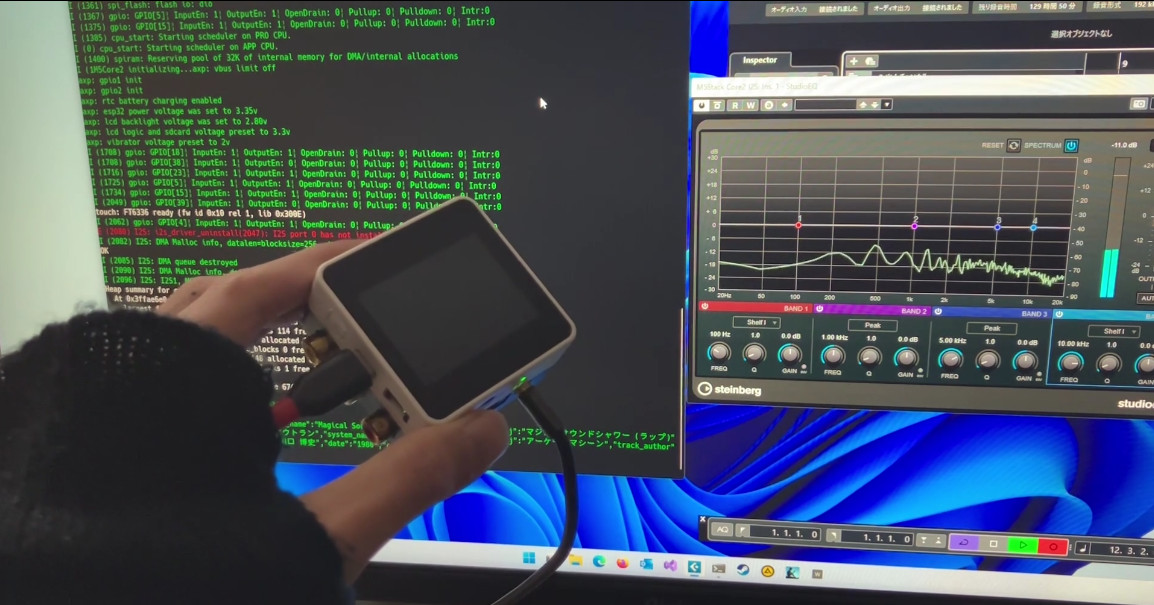embedded-iconoir - Icons for every device, ever.
What is embedded-iconor?
embedded-iconoir is a library that allows you to use Iconoir on embedded devices , using Rust and the embedded-graphics library.
How many Icons?
All the over 1300 icons offered by Iconoir are also supported in this library. They are ordered by categories, so if you need a preview look at the Iconoir Website to pick out the exact icon you need.
How much size does this add to my binary?
Not a lot, actually. Only icons that you actually use are included, and they are tiny. Every pixel only takes a single bit, so each icon is resolution^2 / 8 bytes in size. For 24px resolution, each icon is only 72 bytes. That means you could fit all 1300+ icons in 24px resolution into less than 100kb! That's more than 20% smaller than this extremely over-compressed image of a cat: ![]() (Image Source)
(Image Source)
Usage
Selecting a resolution
embedded-iconoir gives you feature flags for the available rendering resolutions: 12px, 18px, 24px, 32px, 48px, 96px and 144px. You can also enable the all-resolutions feature to just get all of them, but note that that will significantly increase your compile time.
Using the icons
The icons are structured into modules by size and then category. So, icons::sizeXXpx::CATEGORY::CamelCaseIconName is how you can select a specific icon in a specific resolution. If you're only using one resolution, it's a good idea to import embedded_iconoir::icons::sizeXXpx::* so that you have direct access to all categories.
Here's an example:
fn main() -> anyhow::Result<()> {
// init display
let color = Rgb888::CSS_CYAN;
// Color is specified during icon creation
let mut icon_tiny = icons::size12px::development::CodeBracketsSquare::new(color);
let mut icon_normal = icons::size24px::development::CodeBracketsSquare::new(color);
let mut icon_large = icons::size48px::development::CodeBracketsSquare::new(color);
let mut icon_huge = icons::size144px::development::CodeBracketsSquare::new(color);
// Icons must be wrapped into images to draw them properly
let image_tiny = Image::new(&icon_tiny, Point::new(10, 10));
// ...
image_tiny.draw(&mut display)?;
// ...
// Changing colors after creation:
let mut idx = 0u8;
let colorscheme = colorous::RAINBOW;
loop {
let Color { r, g, b } = colorscheme.eval_rational(idx as usize, u8::MAX as usize);
let idx = idx.overflowing_add(1).0;
// Colors can be changed dynamically during runtime
icon_tiny.set_color(Rgb888::new(r, g, b));
// ...
// But the images need to be recreated each time, because of their reference to the icon
let image_tiny = Image::new(&icon_tiny, Point::new(10, 10));
// ...
image_tiny.draw(&mut display)?;
// ...
}
Ok(())
}
If you run this, you'll get something like this:
A complete version of this code can also be viewed in examples/src/bin/cover_example.rs.
"But I want a different resolution!"
That is certainly doable. All resolutions are dynamically generated, and the ones that are available are so because they seemed to fit a fairly broad spectrum of use cases. If something is missing in your opinion, please open an issue on GitHub. Note that bigger resolutions as well as a high amount of different resolutions (e.g 10px, 11px, ..., 47px, 48px) will at some point conflict with crates.io's max package size of 10MB, as the icons are pre-baked. So, if this is relevant for your use case, forking the repository and using it as a Git dependency is a better idea.
Developing locally
To develop embedded-iconoir locally, clone the repository, and then execute git submodule init and git submodule update to pull Iconoir into the repository. After that, run cargo xtask generate to render the icons to .bits files, and generate the code.
Contributing
If you found a bug, or think that a feature is missing, please open an issue on GitHub. Of course, Pull Requests are also very much appreciated.