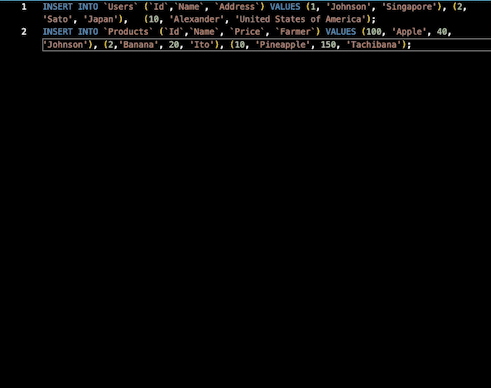Mycelite
What is Mycelite?
Mycelite is a SQLite extension that allows you to synchronize changes from one instance of SQLite to another. Currently, it only supports one-way synchronization, but eventually, it will support two-way synchronization.
Why would you want to synchronize multiple SQLite databases? Read on to learn.
A new type of application
There is a new type of application called local-first, which combines many of the best features from both local and client/server applications.
What does local-first offer?
With local-first applications, you get the speed and responsiveness of a local application, but at the same time, you get many of the desirable features from client/server systems.
What do local-first applications look like?
A good example of a local-first application is Actual Budget, an open-source personal finance application.
What makes Actual Budget different from its competitors?
First of all, it's very fast because all the application data is on the local device - in a SQLite database - but what's most interesting about this app is that it works on multiple devices. In other words, it has apps for iOS, Android, Windows, Mac and the Web and it allows you to make concurrent changes on multiple devices and synchronize those changes to all your devices.
Why aren't more developers creating local-first applications?
Actual Budget is a good example of a local-first application, but it wasn't very easy to build. The authors had to write a bunch of synchronization-related code, that implements and uses CRDTs, and this start-from-scratch approach just isn't practical for most situations. Building local-first applications today is too difficult, but we're going to change that.
Quickstart
Prerequisites
Install Rust. The version of Rust must be >= 1.65.
Install a recent version of SQLite. The default version of SQLite that comes preinstalled may not support extensions. For Mac users, Brew will install an appropriate build of SQLite. Note: you may need to modify your $PATH. Pay close attention to Brew's PATH instructions.
Building Mycelite
After cloning the repo, run the following to build Mycelite:
git clone [email protected]:mycelial/mycelite.git
cd mycelite
cargo build --release
This will create a shared library in ./target/release/libmycelite.dylib.
Command Line (CLI)
Replicator
Start the replicator service with the following terminal command:
cd mycelite/examples
cargo run -p sync-backend
SQLite Writer
In a new terminal, start a SQLite writer instance with the following command:
cd mycelite
MYCELIAL_WRITER=true sqlite3
After SQLite's CLI opens, load the extension and open the database with the following commands:
.load ./target/release/libmycelite
.open writer.db
SQLite Reader
In a new terminal, start a SQLite reader instance with the following command:
cd mycelite
MYCELIAL_WRITER=false sqlite3
After SQLite's CLI opens, load the extension and open the database with the following commands:
.load ./target/release/libmycelite
.open reader.db
Observing Synchronization
In the writer instance, create a table and then populate the table. For example:
create table test(int);
insert into test values (42);
Now in the reader instance, you will see the new table and you can query its values. For example:
.tables
select * from test; -- # returns 42
License
Apache 2.0