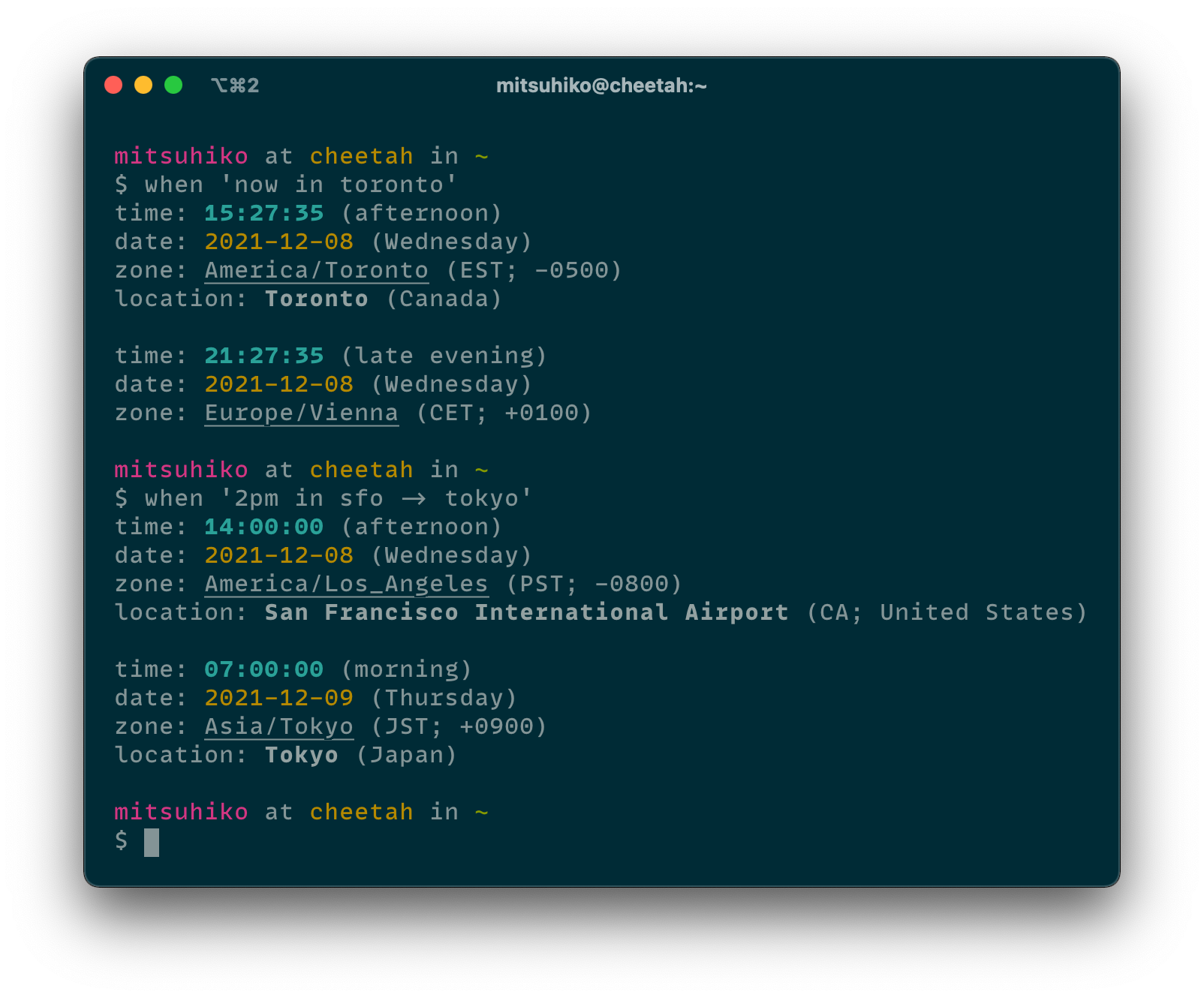when: a timezone utility for the command line
$ when "now in vienna"
when is a small utility which tells you what time it is somewhere or what some time is somewhere. You can use it from the command line or uses it online from the browser.
These are some input examples:
now2 hours ago in yyz5pm in yyz -> sfo5pm in vienna -> london4pm on 17.05.2021 in vienna -> tokyo4pm yesterday in vienna -> vienna vain 4 hours in san francisco2pm in 2 days in new delhinow in yyz -> sfo -> vie -> lhrunix 1639067620 in tokyo
Installation
Conveniently via cargo:
$ cargo install when-cli
There is also an online version you can use from your browser.
Note that this project requires a Rust 2021 compatible compiler (1.56.0 or later). Attempting to install this package on an older compiler will result in compilation errors (feature `edition2021` is required). If you're using rustup make sure to update (rustup update), you might be on an older version.
Usage
Basically takes a single argument which is a string which describes the format in roughly this syntax. Both locations are optional. The "local" location always refers to the current machine's timezone.
time and date in location -> other location
Multiple locations can be suplied by using the arrow operator multiple times. This means you can do things like now in yyz -> sfo -> vie.
Time and date can be provided roughly like this:
2:30pm,14:30,7:00,now14:30 tomorrow14:3017:00 on 20.05.(DD.MM.)17:00 on 20.05.2020(DD.MM.YYYY)- relative times (
in 4 hoursor4 hours ago) - unix timestamps (
unix:TSorunix TS)
For locations many major cities are supported as well as common timezone names like Europe/Vienna. A certain amount of disambiugation is possible with city names. For instance Vienna VA (Virginia) is different than Vienna AT (Austria).