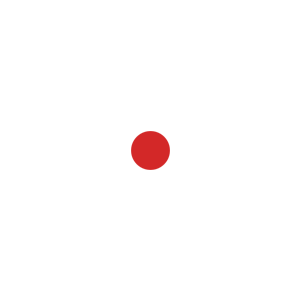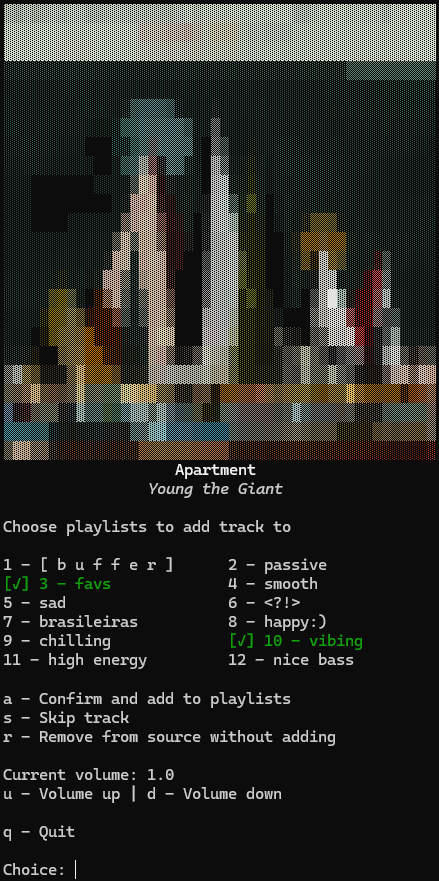MIDNOTE
Midnote is a terminal application that reads a MIDI file and displays you its notes bar-by-bar, while playing it.
Goals
As a blind musician myself, I found it very difficult to learn new songs on my own.
I've "seen" Lunar Tabs, and wanted to make something similar but for MIDI files since good guitarpro5 tabs are not free but you can download many great MIDI files.
Prerequisites
Midnote works by reading a MIDI file and parsing the messages within. The display requires no MIDI device (software or hardware) but you need one for the playback.
Windows comes with a default MIDI device, which is pretty lame sounding and laggy. OmniMidi is highly recommended for Windows users.
On *NIX, you'll need to install your own MIDI synthesizer. I personally recommend Fluidsynth.
On MacOS, Fluidsynth is available and it should work as good as it works on *NIX systems.
Build Requirements
You need a working Rust installation along with the rust package manager, cargo (cargo ships with the rust toolchain). On *nix, you also need alsa development libraries:
# debian / ubuntu
apt install libasound2-dev
# fedora / sentos
dnf install alsa-lib-devel
Installation
Pre-built binaries can be found on the releases page.
Building The Project
To build the project, you only need a working rust environment and git:
git clone https://github.com/insomnimus/midnote
cd midnote
git checkout main
cargo install --path . --locked
Usage
You start midnote by giving it a midi file as an argument and optionally, specifying a MIDI device.
# Open megalovania.mid, using the default MIDI device:
midnote ./megalovania.mid
# Specify another MIDI device:
midnote ./megalovania.mid --device 2
# List available MIDI devices:
midnote --list
For more options you can set, please run midnote --help.
Configuration
Midnote accepts a config file (*.json) with the --config command line argument. The default configuration is as follows:
{
"colors": true,
"keys": {
"next": "Right",
"prev": "Left",
"replay": {
"Char": "r"
},
"solo": {
"Char": "s"
},
"silence": {
"Char": " "
},
"rewind": {
"Char": "p"
},
"exit": "Esc",
"help": {
"Char": "h"
}
}
}
Possible Keys
BackspaceEnterLeftRightUpDownHomeEndPageUpPageDownTabBackTabDeleteInsertEsc
Any letter key is also valid but needs to be wrapped in a Char object, see the default config above.
Function keys have the form {"F": 1..=12 }.