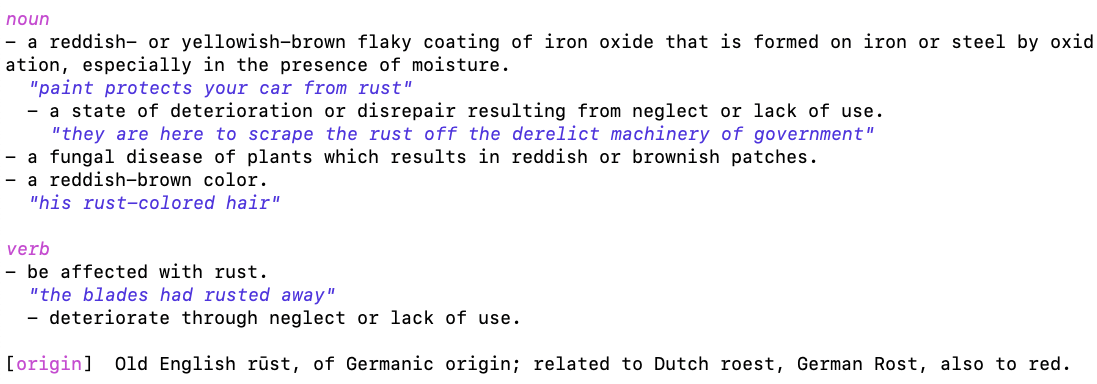qsv
Performant CLI tool to query CSVs through SQL
Installation
After cloning the repository, you can install a binary locally using cargo install --path .
Features
Usage/Features
The intention is for all SQLite syntax to be supported with CSVs as the data source including: joins, subqueries, CTEs, unions, etc...
Simple queries
qsv supports syntactically valid SQLite queries run on CSV data:
qsv query "SELECT * FROM foo.csv AS foo INNER JOIN bar.csv AS bar ON (foo.id = bar.foo_id);"
qsv query "WITH ages(age) AS (SELECT age FROM testdata/people.csv) SELECT * FROM testdata/people.csv AS people INNER JOIN ages ON (people.age = ages.age);"
you can escape spaces in a filename like so (you may have to escape backticks depending on shell):
qsv query "select * from `testdata/occupations with spaces.csv`"
you can load from gzipped CSV data:
qsv query "select * from testdata/people.csv.gz"
Statistical analysis
qsv can run some limited statistical analyses on a CSV given to it, returning things like the mean, standard deviation, top 10 most common values for each column:
qsv stats testdata/statistical.csv
SQLite user defined functions
In order to make some common data analysis tasks simpler, qsv has a number of user defined functions added to SQLite. If there's something you'd like added, please request it as a Github Issue.
- md5(text)
- sqrt(real)
- stddev(real)
- mean(real)
Options
--delimiter=to set a custom delimiter in the CSVs. Only set globally on the query--textonlyforce all columns to be inferred as strings/text--trimtrim fields in CSVs in case there is additional whitespace. Will not remove whitespace from the middle of a string--output-headeroutputs the header alongside the results of the query. Off by default to make the output more in line with SQL