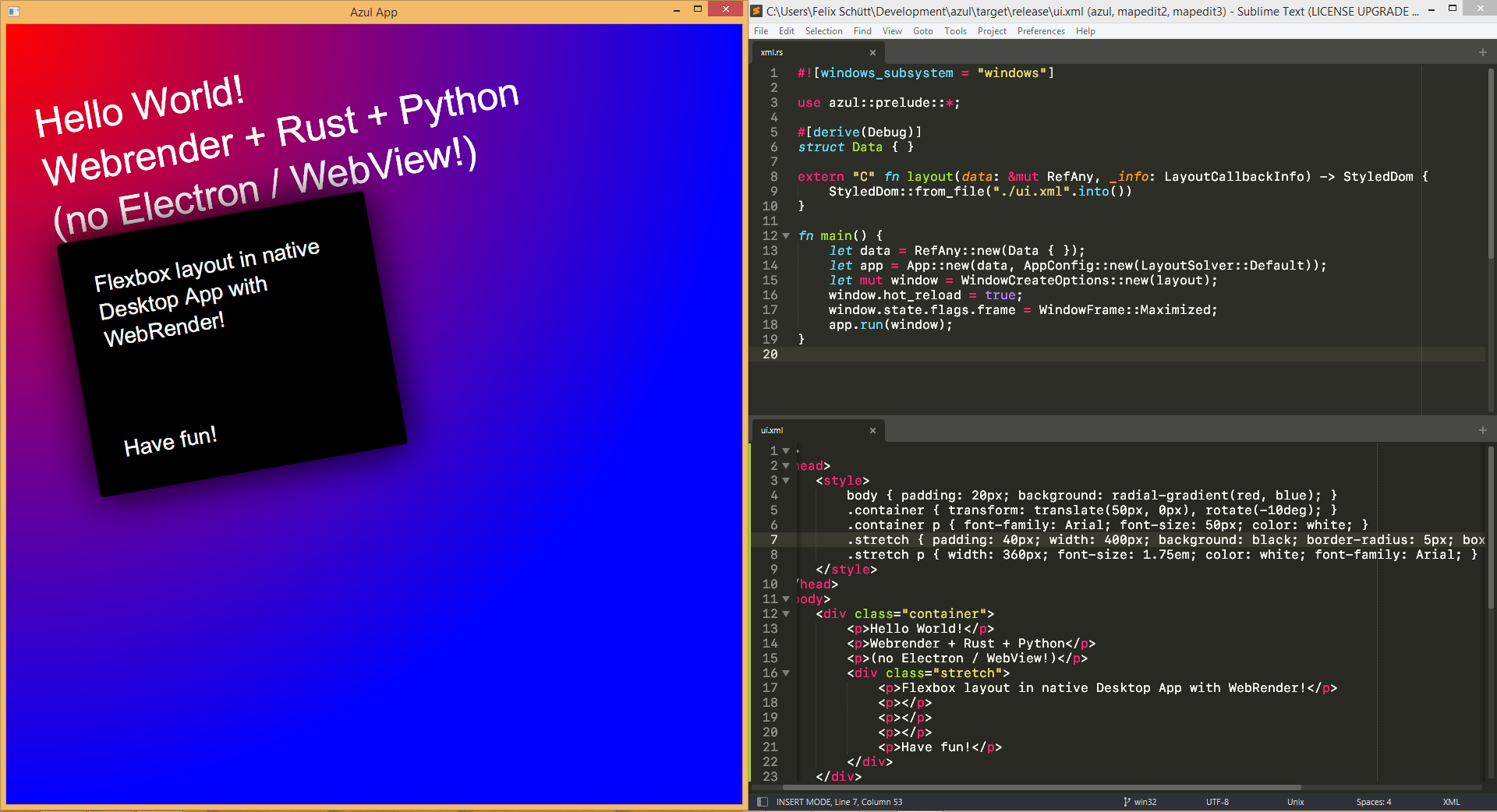Azul - Desktop GUI framework
Azul is a free, functional, reactive GUI framework for Rust and C++, built using the WebRender rendering engine and a CSS / HTML-like document object model for rapid development of beautiful, native desktop applications
Website | User guide | API documentation | Video demo | Matrix Chat
About
Azul is a library for creating graphical user interfaces in Rust and C. It mixes paradigms from functional, reactive and data-oriented programming with an API suitable for developing cross-platform desktop applications. The two core principles of Azul is to not render objects that aren't visible and to use composition of DOM trees over inheritance.
Azul separates the concerns of business logic / callbacks, data model and UI rendering / styling by not letting the UI / rendering logic have mutable access to the application data. In Azul, rendering the view is a pure function that maps your application data to a styled DOM. "Widgets" are just functions that render a certain state, more complex widgets use function composition.
Since recreating DOM objects is expensive (note: "expensive" = 3 milliseconds), Azul caches the DOM object and does NOT recreate it on every frame - only when callbacks request to recreate it.
The application and widget data is managed using a reference-counted boxed type (RefAny), which can be downcasted to a concrete type if necessary. Widget-local data that needs to be retained between frames is stored on the DOM nodes themselves, similar to how the HTML dataset property can be used to store widget data.
Current progress
The latest release for Windows can be found here.
Currenly I am using this framework to build cross-platform GUI applications: while the framework isn't finished yet, it is at least possible to build native, good-looking applications for Windows - for example, here is an Excel clone that I am working on:
Creating this demo took about two hours. As you can see, the layout system is already quite mature. To run this XML file, download the examples.zip folder and exchange the "ui.xml" file for the linked file and restart the xml.exe demo. The XML itself can be hot-reloaded and later be compiled into native Rust code - giving you both a fast design iteration time and native performance.
The application currently takes ~40MB to run and of course almost no CPU at all.
With the correct CSS styles, the window is indistinguishable from a native application:
Azul currently features:
- Text input / text entry (see "widgets" demo)
- Animations @ 60+ FPS (using webrender)
- CSS support see list of supported CSS keys
- De- / encoding images and fonts (TTF, WOFF, OTF).
- Cross-platform text shaping (via allsorts)
- Parsing and rendering SVG (via resvg)
- Rendering / embedding OpenGL content (using OpenGL textures)
- Tesselating shapes into triangles (via lyon)
- Asynchronously managing running background threads for File I/O
- Parsing XML (via xmlparser)
- Stable API
Currently available widgets:
ButtonTextInput(bug: has no cursor / text selection yet)CheckBoxColorInputNumberInputProgressBarNodeGraphFrameTabControl
Azul also allows for easy creation of custom widgets, for example a node graph widget
All widgets are stylable via CSS. Widgets in progress:
ListViewSpreadsheetSliderDropdownRadioSelectRibbonBar
Additionally, Azul features cross-platform MsgBox and FileDialog dialogs.
Caveats:
- Currently Azul only works on Windows because of rendering problems on X11 and Cocoa
- Text shaping for non-Latin fonts as well as fallback fonts are rudimentary / non-existent
- Scrolling, especially smooth scrolling is not yet implemented entirely
- Scroll bars are not automatically inserted
- Rich Text Layout has to be calculated manually, not done automatically
- C++ API is a work in progress
- Layout engine may have bugs (but those can usually be worked around)
- Binary ABI is not entirely stable yet
- Infinite scrolling / lazy loading of DOM content is not yet supported
- Menus / context menus don't work yet (stub API)
Installation
Due to its relatively large size (and to provide C / C++ interop), azul is built as a dynamic library in the azul-dll package. You can download pre-built binaries from azul.rs/releases.
Using pre-built-binaries
- Download the library from azul.rs/releases
- Set your linker to link against the library
- Rust: Set
AZUL_LINK_PATHenvironment variable to the path of the library - C / C++: Copy the
azul.hon the release page to your project headers and theazul.dllto your IDE project.
- Rust: Set
The API for Rust, C++ and other languages is exactly the same, since the API is auto-generated by the build.py script. If you want to generate language bindings for your language, you can generate them using the api.json file.
To run programs on Linux, you may also need to copy the libazul.so into /usr/lib. Eventually this will be solved by upstreaming the library into repositories once all major bugs are resolved.
Building from source (crates.io)
By default, you should be able to run
cargo install --version 1.0.0 azul-dll
to compile the DLL from crates.io. The library will be built and installed in the $AZUL_LINK_PATH directory, which defaults to $CARGO_HOME_DIR/lib/azul-dll-0.1.0/target/release/
Building from source (git)
Building the library from source requires clang as well as the prerequisites listed above.
git clone https://github.com/fschutt/azul
cd azul-dll
cargo build --release
This command should produce an azul.dll file in the /target/release folder, in order to use this, you will also need to set AZUL_LINK_PATH to $BUILD_DIR/target/release/.
If you are developing on the library, you may also need to re-generate the Rust / C API, in which case you should prefer to use the build.py script:
python3 ./build.py
Example
Note: The widgets are custom to each programming language. All callbacks have to use extern "C" in order to be compatible with the library. The binary layout of all API types is described in theapi.json file.
See the /examples folder for example code in different languages
Rust
use azul::prelude::*; use azul_widgets::{button::Button, label::Label}; struct DataModel { counter: usize, } // Model -> View extern "C" fn render_my_view(data: &RefAny, _: LayoutInfo) -> StyledDom { let mut result = StyledDom::default(); let data = match data.downcast_ref::() { Some(s) => s, None => return result, }; let label = Label :: new( format!( "{}", data.counter)). dom(); let button = Button :: with_label( "Update counter") . onmouseup(update_counter, data. clone()) . dom(); result . append(label) . append(button) } // View updates model extern "C" fn update_counter(data: & mut RefAny, event: CallbackInfo) -> UpdateScreen { let mut data = match data. downcast_mut :: () { Some(s) => s, None => return UpdateScreen ::DoNothing, }; data.counter += 1; UpdateScreen ::RegenerateDomForCurrentWindow } fn main() { let app = App :: new(RefAny :: new(DataModel { counter: 0 }), AppConfig :: default()); app. run(WindowCreateOptions :: new(render_my_view)); }
C++
#include "azul.h"
#include "azul-widgets.h"
using namespace azul;
using namespace azul.widgets.button;
using namespace azul.widgets.label;
struct DataModel {
counter: uint32_t
}
// Model -> View
StyledDom render_my_view(const RefAny& data, LayoutInfo info) {
auto result = StyledDom::default();
const DataModel* data = data.downcast_ref();
if !(data) {
return result;
}
auto label = Label::new(String::format("{counter}", &[data.counter])).dom();
auto button = Button::with_label("Update counter")
.onmouseup(update_counter, data.clone())
.dom();
result = result
.append(label)
.append(button);
return result;
}
UpdateScreen update_counter(RefAny& data, CallbackInfo event) {
DataModel data = data.downcast_mut().unwrap();
data.counter += 1;
return UpdateScreen::RegenerateDomForCurrentWindow;
}
int main() {
auto app = App::new(RefAny::new(DataModel { .counter = 0 }), AppConfig::default());
app.run(WindowCreateOptions::new(render_my_view));
}
C
#include "azul.h"
typedef struct {
uint32_t counter;
} DataModel;
void DataModel_delete(DataModel* restrict A) { }
AZ_REFLECT(DataModel, DataModel_delete);
AzStyledDom render_my_view(AzRefAny* restrict data, AzLayoutInfo info) {
AzString counter_string;
DataModelRef d = DataModelRef_create(data);
if (DataModel_downcastRef(data, &d)) {
AzFmtArgVec fmt_args = AzFmtArgVec_fromConstArray({{
.key = AzString_fromConstStr("counter"),
.value = AzFmtValue_Uint(d.ptr->counter)
}});
counter_string = AzString_format(AzString_fromConstStr("{counter}"), fmt_args);
} else {
return AzStyledDom_empty();
}
DataModelRef_delete(&d);
AzDom const html = {
.root = AzNodeData_new(AzNodeType_Body),
.children = AzDomVec_fromConstArray({AzDom_new(AzNodeType_Label(counter_string))}),
.total_children = 1, // len(children)
};
AzCss const css = AzCss_fromString(AzString_fromConstStr("body { font-size: 50px; }"));
return AzStyledDom_new(html, css);
}
UpdateScreen update_counter(RefAny& data, CallbackInfo event) {
DataModelRefMut d = DataModelRefMut_create(data);
if !(DataModel_downcastRef(data, &d)) {
return UpdateScreen_DoNothing;
}
d->ptr.counter += 1;
DataModelRefMut_delete(&d);
return UpdateScreen_RegenerateDomForCurrentWindow;
}
int main() {
DataModel model = { .counter = 5 };
AzApp app = AzApp_new(DataModel_upcast(model), AzAppConfig_default());
AzApp_run(app, AzWindowCreateOptions_new(render_my_view));
return 0;
}
Documentation
The documentation is built using the build.py script, which will generate the entire azul.rs website in the /target/html directory:
python3 ./build.py
- Class documentation is available at azul.rs/api
- Tutorials is available under azul.rs/guide.
NOTE: The class documentation can also be printed as a PDF if you prefer that.
License
This library is licensed under the LGPL version 3.0 with an exception for static linking. Which means that similar to the FLTK and wxWidgets license, you can build proprietary applications without having to publish your source code: you only have to publish changes made to the azul library itself. The static linking exception allows you to statically link Azul without having to publish your code.
Copyright 2017 - current Felix Schütt