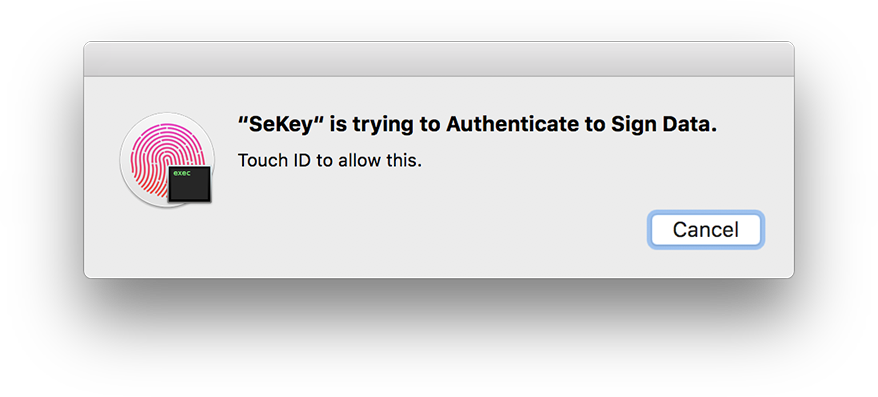Medusa
A fast and secure multi protocol honeypot that can mimic realistic devices running ssh, telnet, http, https or any other tcp and udp servers.
Work in progress.
Building
Using Docker (recommended):
docker build -t medusa .
docker run \
-v /path/to/services.d:/etc/medusa/services.d \
-v /path/to/records:/var/lib/medusa/records \
--network host \
medusa
Depending on your services configuration this last command line might need additional parameters to open TCP and UDP ports.
You can build from sources if you have Rust installed in your system:
cargo build
Shodan Host Clone
You can use medusa to create a (best-effort) clone of a device that's indexed on shodan.io.
In order to do this you'll need an API key:
export SHODAN_API_KEY=your_api_key_here
Then you can clone a host (38.18.235.213 in this example) with:
docker run -v $(pwd)/mikrotik:/mikrotik medusa \
--shodan-api-key $SHODAN_API_KEY \
--shodan-clone 38.18.235.213 \
--output /mikrotik
This will create the YAML service files inside the mikrotik folder. This folder can then be used with:
docker run \
-v $(pwd)/mikrotik:/etc/medusa/services.d \
-v $(pwd)/records:/var/lib/medusa/records \
--network host \
medusa
Usage
First you need to create at least one service file. Let's begin by defining a simple SSH honeypot that accepts any combination of user and password:
mkdir -p /path/to/services.d/
touch /path/to/services.d/example-ssh.yml
Open /path/to/services.d/example-ssh.yml with your favorite editor and paste these contents:
proto: ssh
address: '127.0.0.1:2222'
server_id: 'SSH-2.0-OpenSSH_7.2p2 Ubuntu-4ubuntu2.10'
prompt: '# '
key: '/tmp/example-ssh.key'
timeout: 15
commands:
- parser: '^exit(\s.+)?$'
handler: '@exit'
Now run:
medusa --services "/path/to/services.d/" --records "/path/to/output/records"
This will start a single honeypoint on port 2222 and all the resulting events will be saved as JSON files in the folder indicated by --records.
Commands
The previous example won't do much if somebody tries to execute actual commands. It only captures the exit command in order to terminate the session (via the @exit special handler). Let's add another command, for instance to parse simple echo inputs:
proto: ssh
address: '127.0.0.1:2222'
server_id: 'SSH-2.0-OpenSSH_7.2p2 Ubuntu-4ubuntu2.10'
prompt: '# '
key: '/tmp/example-ssh.key'
timeout: 15
commands:
- parser: '^exit(\s.+)?$'
handler: '@exit'
- parser: '^echo(\s"?([^"]*)"?)?$'
handler: '{$2}'
The parser expression will now capture the echo command and its argument (captured as $2), that will be echoed back via the handler ({$2} is replaced with the value of $2).
In other cases, the handler can contain the entire output as a raw string, like for the case of an http service honeypot:
proto: http
address: '127.0.0.1:8080'
commands:
- parser: '.*'
handler: "<html><body>hello world</body></html>"
Docker Jail
Another useful handler is @docker. As the name suggests it executes any shell command it receives as an argument inside a docker container, therefore we could create a "jailed" ssh honeypot by doing:
proto: ssh
address: '127.0.0.1:2222'
server_id: 'SSH-2.0-OpenSSH_7.2p2 Ubuntu-4ubuntu2.10'
prompt: '# '
key: '/tmp/example-ssh.key'
timeout: 15
commands:
- parser: '^exit(\s.+)?$'
handler: '@exit'
- parser: '^(.+)$'
handler: '@docker jail {$1}'
You can create and start a jail container with:
docker container create --name jail busybox tail -f /dev/null # feel free to pick any image
docker start jail
This will execute any command that the client is sending on the jail container and it will transparently pass the output to the client.
Configuring a realistic docker container is beyond the purpose of this document, you can find useful images here.
Protocols
SSH server emulation (with docker jail):
proto: ssh
address: '127.0.0.1:2222'
server_id: 'SSH-2.0-OpenSSH_7.2p2 Ubuntu-4ubuntu2.10'
prompt: '# '
key: '/tmp/example-ssh.key'
timeout: 15
commands:
- parser: '^exit(\s.+)?$'
handler: '@exit'
- parser: '^(.+)$'
handler: '@docker medusajail {$1}'
Telnet server emulation (with docker jail):
proto: telnet
address: '127.0.0.1:2323'
banner: 'TNAS v1.0'
login_prompt: 'TNAS login: '
password_prompt: 'Password: '
prompt: '[admin@TNAS ~]$ '
timeout: 15
commands:
- parser: '^exit(\s.+)?$'
handler: '@exit'
- parser: '^(.+)$'
handler: '@docker medusajail {$1}'
HTTP server emulation with custom headers:
proto: http
address: '127.0.0.1:8181'
headers:
- 'Content-Type: text/html; charset=UTF-8'
- 'X-Powered-By: TerraMaster'
- 'Server: TOS/1.16.1'
commands:
- parser: '.*'
handler: |
<!--user login-->
<!DOCTYPE HTML>
<html>
<head>
<title>TOS</title>
</head>
<div>
Hello World
</div>
</html>
HTTPS is also supported, you'll need to generate a new RSA key and certificate first:
openssl req -newkey rsa:2048 -nodes -keyout medusa-https.key -x509 -days 365 -out medusa-https.crt
Then just enable tls in your http service configuration:
proto: http
address: '127.0.0.1:8181'
tls: true
key: medusa-https.key
certificate: medusa-https.crt
headers:
- 'Content-Type: text/html; charset=UTF-8'
- 'X-Powered-By: TerraMaster'
- 'Server: TOS/1.16.1'
commands:
- parser: '.*'
handler: |
<!--user login-->
<!DOCTYPE HTML>
<html>
<head>
<title>TOS</title>
</head>
<div>
Hello World
</div>
</html>
Other TCP servers can be simulated by exposing a banner:
proto: tcp
address: '127.0.0.1:1723'
banner: |
Firmware: 1
Hostname: ASBN-BB-RT01
Vendor: MikroTik
And UDP servers as well:
proto: udp
address: '0.0.0.0:5353'
banner: |
dnsmasq-2.73
Recursion: enabled
Resolver name: X4200
License
Medusa was made with