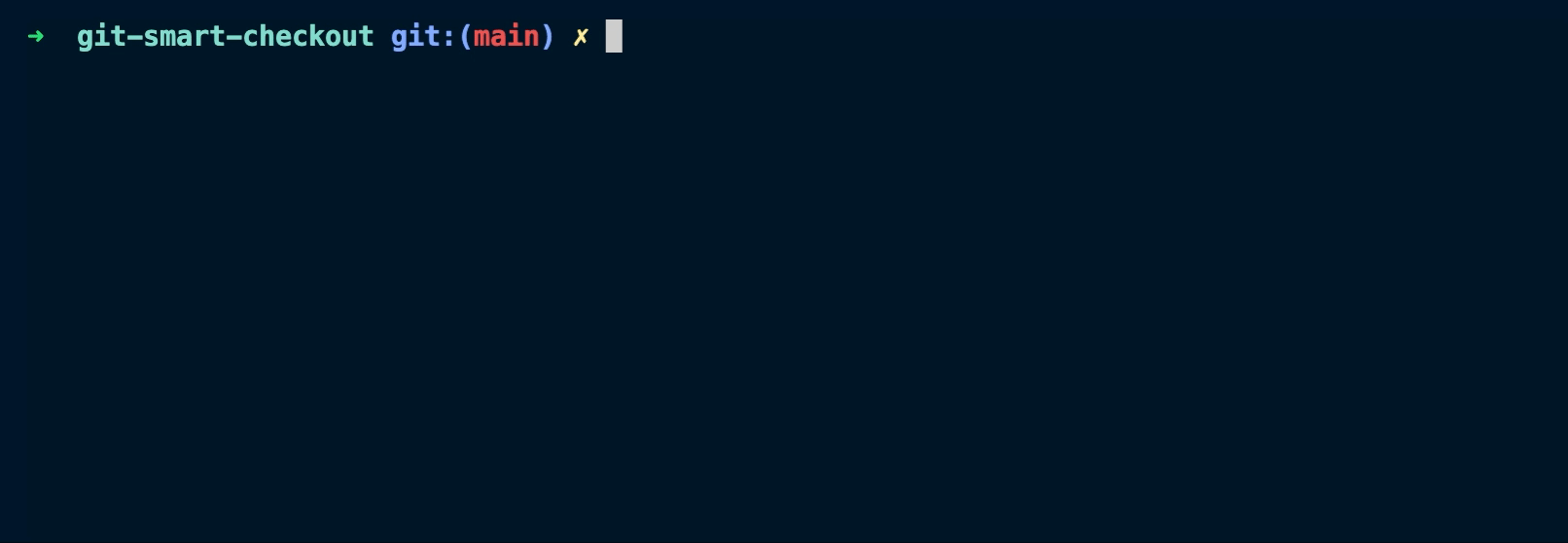gh-default-branch
GitHub CLI extension to show & rename the default branch.
rename subcommand was inspired by this gist.
⚠️
Caution
The rename subcommand is missing some features.
If you want any of the following missing features, try to change the default branch name from the GUI.
See. https://github.com/github/renaming#renaming-existing-branches
- Re-target any open pull requests
- Update any draft releases based on the branch
- Move any branch protection rules that explicitly reference the old name
- Update the branch used to build GitHub Pages, if applicable
- Show a notice to repository contributors, maintainers, and admins on the repository homepage with instructions to update local copies of the repository
- Show a notice to contributors who git push to the old branch
- Redirect web requests for the old branch name to the new branch name
- Return a "Moved Permanently" response in API requests for the old branch name
Also see. https://github.com/cli/cli/issues/1215
Installation
$ gh extension install daido1976/gh-default-branch
Usage
# Show default branch
$ gh default-branch show
# Current default branch is "master"
# Rename default branch
$ gh default-branch rename main
# The following execution log will be output.
#
# === START: Rename from master to main ===
# $ git fetch origin master
# From https://github.com/daido1976/gh-default-branch
# * branch master -> FETCH_HEAD
# $ git checkout -B main origin/master --no-track
# Switched to and reset branch 'main'
# $ git push -u origin main
# remote:
# remote: Create a pull request for 'main' on GitHub by visiting:
# remote: https://github.com/daido1976/gh-default-branch/pull/new/main
# remote:
# remote: Heads up! The branch 'main' that you pushed to was renamed to 'master'.
# remote:
# To https://github.com/daido1976/gh-default-branch.git
# * [new branch] main -> main
# $ git remote set-head origin main
# Set HEAD to main
# $ gh api -X PATCH repos/daido1976/gh-default-branch -f default_branch=main
# Default branch is renamed to main!
# $ gh api -X PATCH repos/daido1976/gh-default-branch/pulls/2 -f base=main
# $ gh api -X PATCH repos/daido1976/gh-default-branch/pulls/1 -f base=main
# All PR's base branch are updated!
# $ git push --delete origin master
# To https://github.com/daido1976/gh-default-branch.git
# - [deleted] master
# === FINISH: Rename from master to main ===
Release
$ ./release.sh <version(e.g.`v0.1`)>
# And please update the tag version in `gh-default-branch` file to <version>.