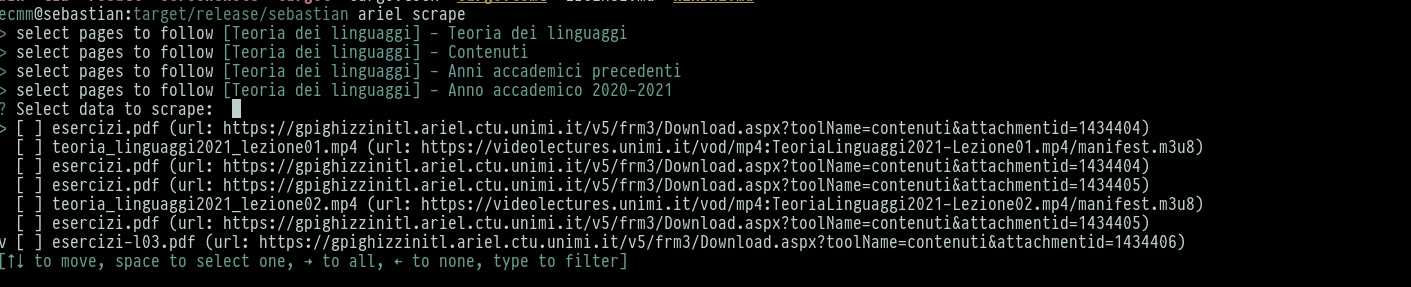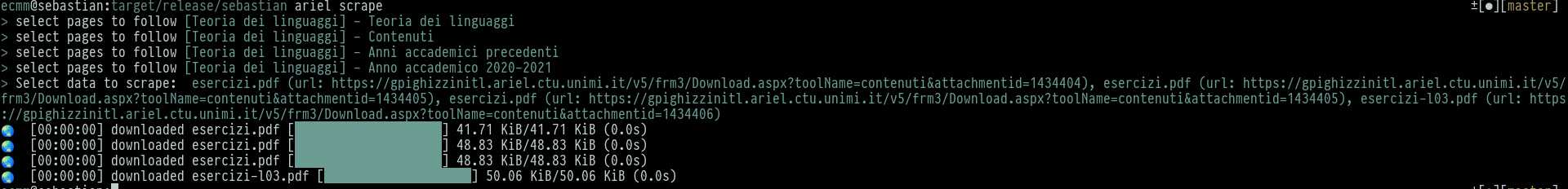Sebastian
se·bas·tian - sɪˈbæstɪən
A simple tool used to access UniMi services -- mainly ariel, but not only -- via CLI.
Important: state
First of all, thank you for your interest. sebastian is less than a week old and the only 'working' feature as of now is ariel. If you have a feature you have in mind please create a new issue or, if you have some time on your hands, file a PR.
Building
This project is built using Rust and cargo. If you never used rust, please see rustup. If you already have cargo available, to build sebastian just place yourself in the root of this directory and execute cargo build --release or cargo install --path .:
$ git clone https://github.com/ecmma/sebastian.git
$ cd sebastian
$ cargo build --release # sebastian is in ./target/release/sebastian
$ cargo build --path . # sebastian is in $CARGO_BIN
Usage
The usage is pretty straighforward. The CLI is made out of root commands and subcommands:
app
├── ariel Ariel
│ ├── init Initialize your configuration.
│ ├── scrape Perform scraping on some ariel site.
│ └── search Search info about a site.
├── time Timetable
│ ├── init Initialize your configuration.
│ └── show Show your timetable.
└── unimia Unimia
├── init Initialize your configuration.
└── show Show your unimia status.
$ sebastian help
sebastian 0.1.0
Access UniMi via CLI
USAGE:
sebastian [OPTIONS] <SUBCOMMAND>
OPTIONS:
-c, --config-path <CONFIG_PATH> The path for the configuration [default:
$HOME/.config/sebastian/config]
-h, --help Print help information
-s, --save Whether to save the current config or not
--silent Suppress every prompt and use the default answer
-V, --version Print version information
SUBCOMMANDS:
ariel Access the Ariel website and search for content to scrape
help Print this message or the help of the given subcommand(s)
time Access your course's timetable
unimia Access UniMia and show your personal informations