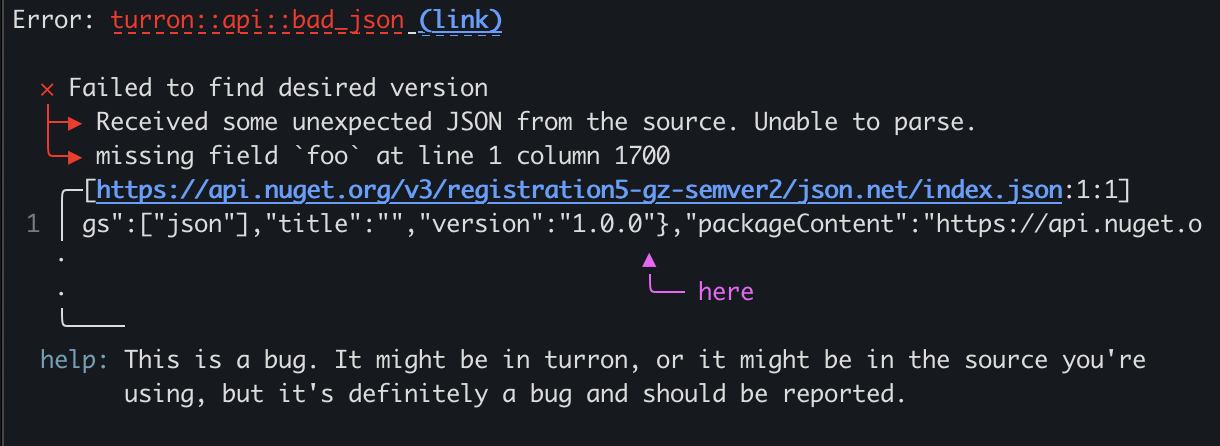IMVU Badge Canvas Image Generator
This tool fetches an IMVU user's badge canvas and creates a single unified image representation of it. Instead of having badges scattered around, you get a single image that visually represents the badge canvas of the user.
Features
- Fetch User Badges: Provide an IMVU user ID and the tool fetches all the badges associated with the user.
- Badge Placement: Places each badge at its designated position on the grid.
- High Quality: Outputs an image with no compression ensuring the highest quality.
- Command-line Interface: Easily specify the CID and output image path through CLI arguments.
Options
-
-c, --cid [CID]: Specify the user ID (CID) of the IMVU avatar you want to fetch the badge canvas for. You can use this or-a [AVATAR_NAME], but one of them is required. -
-a, --avatar-name [AVATAR_NAME]: Specify the name of the IMVU avatar. This is an alternative to specifying the user ID (CID). If both are provided, the-coption takes precedence. -
-o, --output [output_filename]: Define the filename for the resulting image. If not provided, the default filename would becanvas-[AVATAR_NAME].png. -
-g, --grid-color [GRID_COLOR]: Customize the grid color in the image. Accepts HEX format (e.g.,#FF5733). The default grid color is#ECECECwith lines being#D4D4D4. -
-v, --verbose: Enable verbose logging to get more detailed information about the process. -
-h, --help: Display the help message and exit.
Remember to always use one of -c [CID] or -a [AVATAR_NAME] to specify the avatar whose badge canvas you wish to process.
Usage
-
Using User ID (CID) Alone
cargo run -- -c [CID]
- Replace [CID] with the user ID of the IMVU avatar.
- The default output filename would be
canvas-[AVATAR_NAME].png.
-
Using User ID with Output File Name
cargo run -- -c [CID] -o [output_filename]
- Replace [CID] with the user ID of the IMVU avatar.
- Replace [output_filename] with your desired output file name.
-
Using User ID with Grid Color
cargo run -- -c [CID] -g [GRID_COLOR]
- Replace [CID] with the user ID of the IMVU avatar.
- Replace [GRID_COLOR] with your desired grid color in HEX format (e.g.,
#FF5733).
-
Using User ID with Output File Name and Grid Color
cargo run -- -c [CID] -o [output_filename] -g [GRID_COLOR]
- Replace [CID] with the user ID of the IMVU avatar.
- Replace [output_filename] with your desired output file name.
- Replace [GRID_COLOR] with your desired grid color in HEX format.
-
Verbose Logging
Add
-vto any of the above commands to enable verbose logging. For example:cargo run -- -c [CID] -v
Note: When using the -a [AVATAR_NAME] option, it can replace the -c [CID] in any of the combinations above.
Requirements
- Rust (latest stable version)
- Other dependencies as listed in
Cargo.toml
Build & Run
Follow the standard Rust application build process:
cargo build --release
./target/release/[binary_name] [arguments]
Contributing
Contributions, issues, and feature requests are welcome! Feel free to check issues page.
License
MIT License. See LICENSE for more information.