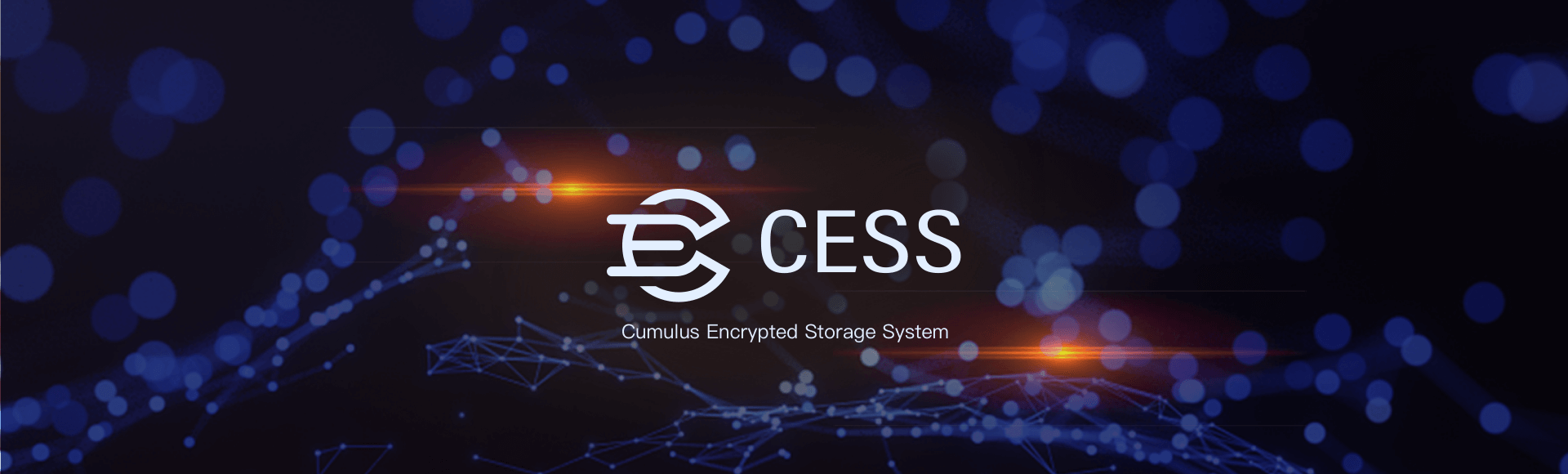PoA RAFT stack test
________ ________ ________
|\ __ \|\ __ \|\ ___ \
\ \ \|\ \ \ \|\ \ \ \\ \ \
\ \ \\\ \ \ __ \ \ \\ \ \
\ \ \\\ \ \ \ \ \ \ \\ \ \
\ \_____ \ \__\ \__\ \__\\ \__\
\|___| \__\|__|\|__|\|__| \|__|
\|__|
This repository is a premature effort to glue together our individual modules which includes:
- NATS-based synchronous network
- DB layer and serialization
- Naive transaction validation
Note that our Quantum Cryptographic stack dependency fence is deliberatly missing from the repository, as it's currently only used in private investor demos and setups during the QAN IEO.
Have fun playing with QAN poa-0.0.1 daemon \o/
Usage
DISCLAIMER
This demo is a proof of concept, it does not represent the final product. Thus far only linux distros have been tested. The demo is built in a syncronous way. Since rocksdb is used it does not allow the code to run multiple times from the same root folder. Two alternatives are presented at "Running multiple instances".
Dependencies
To run the demo some dependencies are needed beside the repo itself. These dependencies can be read out of the Dockerfile, but for convinience sake these are:
- rust 1.40 or newer
- clang, llvm and libclang-dev:
apt-get install -y libclang-dev llvm clang(or equivalent, depending on distro) - NATS server (working binary provided in the repo)
- rocksdb https://github.com/facebook/rocksdb.git
Building
When all dependencies are present the demo can be built by: cargo build or: cargo build --release for a smaller binary. Using the "quantum" feature flag is not possible as not all sources are presented as of yet. The flagged code pieces are present to provide the actual working glue examples.
Running
The first running must be the NATS server as the node uses it. In case the NATS server is not running the demo itself will panic and exit. A working NATS server binary is present at (from the repos root folder).
./nats-server-v2.1.2-linux-386/nats-servercargo runorcargo run --release
Alternatively:
cargo buildtarget/debug/poa_demo
You can also use -u and -p to set http basic auth for the rpc. A -n argument is also present to define NATS server location. (default NATS uri: nats://127.0.0.1:4222)
The demo takes data from terminal and uses them to create transactions, that the whole network receives.
The demo is also reachable by JSON-RPC on port 8000. Working jsons are presented in a separate JSON_API.md file as curl commands.
Running multiple instances
RocksDB prevents us from having multiple instances use the same database. One possibility to circumvent this is placing the compiled binary in multiple folders, thus each instance creating and managing its own database.
The other is using docker. The repo itself contains the Dockerfile needed, as well as a compose.sh.
Using the docker path has the following steps in order:
systemctl start dockerdocker network create subs(thesubsdocker network is used in ourcompose.sh)docker build . -t poademo- start NATS server on the host machine:
./nats-server-v2.1.2-linux-386/nats-server ./compose.shordocker run -i --net=subs --name="node" -h "node" -d --ip="172.33.0.2" poademo