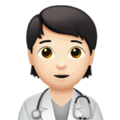ナース (Nāsu)
🧑🏻⚕️ Command-line utility which poll on remote addresses in order to perform status checks periodically
Motivation
Nāsu (from Japanese ナース [Nāsu], which means nurse), is a command-line utility to perform checks on remote addresses periodically.
Usage
Install nasu using cargo install command:
cargo install nasu
Create a nasu.json file and execute nasu.
Nasu will execute the tasks specified on nasu.json and will provide details in your terminal as follows:
Log Time | Task | HTTP. Status Code | Req. Time | Res. Time
==========================================================================================
1614824476370 | httpbin get | 200 | 1614824476081 | 1614824476369
1614824476438 | httpbin post | 200 | 1614824476081 | 1614824476438
1614824481220 | httpbin get | 200 | 1614824481084 | 1614824481220
1614824486226 | httpbin get | 200 | 1614824486085 | 1614824486226
1614824491221 | httpbin get | 200 | 1614824491085 | 1614824491221
Terminology
The following terminology is used to refer to nasu main components:
Service
Service to perform task against through the Worker, a service is created from a task defined in the nasu.json file.
Worker
Worker in responsible of performing the task, holds the logic to interact with the service in question.
Task
Defintion of steps to be performed by the worker. Is provided in the nasu.json file.
nasu.json Reference
nasu.json is the default configuration file for Nasu. This file is parsed at startup by Nasu to initialize Workers.
The nasu.json file is composed by an array of Task objects as shown below:
// nasu.json
[
{
"id": "HTTPBIN POST Request",
"type": "http",
"task": {
"interval": "* */10 * * * *"
},
"params": {
"url": "http://httpbin.org/post",
"method": "POST",
"headers": {
"authorization": "Bearer <Token>",
"content-type": "application/json"
}
}
}
]
Each of these Task must contain the following properties:
| Property | Description | Required | Possible Values |
|---|---|---|---|
id |
The id of the service. Used as reference for the user | Yes | N/A |
type |
Type of service to perform check on | Yes | http |
task |
Task configuration | Yes | N/A |
task.interval |
Cron defintion to specify when to perform the test | Yes | N/A |
params |
Params for the Worker used on perform. Refer to Worker Params |
Yes | N/A |
Task interval field
sec min hour day of month month day of week year
The interval field on a task uses a cron definition.
┌────────────── second (0 - 59)
│ ┌───────────── minute (0 - 59)
│ │ ┌───────────── hour (0 - 23)
│ │ │ ┌───────────── day of the month (1, 15)
│ │ │ │ ┌───────────── month (Mon, Wed, Fri)
│ │ │ │ │ ┌───────────── day of the week (Mon,Wed,Fri)
│ │ │ │ │ │ ┌──────────── year
│ │ │ │ │ │ │
│ │ │ │ │ │ │
* * * * * * *
An example:
0 30 9,12,15 1,15 May-Aug Mon,Wed,Fri 2018/2
This application uses cron crate internally to parse and calculate time intervals.
Worker Params
Worker params may vary based on the type of worker in question. Properties defined below belong to an object specified in the Task object, inside of the params property.
HTTP Worker Params
- Type:
http - Property:
params
| Property | Description | Required | Possible Values |
|---|---|---|---|
url |
URL to perform the HTTP Request | Yes | N/A |
method |
HTTP Method to perform the request with | Yes | GET, PATCH, POST, PUT, DELETE |
headers |
HTTP Headers to provide to the request | No | N/A |
Release
In order to create a release you must push a Git tag as follows
git tag -a <version> -m <message>
Example
git tag -a v0.1.0 -m "First release"
Tags must follow SemVer conventions and must be prefixed with a lowercase
vletter.
Then push tags as follows:
git push origin main --follow-tags