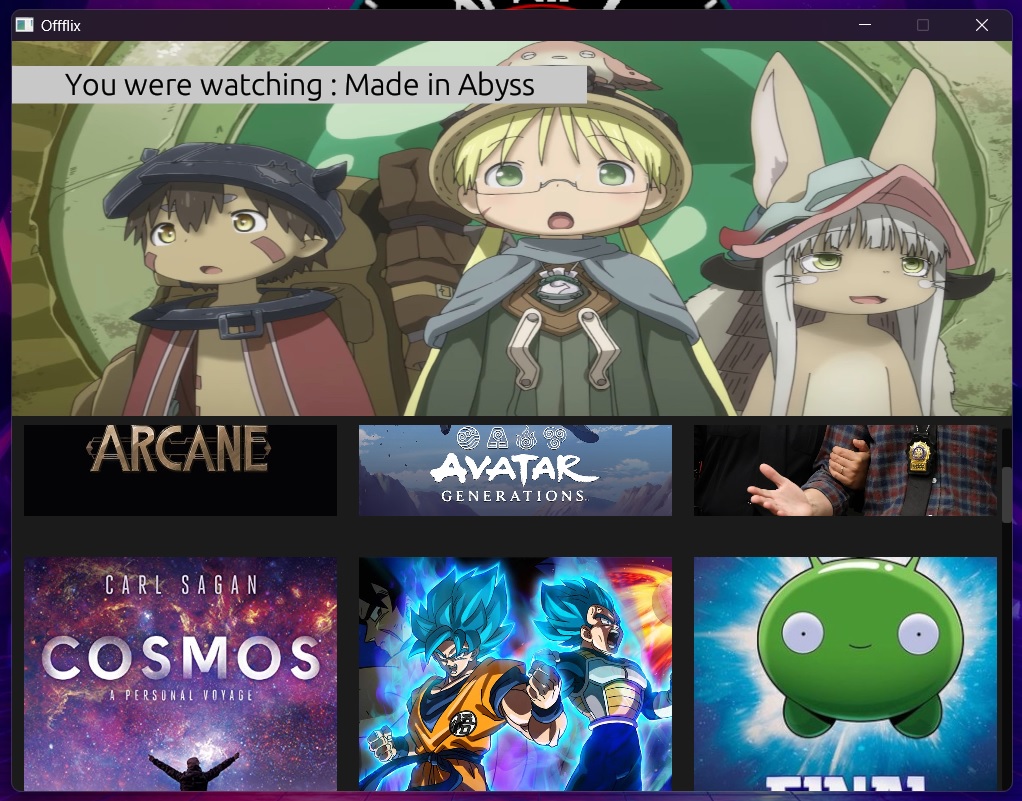Slingr
A simple CLI for streaming media files over a local network to UPnP media renderers.
Designed to work with cheap HDMI/DLNA/UPnP/Miracast Dongles.
The r stands for Rust.
Features
- Stream a video file to a UPnP Media Renderer
- Play and pause video during playback
- Skip forward and backward during playback
- Add subtitles to the video
- Integrate with ffmpeg to do on the fly transcoding
Usage
Make sure you have a UPnP streamer online on your local network, then run:
$ slingr ~/path/to/media.file
To target a specific device:
$ slingr --device 192.168.33.44 ~/path/to/media.file
To add subtitles to the playback:
$ slingr --subtitles ~/path/to/subtitles.file ~/path/to/media.file
Controls
During playback use the following controls:
- Space - Play / Pause
- q - Quit