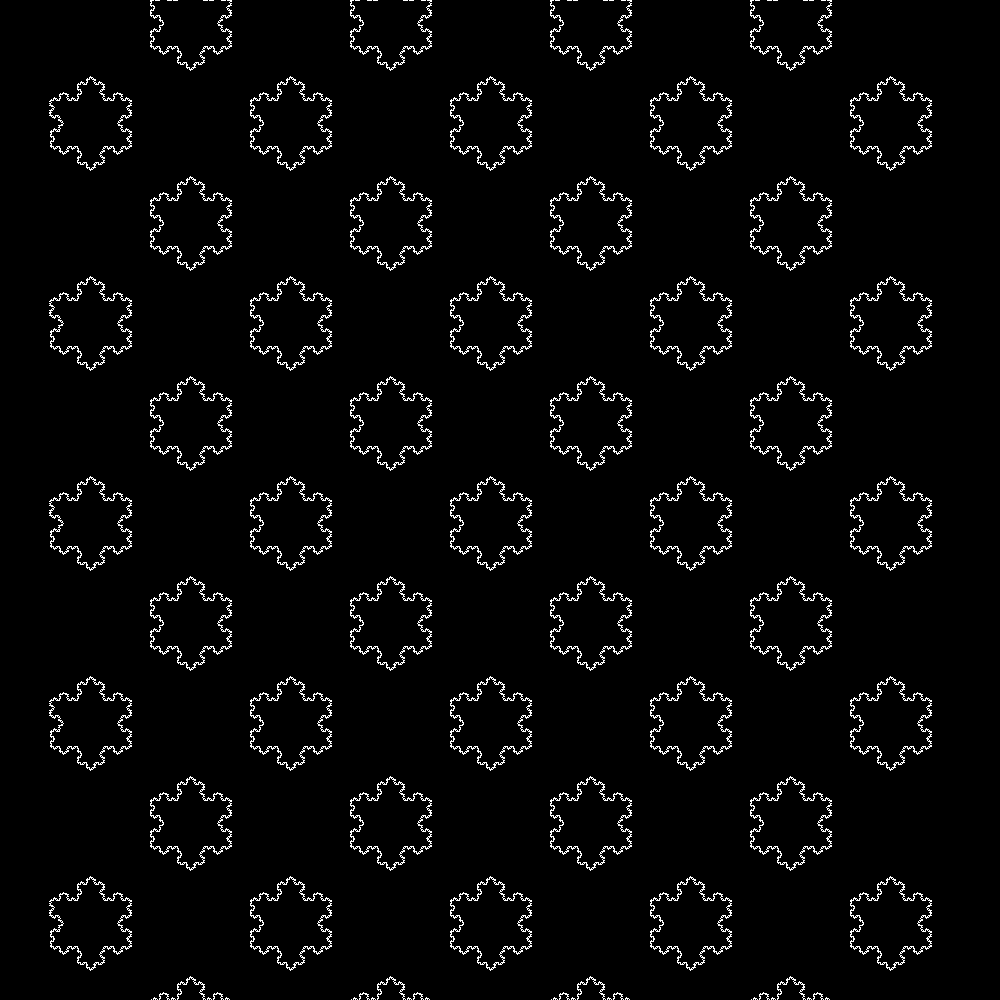Studying_Rust
This repository brings together my studies in the Rust language.
Study schedule in 90 days
start date: 7/24
end date: 10/24
Each topic will be a branch
Week 1 - Introduction to Rust
Days 1 to 3:
Days 4 to 7:
Week 2 - Data Structures in Rust
Days 8 to 10:
Days 11 to 14:
Week 3 - Functions and Testing in Rust
Days 15 to 17:
Days 18 to 21:
Week 4 - Error Handling in Rust
Days 22 to 24:
Days 25 to 28:
Week 5 - Advanced Concepts
Days 29 to 31:
Days 32 to 35:
Week 6 to 9 - Practical Projects
Days 36 to 63:
Week 10 to 13 - Advanced Topics and Final Project
Days 64 to 90:
* ** ** ** ** ** ** ** ** ** ** ** ** ** ** ** ** ** ** ** ** ** ** ** ** ** ** ** ** ** ** ** ** ** ** ** ** ** ** ** ** ** ** ** ** ** ** ** ** ** ** ** ** ** *
** ** ** ** ** ** ** ** ** ** ** ** ** ** ** ** ** ** ** ** ** ** ** ** ** ** ** ** ** ** ** ** ** ** ** ** ** ** ** ** ** ** ** ** ** ** ** ** ** ** ** ** ** **
Information obtained from the documentation on 07 / 25 / 2023
https://www.rust-lang.org/learn/get-started
Rust is a high - level systems programming language , secure in terms of concurrency , and with a performance similar to C and C ++ . Rust is a language that aims to prevent segmentation errors ( segfaults ) and ensure thread safety , all without the need for an automatic garbage collector . This makes Rust an efficient programming language in terms of resource use , which does not sacrifice ease of programming .
Here are some of the key features of Rust :
Safety without sacrificing Rust has several features , such as compile - time memory management , which ensure the safety of the program without sacrificing performance .
Zero - cost Rust allows creating abstractions without performance cost . This allows programmers to write high - level codes that are as efficient as low - level ones .
Efficient memory management : Rust manages memory through an ownership system with a set of rules that are checked at compile time , without the need for a garbage collector .
Concurrency without data races: Rust has strong concurrency control . The language provides an efficient and safe way to handle threads .
Interoperability with C: Rust offers the possibility of interoperating with C code . This is especially useful if you need to integrate your Rust code with an existing C codebase .
Rich tools : Rust comes with an integrated package manager called Cargo . It makes it very easy to download , compile , and manage dependencies for your Rust project .
The Rust language is becoming increasingly popular due to its emphasis on safety and performance , in addition to its active and rapidly growing developer community .
* ** ** ** ** ** ** ** ** ** ** ** ** ** ** ** ** ** ** ** ** ** ** ** ** ** ** ** ** ** ** ** ** ** ** ** ** ** ** **
** ** ** ** ** ** ** ** ** ** ** ** ** ** ** ** ** ** ** ** ** ** ** ** ** ** ** ** ** ** ** ** ** ** ** ** ** ** ** *
** ** ** ** ** ** ** ** ** ** ** ** ** ** ** ** ** ** ** ** ** ** ** ** ** ** ** ** ** ** ** ** ** ** ** ** ** ** ** *
Getting started
** ** * ** * ** * ** * ** * ** * ** * ** * ** * ** * ** * ** * ** * ** * ** * ** * ** * ** * ** * ** * ** * ** * ** * ** * ** * **
You can try Rust online in the Rust Playground without installing anything on your computer .
( https ://play.rust-lang.org/?version=stable&mode=debug&edition=2021 )
** * ** ** ** ** ** ** ** ** ** ** ** ** ** ** ** ** ** ** ** ** ** ** ** ** ** ** ** ** ** ** ** ** ** ** ** ** ** **
Rustup : the Rust installer and version management tool
The primary way that folks install Rust is through a tool called Rustup , which is a Rust installer and version management tool .
It looks like you’re running macOS , Linux , or another Unix - like OS . To download Rustup and install Rust , run the following in your terminal , then follow the on - screen instructions .
curl -- proto '=https' -- tlsv1 .2 - sSf https ://sh.rustup.rs | sh
** * ** ** ** ** ** ** ** ** ** ** ** ** ** ** ** ** ** ** ** ** ** ** ** ** ** ** ** ** ** ** ** ** ** ** ** ** ** **
if you are on Windows
See ( https ://forge.rust-lang.org/infra/other-installation-methods.html)
** * ** ** ** ** ** ** ** ** ** ** ** ** ** ** ** ** ** ** ** ** ** ** ** ** ** ** ** ** ** ** ** ** ** ** ** ** ** **
Is Rust up to date ?
Rust updates very frequently . If you have installed Rustup some time ago , chances are your Rust version is out of date . Get the latest version of Rust by running rustup update .
* ** ** ** ** ** ** ** ** ** ** ** ** ** ** ** ** ** ** ** ** ** ** ** ** ** ** ** ** ** ** ** ** ** ** ** ** ** ** **
Cargo : the Rust build tool and package manager
When you install Rustup you’ll also get the latest stable version of the Rust build tool and package manager , also known as Cargo . Cargo does lots of things :
* build your project with cargo build
* run your project with cargo run
* test your project with cargo test
* build documentation for your project with cargo doc
* publish a library to crates . io with cargo publish
To test that you have Rust and Cargo installed , you can run this in your terminal of choice :
cargo -- version
** * ** ** ** ** ** ** ** ** ** ** ** ** ** ** ** ** ** ** ** ** ** ** ** ** ** ** ** ** ** ** ** ** ** ** ** ** ** **
** * ** * ** * ** * ** * ** * ** * ** * ** * ** * ** * ** * ** * ** * ** * ** * ** * ** * ** * ** * ** * ** * ** * ** * ** * ** * *
* ** * ** * ** * ** * ** * ** * ** * ** * ** * ** * ** * ** * ** * ** * ** * ** * ** * ** * ** * ** * ** * ** * ** * ** * ** * ** *
Generating a new project
Let’s write a small application with our new Rust development environment .
To start , we’ll use Cargo to make a new project for us .
In your terminal of choice run :
cargo new hello - rust
This will generate a new directory called hello - rust with the following files :
hello - rust
| - Cargo . toml
| - src
| - main . rs
* Cargo . toml is the manifest file for Rust . It’s where you keep metadata for your project , as well as dependencies .
* src / main . rs is where we’ll write our application code .
* ** ** ** ** ** ** ** ** ** ** ** ** ** ** ** ** ** ** ** ** ** ** ** ** ** ** ** ** ** ** ** ** ** ** ** ** ** ** **
* cargo new generates a "Hello, world!" project for us ! We can run this program by moving into the new directory that we made and running this in our terminal :
cargo run
You should see this in your terminal :
$ cargo run
Compiling hello - rust v0 .1 .0 ( / Users/ ag_dubs / rust / hello - rust )
Finished dev [ unoptimized + debuginfo ] target ( s ) in 1.34 s
Running `target/debug/hello-rust`
Hello , world !
** * ** * ** * ** * ** * ** * ** * ** * ** * ** * ** * ** * ** * ** * ** * ** * ** * ** * ** * ** * ** * ** * ** * ** * ** * ** * *
* ** * ** * ** * ** * ** * ** * ** * ** * ** * ** * ** * ** * ** * ** * ** * ** * ** * ** * ** * ** * ** * ** * ** * ** * ** * ** *
** * ** * ** * ** * ** * ** * ** * ** * ** * ** * ** * ** * ** * ** * ** * ** * ** * ** * ** * ** * ** * ** * ** * ** * ** * ** * *
Adding dependencies
Let’s add a dependency to our application . You can find all sorts of libraries on crates . io , the package registry for Rust . In Rust , we often refer to packages as “crates . ”
In this project , we’ll use a crate called ferris - says .
In our Cargo . toml file we’ll add this information ( that we got from the crate page ) :
[ dependencies ]
ferris - says = "0.2"
We can also do this by running cargo add ferris - says @0.2 .
Now we can run :
cargo build
. . . and Cargo will install our dependency for us .
You’ll see that running this command created a new file for us , Cargo . lock . This file is a log of the exact versions of the dependencies we are using locally .
To use this dependency , we can open main . rs , remove everything that’s in there ( it’s just another example ) , and add this line to it :
use ferris_says ::say ;
This line means that we can now use the say function that the ferris - says crate exports for us .
** ** ** ** ** ** ** ** ** ** ** ** ** ** ** ** ** ** ** ** ** ** ** ** ** ** ** ** ** ** ** ** ** ** ** ** ** ** ** *
* ** ** ** ** ** ** ** ** ** ** ** ** ** ** ** ** ** ** ** ** ** ** ** ** ** ** ** ** ** ** ** ** ** ** ** ** ** ** **
** ** ** ** ** ** ** ** ** ** ** ** ** ** ** ** ** ** ** ** ** ** ** ** ** ** ** ** ** ** ** ** ** ** ** ** ** ** ** *
A small Rust application
Now let’s write a small application with our new dependency . In our main . rs , add the following code :
use ferris_says ::say ; // from the previous step
use std ::io ::{ stdout , BufWriter } ;
fn main ( ) {
let stdout = stdout ( ) ;
let message = String ::from ( "Hello fellow Rustaceans!" ) ;
let width = message . chars ( ) . count ( ) ;
let mut writer = BufWriter ::new ( stdout . lock ( ) ) ;
say ( message . as_bytes ( ) , width , & mut writer ) . unwrap ( ) ;
}
Once we save that , we can run our application by typing :
cargo run
Assuming everything went well , you should see your application print this to the screen :
-- -- -- -- -- -- -- -- -- -- -- -- -- --
< Hello fellow Rustaceans ! >
-- -- -- -- -- -- -- -- -- -- -- -- -- --
\
\
_ ~ ^ ~ ^ ~ _
\) / o o \ ( /
'_ - _'
/ '-----' \