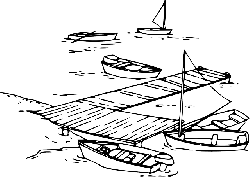pier ~ A Linux script management tool
A central repository to manage all your one-liners, scripts, tools, and CLIs. Add, remove, list, and run scripts - storing metadata to easily find them later. No more digging through your bin folder...
Description
If you've spent any amount of time in the terminal you no doubt have built up a lovely collection of one-liners, scripts, useful tools, and CLIs. Whenever you want to use them you dig through your bin folder trying to remember what you called the script... Linux users love hard-to-remember naming conventions.
Scripts should be first-class citizens. In a GUI world we can find our programs using a menu of sorts. In the terminal scripts get lost.
The idea behind pier is to create a central repository for all your scripts, and provide a way to attach metadata about these scripts. Using pier you can add, remove, list, and run scripts. These can be managed by pier in a human-readable TOML config, or you can use it to catalog existing scripts that you may have lying around - you'd then simply add the metadata for the specific script, and attach it to the name in the PATH.
Installation
From Crates.io: cargo install pier
From GitHub release: simply download the release binary
Using Nix package manager:
- From GitHub release:
make installornix-env -if derivation.nix - From source: update
srcin derivation to./.
Recent Breaking Changes
Version 0.1.4:
The configuration variable default_interpreter has been removed:
default_interpreter = ["foorunner", "-c"]
So when upgrading from to 0.1.4 from an earlier version you will need to instead specify the variable in this format:
[default]
interpreter = ["foorunner", "-c"]
Operation
Use pier --help to display help on commandline or see src/cli.rs for a more detailed spec.
pier 0.1.4
Benjamin Scholtz, Isak Johansson
A simple script management CLI
USAGE:
pier [FLAGS] [OPTIONS] <alias>
pier [FLAGS] [OPTIONS] <SUBCOMMAND>
FLAGS:
-h, --help
Prints help information
-V, --version
Prints version information
-v, --verbose
The level of verbosity
OPTIONS:
-c, --config-file <path>
Sets a custom config file.
DEFAULT PATH is otherwise determined in this order:
- $PIER_CONFIG_PATH (environment variable if set)
- pier.toml (in the current directory)
- $XDG_CONFIG_HOME/pier/config.toml
- $XDG_CONFIG_HOME/pier/config
- $XDG_CONFIG_HOME/pier.toml
- $HOME/.pier.toml
- $HOME/.pier
[env: PIER_CONFIG_PATH=]
ARGS:
<alias>
The alias or name for the script.
SUBCOMMANDS:
add Add a new script to config.
edit Edit a script matching alias.
help Prints this message or the help of the given subcommand(s)
list alias: ls - List scripts
remove alias: rm - Remove a script matching alias.
run Run a script matching alias.
show Show a script matching alias.
pier listpier add "ip link set wlp58s0 down && sleep 5 && ip link set wlp58s0 up" --alias refresh-wifipier refresh-wifi
Example pier TOML config
[scripts.refresh-wifi]
alias = "refresh-wifi"
command = "ip link set wlp58s0 down && sleep 5 && ip link set wlp58s0 up"
[scripts.twa-analyze]
alias = "twa-analyze"
command = "docker run --rm -t trailofbits/twa -vw"
tags = [ "infosec" ]
[scripts.enabled-services]
alias = "enabled-services"
command = "systemctl list-unit-files --state=enabled"
[scripts.flush-docker]
alias = "flush-docker"
command = "docker container stop $(docker container ls -a -q) && docker system prune -a -f --volumes"
description = "A script to clear out old Docker containers and images"
tags = [ "docker", "flush" ]
Example pier list output
▶ pier list
Alias | Command
-------------------+----------------------------------------------------------------------------------------------------------------
fromscratch | appimage-run ~/AppImage/FromScratch.1.4.3.AppImage
nspawn-bionic | sudo systemd-nspawn --bind=/tmp/.X11-unix -D /var/lib/machines/bionic --bind /home/bscholtz:/home/bscholtz
bspwm-refresh | .config/bspwm/bspwmrc
flush-docker | docker container stop $(docker container ls -a -q) && docker system prune -a -f --volumes
zfs-compression | sudo zfs get all | grep compressratio
mongo-docker | docker run --name mongodb -d mongo:latest
forward-mongo | kubectl port-forward mongo-molecule-set-0 27018:27017
refresh-wifi | ip link set wlp58s0 down && sleep 5 && ip link set wlp58s0 up
lepton | appimage-run ~/AppImage/Lepton-1.8.0-x86_64.AppImage
ledger | appimage-run AppImage/ledger-live-desktop-1.6.0-linux-x86_64.AppImage
reload-urxvt | xrdb ~/.Xresources
kill-docker | rm -rf /var/lib/docker
reload-xresources | xrdb ~/.Xresources
graphiql | appimage-run ~/AppImage/graphiql-app-0.7.2-x86_64.AppImage
enabled-services | systemctl list-unit-files --state=enabled
ports | netstat -tulpn
chmod-copy | chmod --reference=
zfs-drop-caches | sync; echo 2 | sudo tee /proc/sys/vm/drop_caches
update | sudo nix-channel --update && sudo nixos-rebuild switch
flush-untagged | docker images -q --filter dangling=true | xargs -r docker rmi
twa-analyze | docker run --rm -t trailofbits/twa -vw
parity-ubuntu | docker image pull yodascholtz/parity-ubuntu:latest && docker run -p 8545:8545 yodascholtz/parity-ubuntu:latest
Execute pier scripts in any interpreted languages
Scripts starting with a shebang #! will be run with the specified interpeter just like it would in a normal script. Pier does this by creating a temp file from your script, executing it and then finally cleaning the file up. This allows you to write your pier script in python, node.js etc. even compiled languages can be run if using something like scriptisto.
Shebang example config
[scripts.run_rust_script]
alias = "run_rust_script"
command = '''
#!/usr/bin/env scriptisto
// scriptisto-begin
// script_src: src/main.rs
// build_cmd: cargo build --release && strip ./target/release/script
// target_bin: ./target/release/script
// files:
// - path: Cargo.toml
// content: |
// package = { name = "script", version = "0.1.0", edition = "2018"}
// [dependencies]
// scriptisto-end
fn main() {
println!("This is a rust script!");
}
'''
[scripts.run_python]
alias = "run_python"
command = '''
#!/usr/bin/env python3
import sys
print("Running python with version {}".format(sys.version))
'''
Setting the default shell / interpreter
By default if no shebang is specified pier will try to use your default shell to execute the script inline. This can be overwritten with the variable interpreter. It needs to be a list with the first item being the binary and the rest is any flags necessary.
Default interpreter example config
# Sets the default interpreter, the first item in the list should be the binary and the rest are the arguments for the interpreter cli option.
[default]
interpreter = ["node", "-e"]
# Runs as the fallback interpreter nodejs as it's lacking a shebang
[scripts.hello_world_nodejs]
alias = "hello_world_nodejs"
command = '''
console.log("Hello world!")
'''
# This will be run as a posix sh script as it has a shebang
[scripts.a_shell_script]
alias = "a_shell_script"
command = '''
#!/bin/sh
nohup st > /dev/null 2>&1&
'''
Origin
Originally intended as a way to manage Docker one-liners, the name pier continues along the same maritime theme. I realized Pier can manage a lot more than just Docker scripts.
Roadmap to v1.0.0
- Fuzzy search + autocomplete e.g. prompts for alias
- Complete base features: mv, tag
- Rework testing
- Update documentation e.g. contributor guidelines, templates