USAGE:
bspipe [OPTIONS]
OPTIONS:
-a, --agent
agent address others connect to [default: 127.0.0.1:8080]
-h, --help Print help information
-l, --listen
listen address to accept connection, must be identical to remote
[default: 127.0.0.1:9999]
-r, --remote
remote address to connect to, must be identical to listen [default:
127.0.0.1:9999]
-s, --service
original service address
-t, --token
Secure Token [default: "i don't care for fidget spinners"] -V, --version Print version information Example Usage 1. You have a remote server SSH, Access it on local on server: ./bspipe -s 127.0.0.1:22 -l serverIP:port -t your_token on local : ./bspipe -a 127.0.0.1:33 -r serverIP:port -t your_token now on local: ssh -oPort=33 [email protected] 2. Your windows PC is at Home, Access it from outside on Home : ./bspipe -s 127.0.0.1:3389 -r serverIP:port -t your_token on serve : ./bspipe -a serverIP:8933 -l serverIP:port -t your_token Now you can connect to serverIP:8933