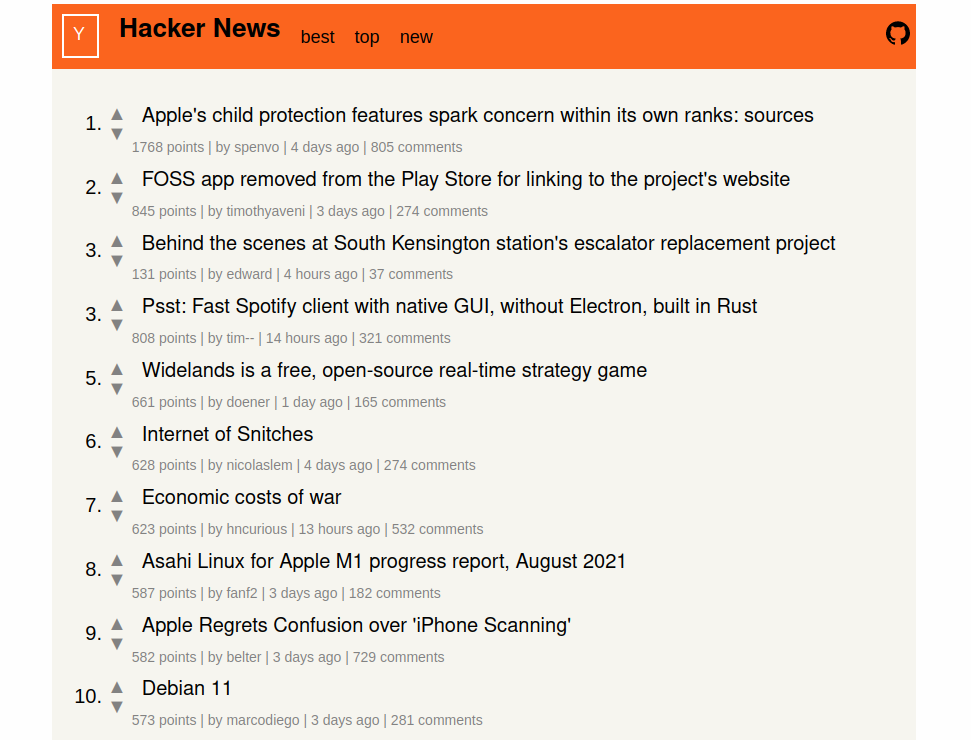All cargoes that the project runs are:
- bitflags: a crate for defining bitflag types
- cfg-if: a small macro crate for defining cfg-based - conditional compilation
- lazy_static: a crate for defining lazy-initialized static variables
- libc: a crate for defining the C library interface in Rust
- sdl2: a Rust wrapper around the SDL2 library for graphics and input handling
- sdl2-sys: a low-level Rust binding to the SDL2 library
- software-renderer: a package that depends on sdl2 and implements a software renderer
- version-compare: a crate for comparing version strings
Screenshots
Run Locally
Clone the project
git clone https://github.com/Valery-a/Rust-renderer.git
Go to the project directory
cd Rust-renderer
Build the project
cargo build
Start the app
cargo run --release
Error handling
If you are experiencing any errors such has this one:
- error: linking with
link.exefailed: exit code: 1181
Follow these steps to resolve it:
Download MSVC development libraries from http://www.libsdl.org/ (SDL2-devel-2.0.x-VC.zip).
Unpack SDL2-devel-2.0.x-VC.zip to a folder of your choosing (You can delete it afterwards).
Copy all lib files from
SDL2-devel-2.0.x-VC\SDL2-2.0.x\lib\x64\
to (for Rust 1.6 and above)
C:\Program Files\Rust\lib\rustlib\x86_64-pc-windows-msvc\lib
or to (for Rust versions 1.5 and below)
C:\Program Files\Rust\bin\rustlib\x86_64-pc-windows-msvc\lib
or to your library folder of choice, and ensure you have a system environment variable of
LIB = C:\your\rust\library\folder
For Rustup users, this folder will be in
C:\Users\{Your Username}\.rustup\toolchains\{current toolchain}\lib\rustlib\{current toolchain}\lib
Where current toolchain is likely stable-x86_64-pc-windows-msvc.
Copy SDL2.dll from
SDL2-devel-2.0.x-VC\SDL2-2.0.x\lib\x64\
into your cargo project, right next to your Cargo.toml.
When you're shipping your game make sure to copy SDL2.dll to the same directory that your compiled exe is in, otherwise the game won't launch.