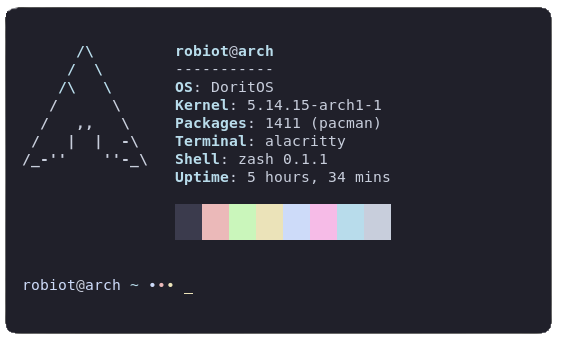english |日本語
nysh | nyu shell
a cute shell thingy that written in rust
👥
Contributors
🇺🇸
english
dependancies for build
- rust:nightly
installation
run this command below:
chmod +x scripts/install.sh
./scripts/install.sh
default, this script add path both bash/zsh & fish
how to launch
nysh will be installed into ~/.nysh, so path through it or...
-
nyshlaunch nysh on ur main shell
buildin commands
-
helphelp tool
-
laequals to
ls -al -
cdchange directory
-
..equals to
cd .. -
exitexit the shell really safely
doesn't work?
try importing them into each shell settings:
bash | zsh
~/.profile
export PATH="~/.nysh" : "$PATH"
fish
~/.config/fish/conf.d/nysh.fish
set PATH ~/.nysh : "$PATH"
development with a docker
1. launch the docker
# build go image
sudo docker-compose build
# launch image on background process
sudo docker-compose up -d
# exec go to command using docker envinroment
sudo docker-compose exec nysh cargo run
🇯🇵
日本語
ビルドのための依存パッケージ
- rust:nightly
インストール方法
以下のコマンドを実行:
chmod +x scripts/install.sh
./scripts/install.sh
~/.nyshに実行可能バイナリが投棄されます
デフォルトでは bash zsh & fish にパスが通ります
起動方法
nyshは自動的に~/.nyshに実行可能バイナリが投棄されます。よって、その場所をパスに通すもしくは...
-
nyshおてもとのシェルでこれを実行するとnyshが起動します
nyshお手製コマンド
-
helpヘルプの表示
-
lals -al -
cdディレクトリの変更
-
..cd .. -
exit安全にシェルを終了
動きません!
あなたのシェルに以下の記述を手動でおねがいします:
bash | zsh
~/.profile
export PATH="~/.nysh" : "$PATH"
fish
~/.config/fish/conf.d/nysh.fish
set PATH ~/.nysh : "$PATH"
ドッカーを使った開発
1. ドッカーを立ち上げます
# イメージをビルド
sudo docker-compose build
# バックグラウンドでイメージを立ち上げる
sudo docker-compose up -d
# go run *.go をコンテナ内で実行する
sudo docker-compose exec nysh cargo run