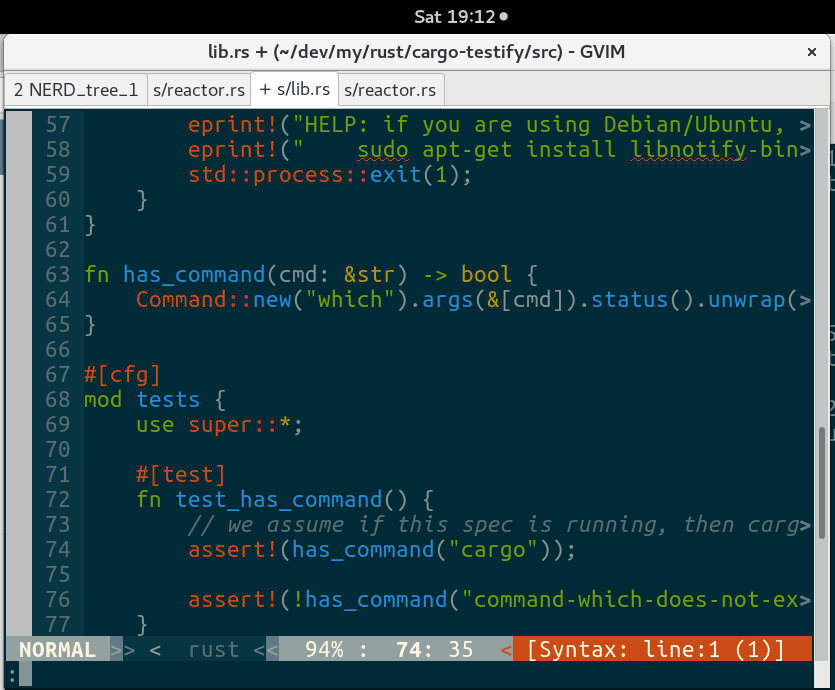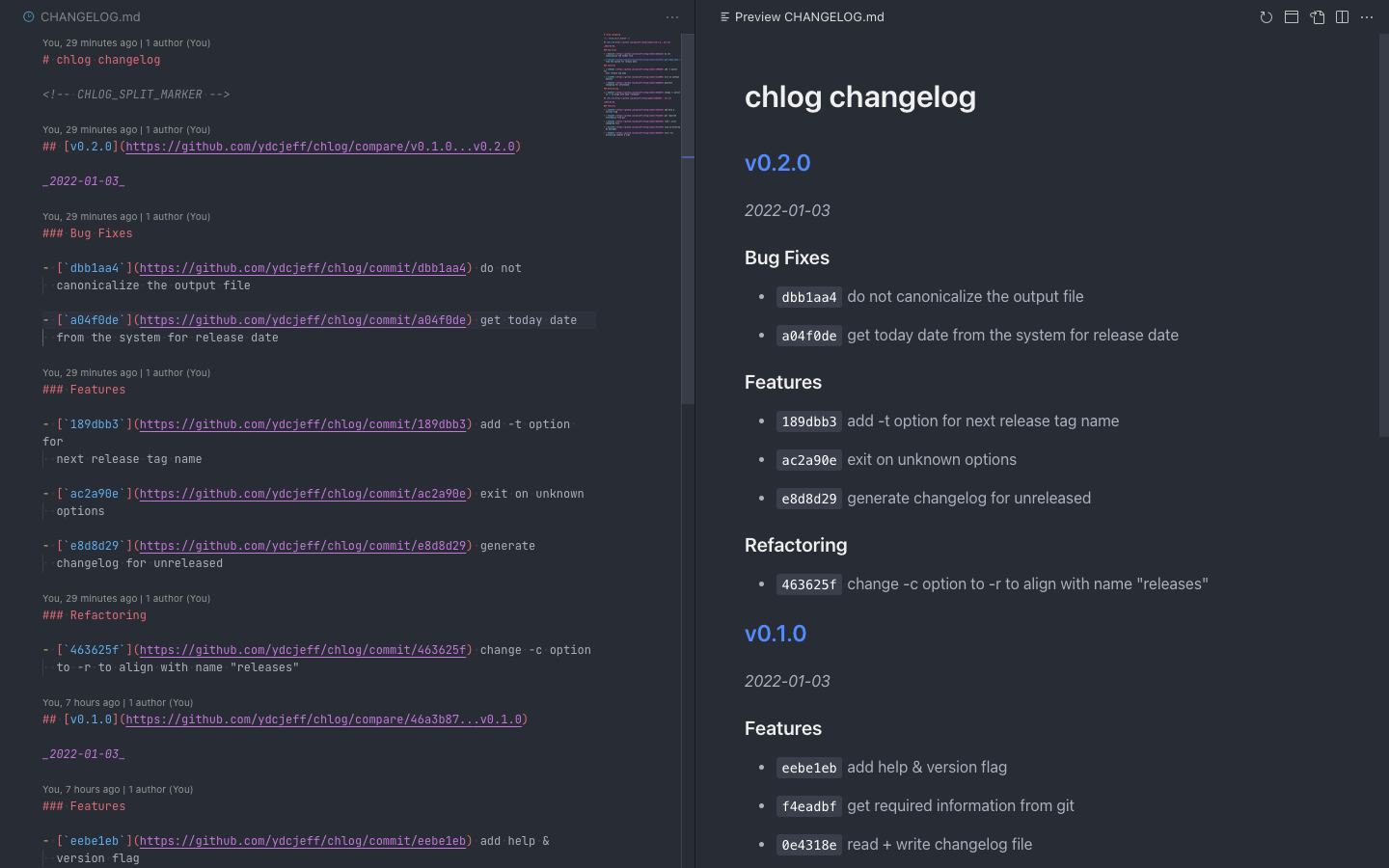Commit
Generate commit messages using GPT-3 based on your changes and commit history.
Install
You need Rust and Cargo installed on your machine. See the installation guide here.
Then clone the repo and install the CLI globally like this:
cargo install --path .
Usage
commit uses GPT-3. To use it, you'll need to grab an API key from your dashboard, and save it to OPENAI_API_KEY as follows (you can also save it in your bash/zsh profile for persistance between sessions).
export OPENAI_API_KEY='sk-XXXXXXXX'
Once you have configured your environment, run commit in any Git repository with staged changes.
To get a full overview of all available options, run commit --help
$ commit --help
Generate commit messages using GPT-3 based on your changes and commit history.
Usage: commit [OPTIONS] [FILES]...
Arguments:
[FILES]... Files to stage and commit
Options:
-c, --commits <COMMITS> Number of commits in history to use generating message [default: 50]
-t, --max-tokens <MAX_TOKENS> Maximum number of tokens to use generating message [default: 2000]
--copy Copy the commit message to clipboard instead of committing
--no-commit Don't commit, just print the commit message to stdout
-y, --yes Answert "Yes" to prompts
-h, --help Print help information
-V, --version Print version information