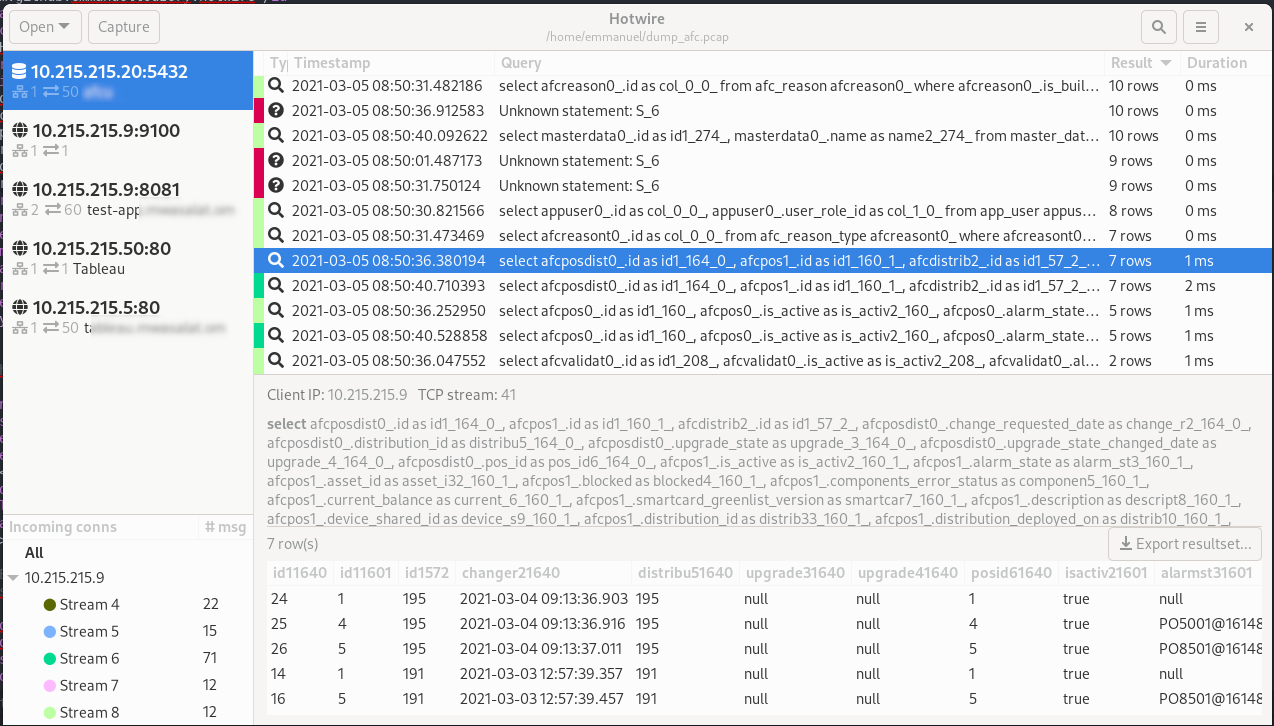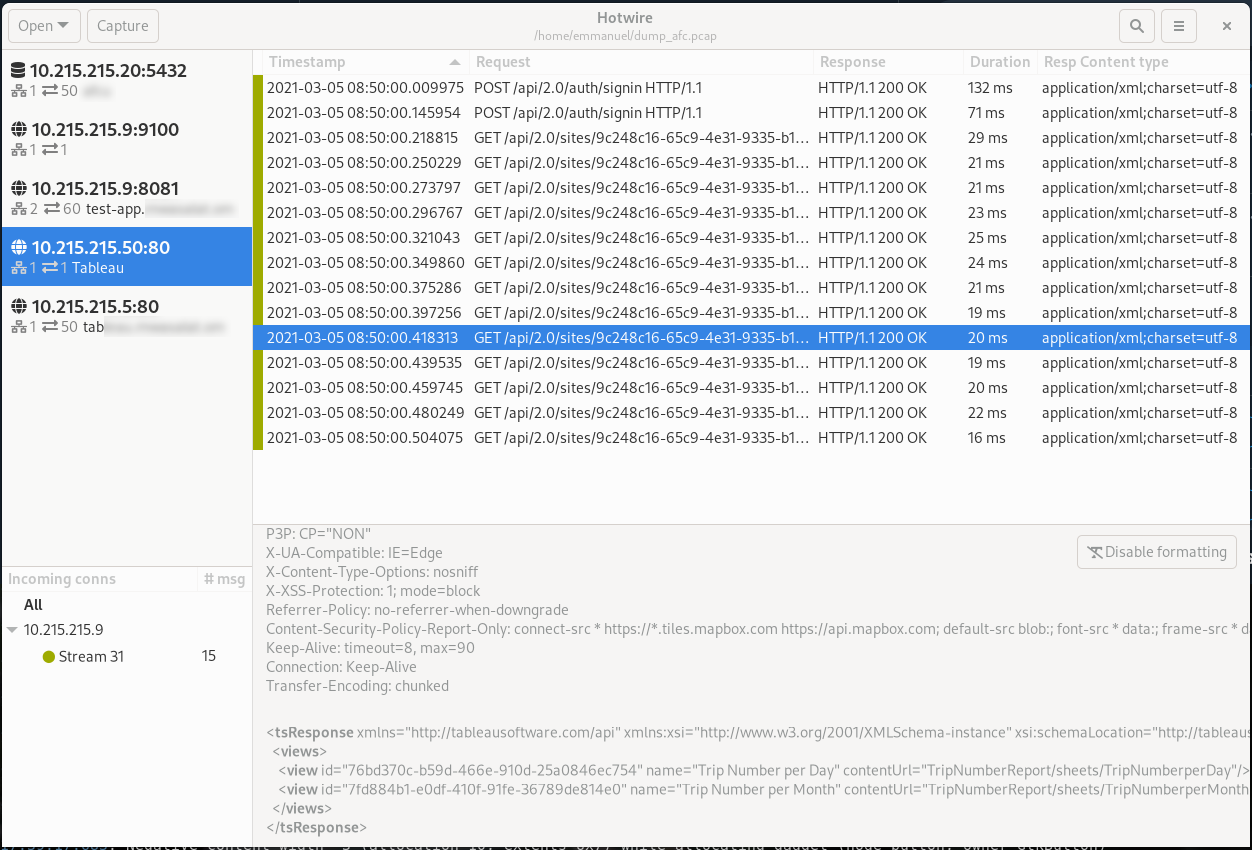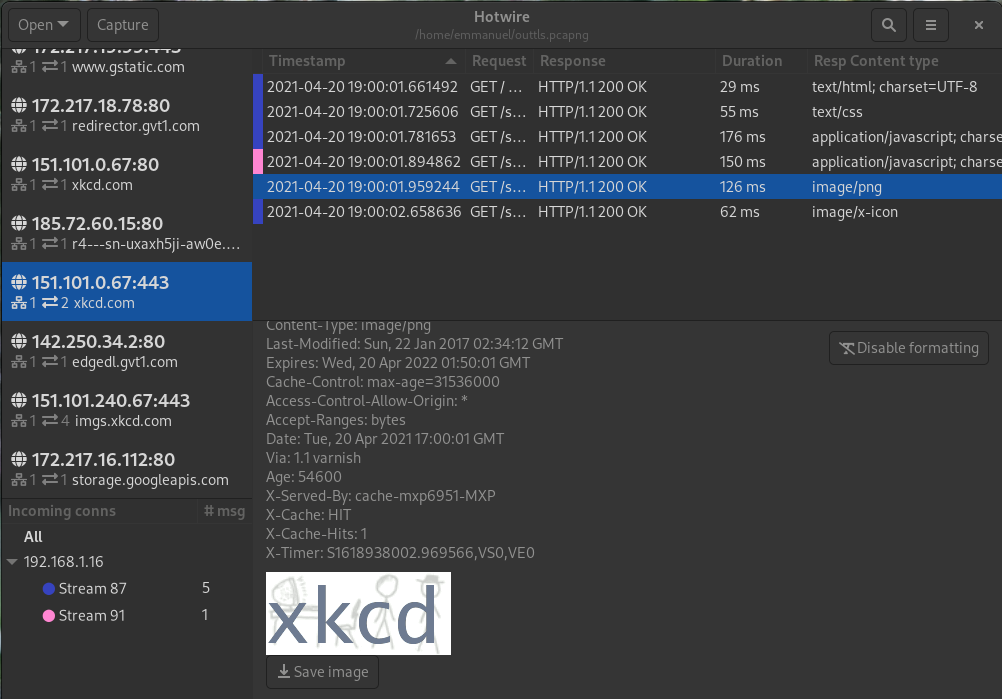Hotwire
Hotwire is a gtk GUI application that leverages the wireshark and tshark infrastructure to capture traffic and explore the contents of tcpdump files, but displays the data in a more focused way than wireshark. Hotwire supports only a few protocols (currently PostgreSQL, HTTP and HTTP2), but for these protocols it offers a high-level, clear display of the network traffic, tailored for each specific protocol. Hotwire can open tcpdump files or record traffic through a fifo file, therefore without requiring elevated privileges.
The UI layout
The main view is divided in four panes; from left to right and top to bottom:
- The servers; Hotwire is only interested in client-server protocols, so it can group packets by server. We also display metadata there, like the number of remote hosts, the number of TCP sessions, and details depending on the protocol (host name for HTTP, database name for PGSQL);
- The messages. In the case of HTTP, we group request & response in one single row, in the case of PGSQL we group query and query result in one row as well. It's possible to sort by any column. The color on the left highlights the TCP stream, so it's easier to track which messages are related to one another;
- The incoming connections. These hold for the currently selected server only. We can see remote hosts and tcp streams, and selecting items here will filter the messages grid;
- The message details view. Showing details about the currently selected message.
Protocols
Currently Hotwire supports:
- HTTP
- HTTP2
- PGSQL (PostgreSQL wire protocol)
Note that for PGSQL you can often see "Unknown statement". This can happen with prepared statements, where the statement is declared once and then reused. If the declaration is not caught in the recording, Hotwire has no way of recovering it and it must show "Unknown statement". It can still recover result rows and parameters (without types or column names though).
HTTPS and HTTP2: decryption
It is possible to view encrypted traffic in Hotwire, the same as with wireshark and tshark, if you have the encryption keys. You can recover the encryption keys from server software (for instance apache tomcat) or client software (firefox, chrome). To recover the keys from chrome or firefox, launch them with:
SSLKEYLOGFILE=browser_keylog.txt firefox
(or same with google-chrome) More information is available in the wireshark wiki.
Hotwire doesn't allow to open separately keylog files. Instead, you should use editcap to merge the secrets in the pcap file and open the combined file with Hotwire:
editcap --inject-secrets tls,/path/to/keylog.txt ~/testtls.pcap ~/outtls.pcapng
Live traffic recording
You can also record and observe live network traffic in Hotwire. For that, Hotwire will open a FIFO, and listen for pcap contents on that FIFO. Note that this will not work on Windows. Then tcpdump can be invoked to write pcap data to the fifo, and Hotwire will capture and display the data in real-time. That way Hotwire can display live traffic without elevated privileges.
When Hotwire is run as a linux native app, it can invoke pkexec to launch tcpdump with elevated privileges and everything works transparently to the user. When it runs as a flatpak or under OSX for instance, Hotwire gives to the user a tcpdump command-line to run with sudo.
Installation
The recommended way to install the application on linux is with flatpak. For other platforms you'll have to build from source -- using the rust toolchain. Hotwire requires tshark to be installed and in the PATH to operate correctly, and tcpdump to record traffic, and on non-flatpak linux pkexec for simple recording.
To build from source: install rust and cargo, then run cargo run --release. The binary in target/release/hotwire can be copied anywhere, as it embeds icons and other dependencies (but not shared libraries like gtk). On OSX, you'll need gtk+3 and adwaita-icon-theme from homebrew.