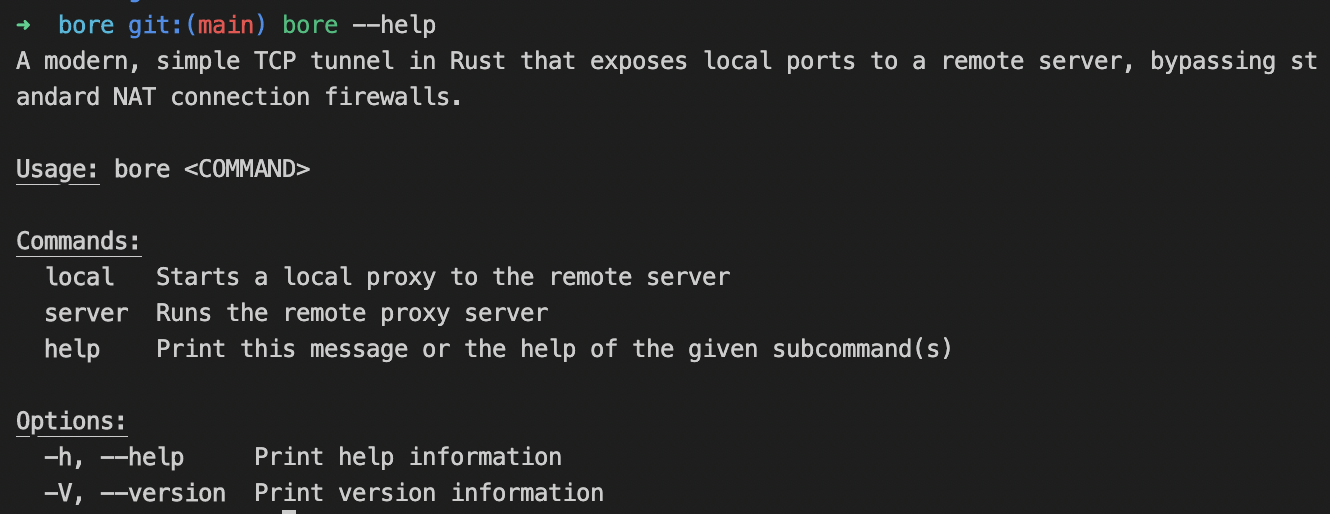bore
A modern, simple TCP tunnel in Rust that exposes local ports to a remote server, bypassing standard NAT connection firewalls. That's all it does: no more, and no less.
# Installation (requires Rust)
cargo install bore-cli
# On your local machine
bore local 8000 --to bore.pub
This will expose your local port at localhost:8000 to the public internet at bore.pub:, where the port number is assigned randomly.
Similar to localtunnel and ngrok, except bore is intended to be a highly efficient, unopinionated tool for forwarding TCP traffic that is simple to install and easy to self-host, with no frills attached.
(bore totals less than 300 lines of safe, async Rust code and is trivial to set up — just run a single binary for the client and server.)
Detailed Usage
This section describes detailed usage for the bore CLI command.
Local Forwarding
You can forward a port on your local machine by using the bore local command. This takes a positional argument, the local port to forward, as well as a mandatory --to option, which specifies the address of the remote server.
bore local 5000 --to bore.pub
You can optionally pass in a --port option to pick a specific port on the remote to expose, although the command will fail if this port is not available.
The full options are shown below.
bore-local 0.1.0
Starts a local proxy to the remote server
USAGE:
bore local [OPTIONS] --to <TO> <LOCAL_PORT>
ARGS:
<LOCAL_PORT> The local port to listen on
OPTIONS:
-h, --help Print help information
-p, --port <PORT> Optional port on the remote server to select [default: 0]
-t, --to <TO> Address of the remote server to expose local ports to
-V, --version Print version information
Self-Hosting
As mentioned in the startup instructions, there is an public instance of the bore server running at bore.pub. However, if you want to self-host bore on your own network, you can do so with the following command:
bore server
That's all it takes! After the server starts running at a given address, you can then update the bore local command with option --to to forward a local port to this remote server.
The full options for the bore server command are shown below.
bore-server 0.1.0
Runs the remote proxy server
USAGE:
bore server [OPTIONS]
OPTIONS:
-h, --help Print help information
--min-port <MIN_PORT> Minimum TCP port number to accept [default: 1024]
-V, --version Print version information
Protocol
There is an implicit control port at 7835, used for creating new connections on demand. At initialization, the client sends a "Hello" message to the server on the TCP control port, asking to proxy a selected remote port. The server then responds with an acknowledgement and begins listening for external TCP connections.
Whenever the server obtains a connection on the remote port, it generates a secure UUID for that connection and sends it back to the client. The client then opens a separate TCP stream to the server and sends an "Accept" message containing the UUID on that stream. The server then proxies the two connections between each other.
For correctness reasons and to avoid memory leaks, incoming connections are only stored by the server for up to 10 seconds before being discarded if the client does not accept them.
Acknowledgements
Created by Eric Zhang (@ekzhang1). Licensed under the MIT license.
The author would like to thank the contributors and maintainers of the Tokio project for making it possible to write ergonomic and efficient network services in Rust.