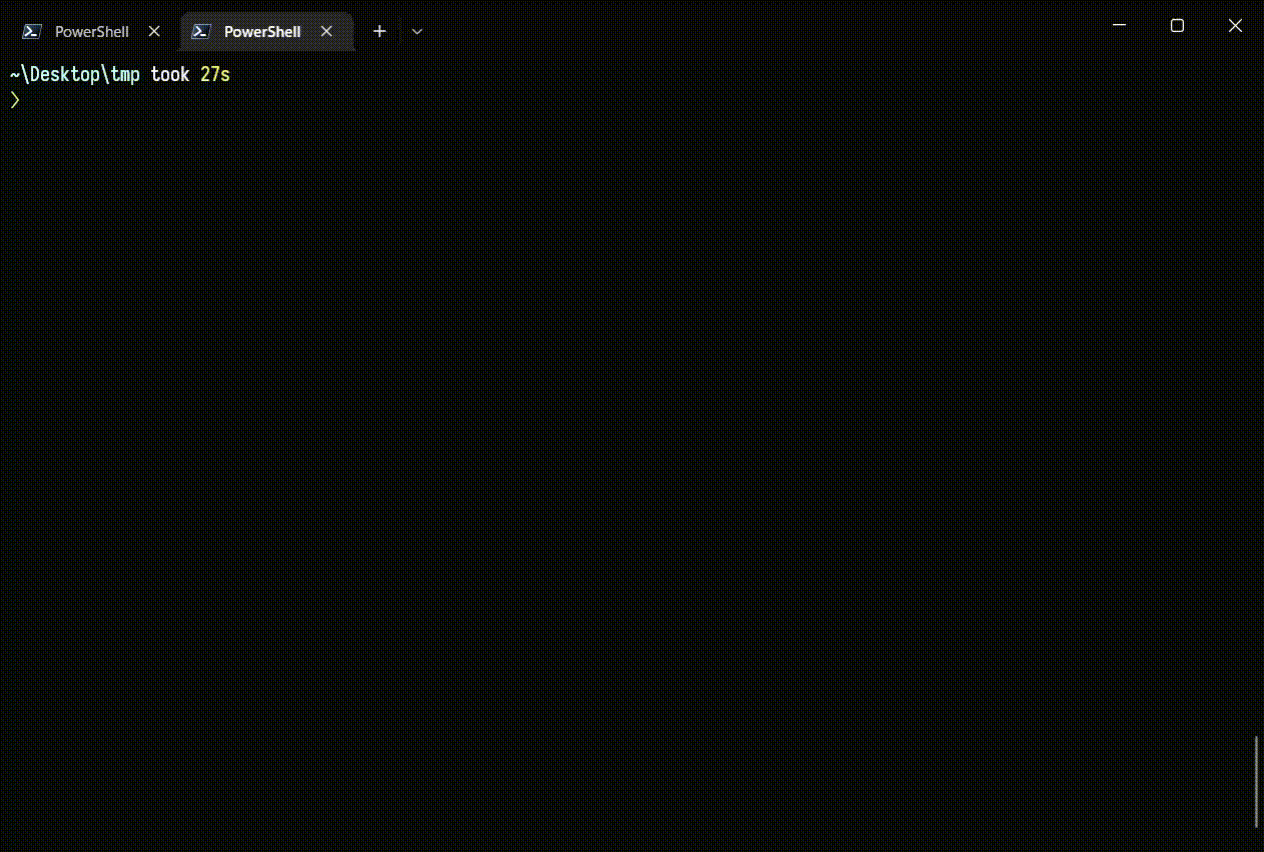Ikki
Ikki is a tool for defining and running multi-container Docker applications. It is similar to Docker Compose but comes with some differences.
Goals
- Possible to make one image build dependent on another
- Possible to "unmigrate" easily
- Watch filesystem and rebuild what is necessary
The primary goal of Ikki is to make it possible to specify dependencies between multiple image builds. Consider the following two Dockerfiles:
// Dockerfile.assets
FROM node:latest
WORKDIR /assets
// output assets to current workdir
// Dockerfile.main
FROM node:latest
// Copy assets from previously built image
COPY --from=assets /assets ./assets
// start application
When building Dockerfile.main, Docker (by specification) will try to find image called assets locally. If it does not exist, it will try to pull it from the registry. It will not try to build it first, because there is no way to tell it to do so. A common solution is multi-stage builds but if more than one Dockerfile depends on the same base stage/image then duplication is needed. Docker Compose configuration does not help because it only allows to specify dependencies between running containers and not builds. This means that you have to give up declarative configuration partially to run some image builds in order manually. Ikki aims to preserve Compose-like configuration but also add declarative build dependency configuration in the same file. Ikki uses KDL.
The secondary goal is to help the user avoid "vendor-locking" to Ikki and just migrate back to plain Docker CLI commands. This is done with explain command that just reads the Ikki config and translates the declarative configuration to imperative sequence of Docker commands that can be copy-pasted to any bash script as-is.
Usage
Ikki container orchestrator for Docker
USAGE:
ikki [OPTIONS] <SUBCOMMAND>
OPTIONS:
-f, --file <FILE> Path to Ikki configuration file [default: ikki.kdl]
-h, --help Print help information
-V, --version Print version information
SUBCOMMANDS:
build
explain
help Print this message or the help of the given subcommand(s)
up Build (or pull) all images and start the services
Configuration
Ikki uses KDL for configuration. By default it looks for configuration in ikki.kdl file. The (unfinished) schema can be found in ikki-config\schema.kdl. Currently the schema is not enforced and knuffel library is used instead.
The images node is basically what you would normally find in a Docker Compose file. Only those images that have a service configuration are run as containers with the up command.
The dependencies node is a DAG that specifies the dependencies. Names should match images names under the images configuration.
Example
images {
image "protobuf" path="./protobuf" output="./output/protobuf" {
build-arg "PROTOBUF_VERSION" "1.28.0"
build-arg "PROTOC_VERSION" "21.4"
}
image "redis" pull="redis:latest" {
service {
ports "6379:6379"
}
}
image "db" pull="postgres:latest" {
service {
env "POSTGRES_PASSWORD" "example"
env "POSTGRES_USER" "test"
ports "5432:5432"
}
}
image "api" path="./api" {
service {
mount type="volume" src="cache" dest="/cache"
mount type="bind" src="./api/config" dest="/config"
ports "3000:3000"
}
}
image "cli-rust" path="./cli"
}
dependencies {
api {
protobuf
redis
db
}
cli-rust {
protobuf
}
}
Explain
By using the explain command it is possible to turn the above config into a sequence of Docker commands:
❯ ikki explain
docker build --build-arg PROTOBUF_VERSION=1.28.0 --build-arg PROTOC_VERSION=21.4 --tag protobuf ./protobuf
docker pull redis:latest
docker pull postgres:latest
docker build --tag api ./api
docker build --tag cli-rust ./cli
docker run --name redis --publish 6379:6379 redis:latest
docker run --name db --env POSTGRES_PASSWORD=example --env POSTGRES_USER=test --publish 5432:5432 postgres:latest
docker run --name api --publish 3000:3000 api
Status
Experimental
Use at your own risk. The following is the rough TODO list:
- Reach parity with Docker Compose by recognizing more options and passing them to the Docker daemon
- Distinguish build and run dependencies
Install
From source
cargo install ikki