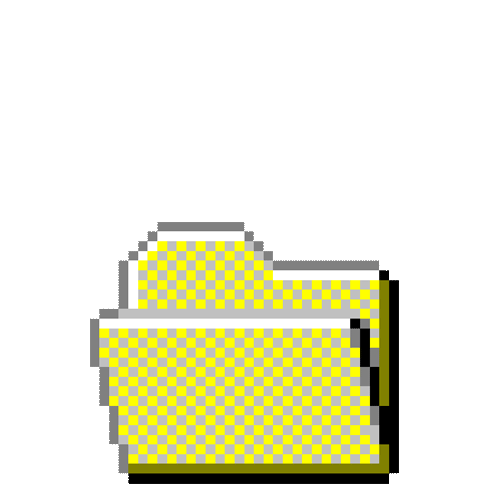fetchit is a simple system info tool, written in Rust, for Linux based operating systems. It offers a few customization options, which are demonstrated in the screenshots below,
- You can change the colors for the top and bottom part of the ascii art, as well as the color for the bounding box.
- The path to a custom ascii text file can be passed to
fetchitusing the-foption.
For a custom ascii text file, it is recommended that the ascii art should be contained in a box of 10x28, i.e. 28 spaces wide, and 10 lines in height. If this condition is not met (especially, the height, i.e. the number of lines) then fetchit will fall back to the default ascii asrt. See Usage for more details.
Examples
Installation
You can install fetchit using any of the following methods,
Arch Linux
fetchit is available in the AUR. If you have an AUR helper (for example paru),
$ paru -S fetchit-git
Or alternatively,
# Clone the AUR Package.
$ git clone https://aur.archlinux.org/fetchit-git.git
# Change directory into the repo.
$ cd fetchit-git
# Install it, using `makepkg`.
$ makepkg -si
Install from Releases
Head over to Releases to grab a binary for fetchit. Once downloaded,
# Navigate to the directory where you have downloaded the tar file.
$ tar -xvf fetchit-0.1.1-x86_64.tar.gz
# Copy the executable to `~/.local/bin/`, and if this directory doesn't exist create it.
$ if [[ ! -d ~/.local/bin ]] ; then mkdir -p ~/.local/bin/ ; fi
$ cp ./fetchit ~/.local/bin/
Finally, make sure, you add ~/.local/bin/ to PATH, if you haven't already.
Building from Source
# First of all install Rust, see "https://www.rust-lang.org/tools/install".
$ curl --proto '=https' --tlsv1.2 -sSf https://sh.rustup.rs | sh
# Clone the git repo.
$ git clone https://github.com/Ruturajn/fetchit.git
# Change directory into the repo.
$ cd ./fetchit
# Build the package.
$ cargo build --release
# Create ~/.cargo/bin/ if it does not exist.
$ if [[ ! -d ~/.cargo/bin ]] ; then mkdir -p ~/.cargo/bin/ ; fi
# Copy the executable to `~/.cargo/bin/`.
$ cp ./target/release/fetchit ~/.cargo/bin/
Note: Please feel free to open Issues and Pull requests, if you feel something is out of order, or if you are facing any problems.
Usage
fetchit 0.1.1
Ruturajn <[email protected]>
A System fetch tool for Linux written in Rust
USAGE:
fetchit [OPTIONS]
OPTIONS:
-b, --bottom-color <BOTTOM_COLOR>
Color for the bottom part of the ascii art : black, red, yellow, blue, magenta, cyan,
white, green
-f, --file-path <FILE_PATH>
File path for the ascii text file
-h, --help
Print help information
-o, --outer-box-color <OUTER_BOX_COLOR>
Color for the box : black, red, yellow, blue, magenta, cyan, white, green
-t, --top-color <TOP_COLOR>
Color for the top part of the ascii art : black, red, yellow, blue, magenta, cyan,
white, green
-V, --version
Print version information